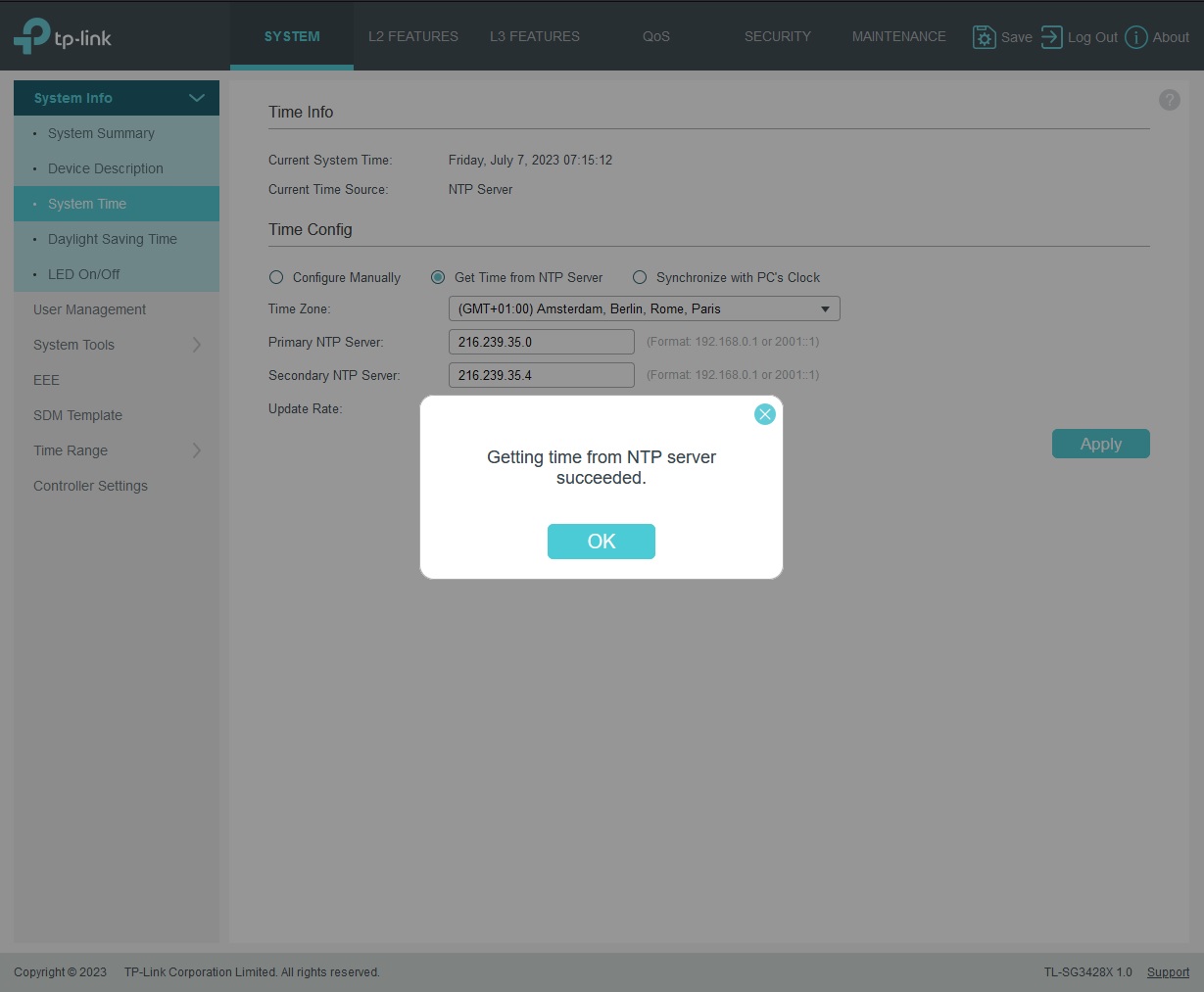TL-SG3428X problem with SNTP after updating to the latest firmware 1.0.12 Build 20230602 Rel.76586
Today I updated the TL-SG3428X to the latest firmware (1.0.12 Build 20230602 Rel.76586) and now I have the problem that the device cannot update the correct time.
I have turned on SNTP (and I am attaching a picture showing that SNTP is on) but for some reason the time will not be automatically updated and to synchronize with your NTP servers, but it keeps informing "Failed to get time from the NTP server" .
This problem did not happen to me with the previous firmware.
Even when after updating to the latest firmware TL-SG3428X I System Reset to factory default settings and set everything correctly again, the problem with NTP updating the correct time still exists...
The system can currently only get the correct time if I tick it to Synchronize with PC's Clock, but then the next time the TL-SG3428X reboots it has nowhere to pull the correct time from...
Please try to correct that error, regards!