Insights empty since Feb 2nd and how to "solve" it
Insights empty since Feb 2nd and how to "solve" it
Model :
Hardware Version :
Firmware Version :
ISP :
Within the parental controls you have the option to see the internet usage (which websites) of a profile.
Since Feb 2nd no internet usage is shown anymore for none of the profiles on my DECO. And believe me, all those days there was massive use of the internet...
Below an example of one of the profiles.






And 4 days ago, Feb 1st, we see the last internet traffic.
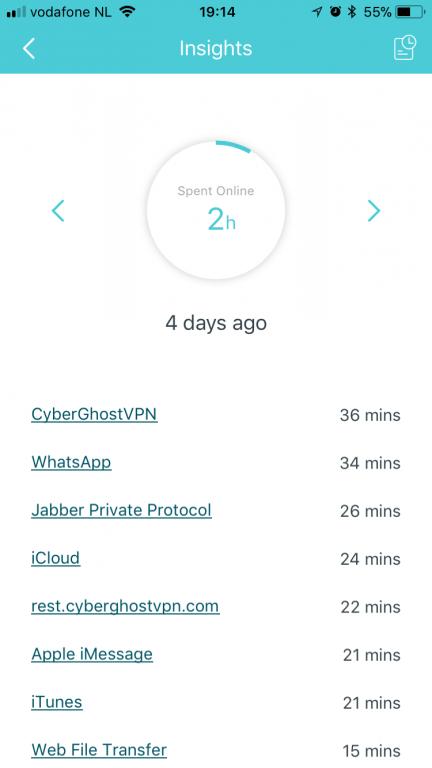

I had exactly the same issue back in November but the helpdesk was not able to solve it for me at that time.
The way to (temporary) solve it is easy but very not convenient; you need to delete all the profiles and create them again...
After re-creating them, and linking all the devices to the profiles, you directly see it working again.

My guess is that somehow a log file on the DECO is becoming to big and gets deleted when removing the profiles.
It would be great if someone from DECO technical support can investigate and fix it with a next firmware release...
Hardware Version :
Firmware Version :
ISP :
Within the parental controls you have the option to see the internet usage (which websites) of a profile.
Since Feb 2nd no internet usage is shown anymore for none of the profiles on my DECO. And believe me, all those days there was massive use of the internet...
Below an example of one of the profiles.






And 4 days ago, Feb 1st, we see the last internet traffic.
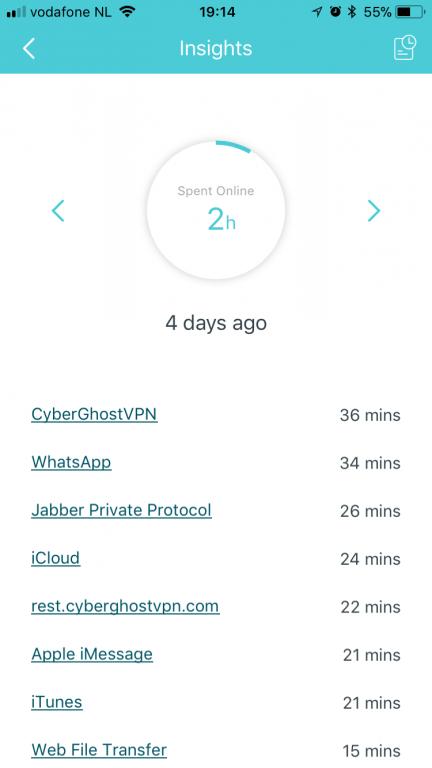

I had exactly the same issue back in November but the helpdesk was not able to solve it for me at that time.
The way to (temporary) solve it is easy but very not convenient; you need to delete all the profiles and create them again...
After re-creating them, and linking all the devices to the profiles, you directly see it working again.

My guess is that somehow a log file on the DECO is becoming to big and gets deleted when removing the profiles.
It would be great if someone from DECO technical support can investigate and fix it with a next firmware release...
File:
