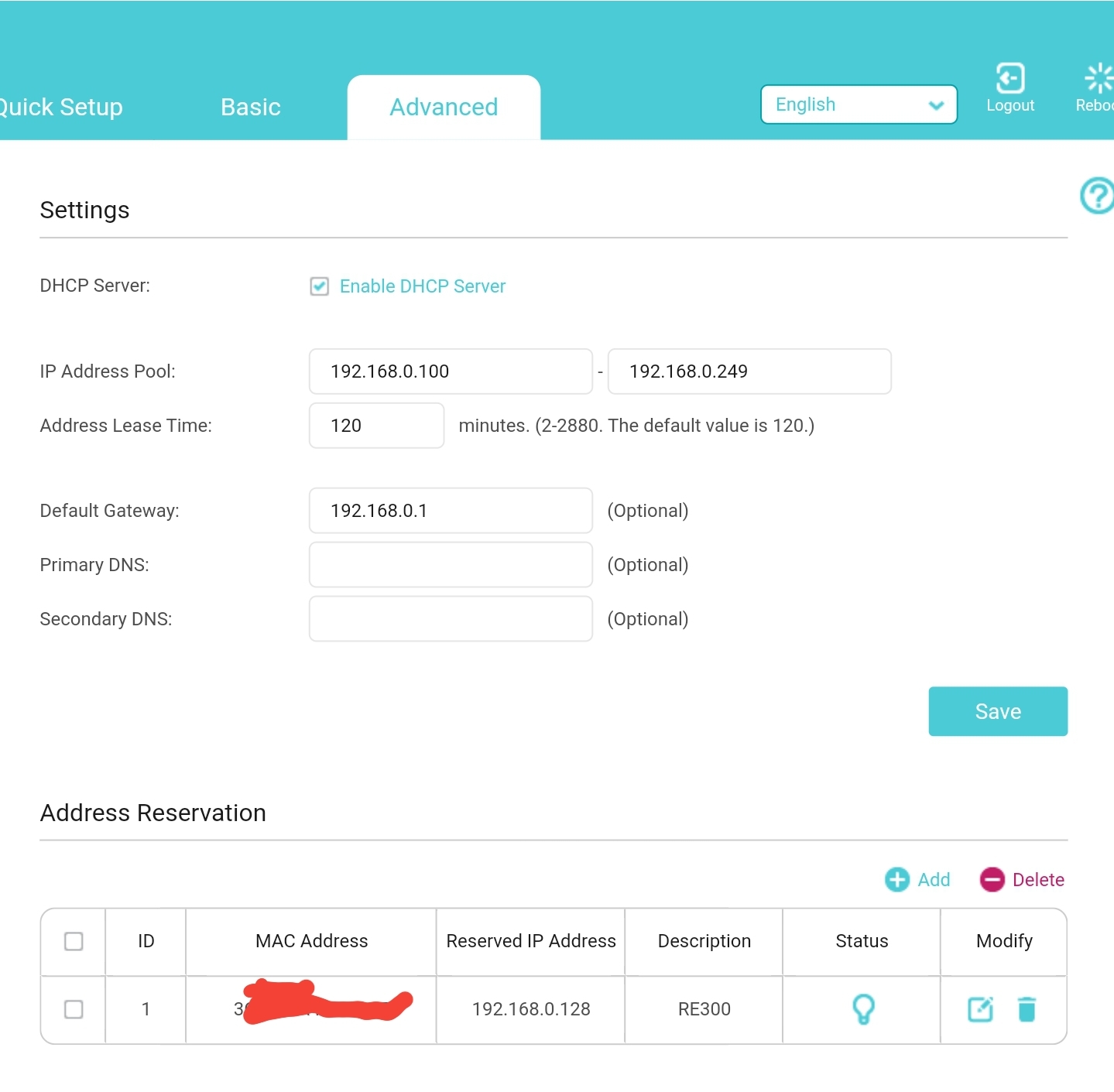RE300 Mesh Network down on every reboot
Hi
I am using a Archer_C7 matching with a RE300 as a Mesh network, and they work fine.
However, everytime when I power reset C7 or RE300 (by using their schedule reboot feature), the RE300 will be de-listed from the OneMesh Network list back to available device list (I had added it to the OneMesh Network before reboot). As a result the mesh network is no longer exist at that moment and I have to manually add the RE300 back to OneMesh Network list again.
The C7 is running in 1.0.15 build 20200628 rel 63501 (5553)
Is there any way the RE300 can automatically "re-add" to the OneMesh network list?

Thanks
KY