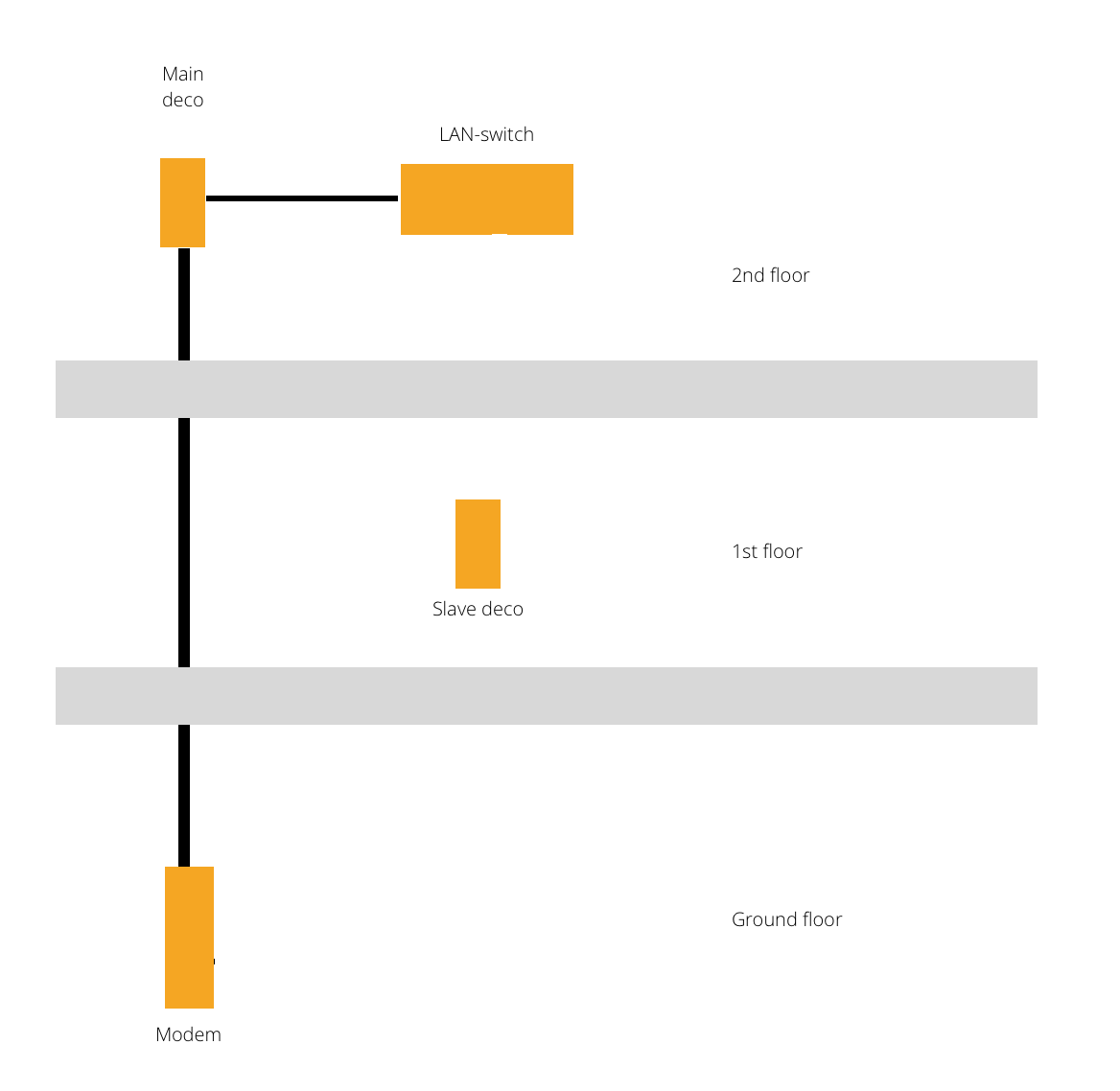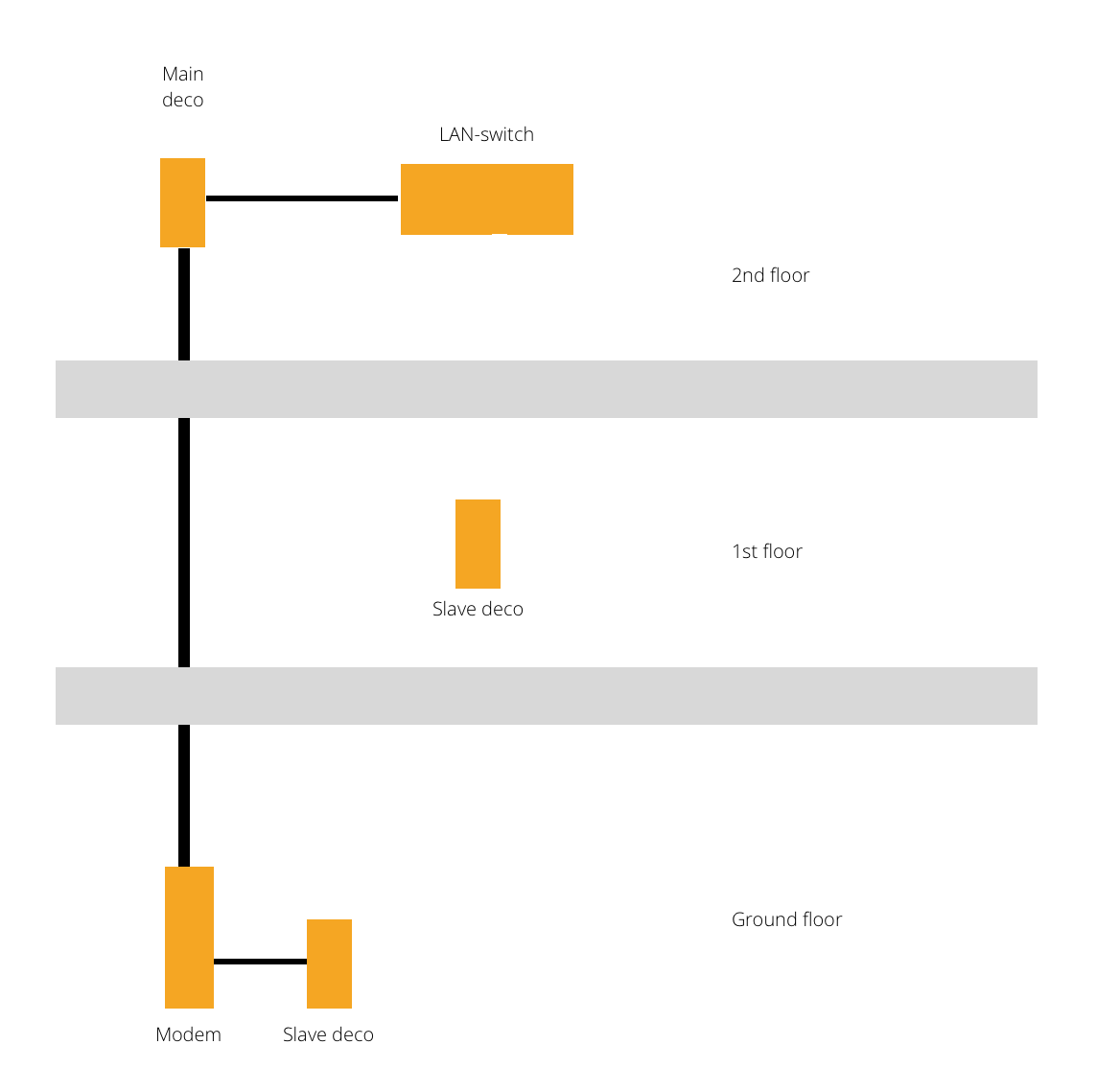Deco M4 wifi/ utp backhaul setup
I have some questions regarding the optimal setup for my Deco M4 home wifi Mesh setup.
I have a 500mbit download/ 40 mbit upload internet speed package from my ISP. However, I, by far do not get optimal speeds using my Deco setup so I'm looking for advise to improve it. I know the best option would be to fully backhaul the system with UTP connection. However, this is not possible.
Below I have a quick drawing of how I have everything setup.
So:
Ground floor:
Internet modem from ISP
- UTP Connection to main deco
- UTP connection to LAN switch on 2nd floor which is used for 4x wired internet connections
tested speeds over wifi:
250 mbit download
40 mbit upload
1st floor:
- slave deco 1 (auto connects to main deco)
tested speeds over wifi:
170 mbit download
40 mbit upload
2nd floor:
- slave deco 2 (auto connects to main deco instead of slave 1)
tested speeds over wifi:
90 mbit download
40 mbit upload
tested speeds of wired connection from LAN switch:
480 mbit download
40 mbit upload
-----
Deco M4 settings:
- 2.4ghz disabled
- Fast roaming enabled
- Beamforming enabled
- Deco network set to access point (due to using multiple wired connections downstairs from ISP modem which also functions as router)
*Note, wifi networks of ISP modem are disabled.
-----
Now, I am not looking for the full 500mbit download over wifi on the 2nd floor. However, 200+ would be my goal. I've been in touch already with TP-link as to why slave 2 auto connects to the main deco. I've tried placing it in different locations and resetting it and re-adding it to the netork, without success.
I have also tried to:
- Connect the switch to main deco and then have a UTP backhaul to slave 2 (this didn't work, slave 2 wouldn't get online)
- Connect the main deco to slave 2 via UTP and then have the switch backhauled to slave 2 (resulted in decreased UTP speed over the switch down to 250mbit download/ 40mbit upload where I was getting 480 download first.
If anyone has any suggestions, please let me know.