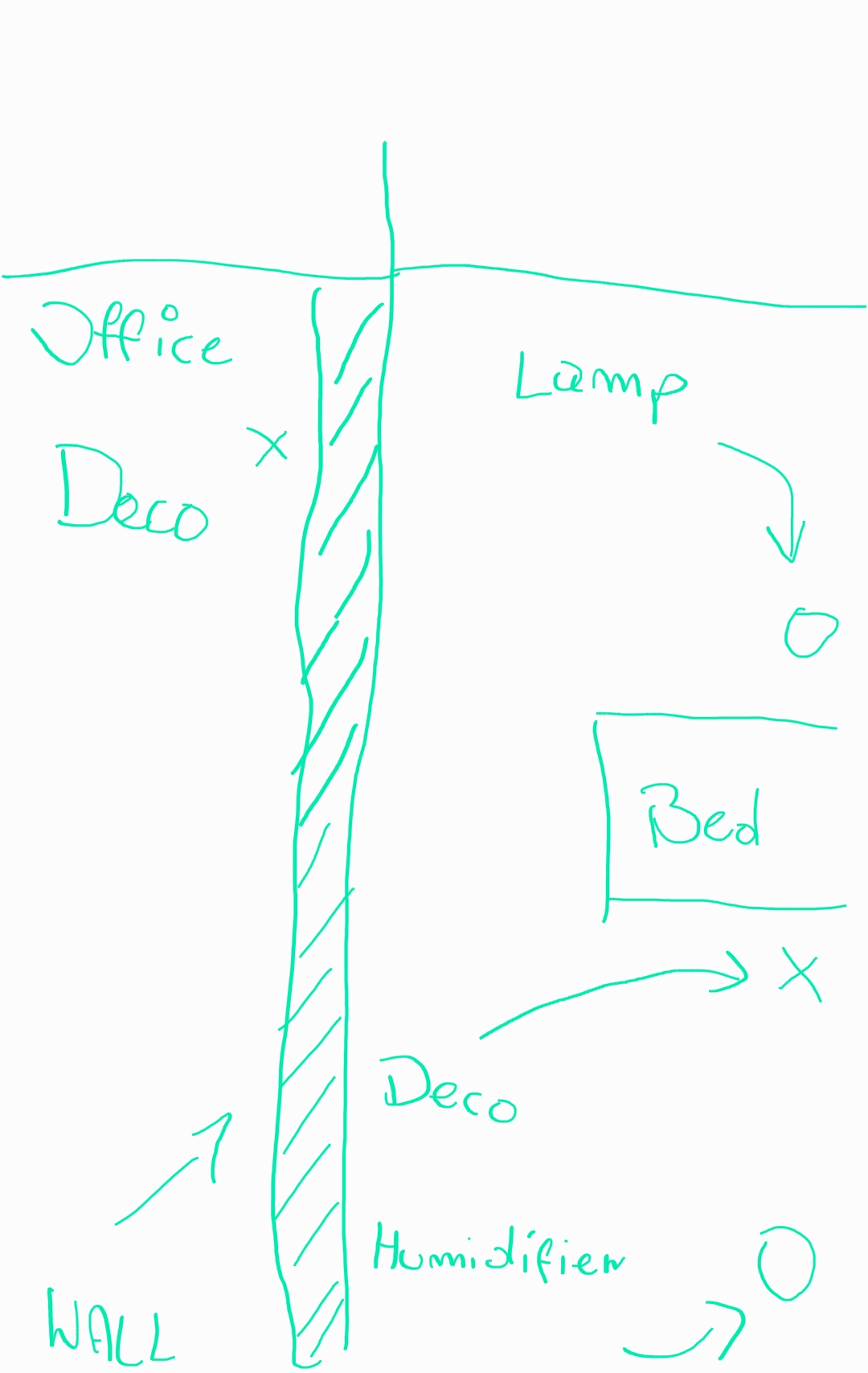Deco S4 - how to force device connection to specific Deco?
Hi,
My Xiaomi Bedside Lamp 2 keeps connecting to the Deco that is in another room (office) behind the thick wall instead connecting to a Deco in the same room that is on the other side of the bed (bedroom).
That's ridiculous and makes no sense. I don't want my lamp connecting to the Deco responsible for my office-room devices. I have also smart Humidifier in the same bedroom and it connects to the correct Deco.
How do I force connecting to a Deco in my bedroom? Or how can I ban the smart lamp from connecting to the office Deco?
I want to have control over my network and devices.