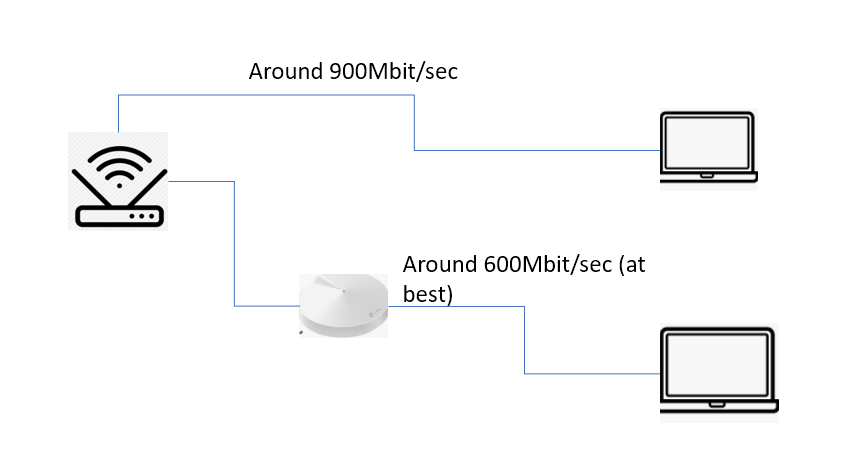Is this a normal speed for Deco M5 router?
Hi,
running the Deco M3 (3 of them) as access points , 2 with ethernet backhaul, one wifi backhaul.
Wifi speeds are ok I guess (around 200-250 Mbit). But the interesting part is when I connect wired (ethernet) in one of the Deco's (disconnected all but one in order to do a "clean" test, the remaining one is connected wired to my router, a Linksys WRT1200AC). If I run iperf3 tests against my router via the Deco, I get at best around 600 Mbit/sec (fluctuates between 500 and 600). This is when I connect directly to the Deco. If I use the ethernet cable that connects the Deco to the router directly into my PC (where I am measuring from) I get around 900 Mbit (which is much closer to the specification of the Gigabit ports of the router). Any reason to why the Deco can not perform faster? Is there anything that can be done to push it ?
br
Kazze