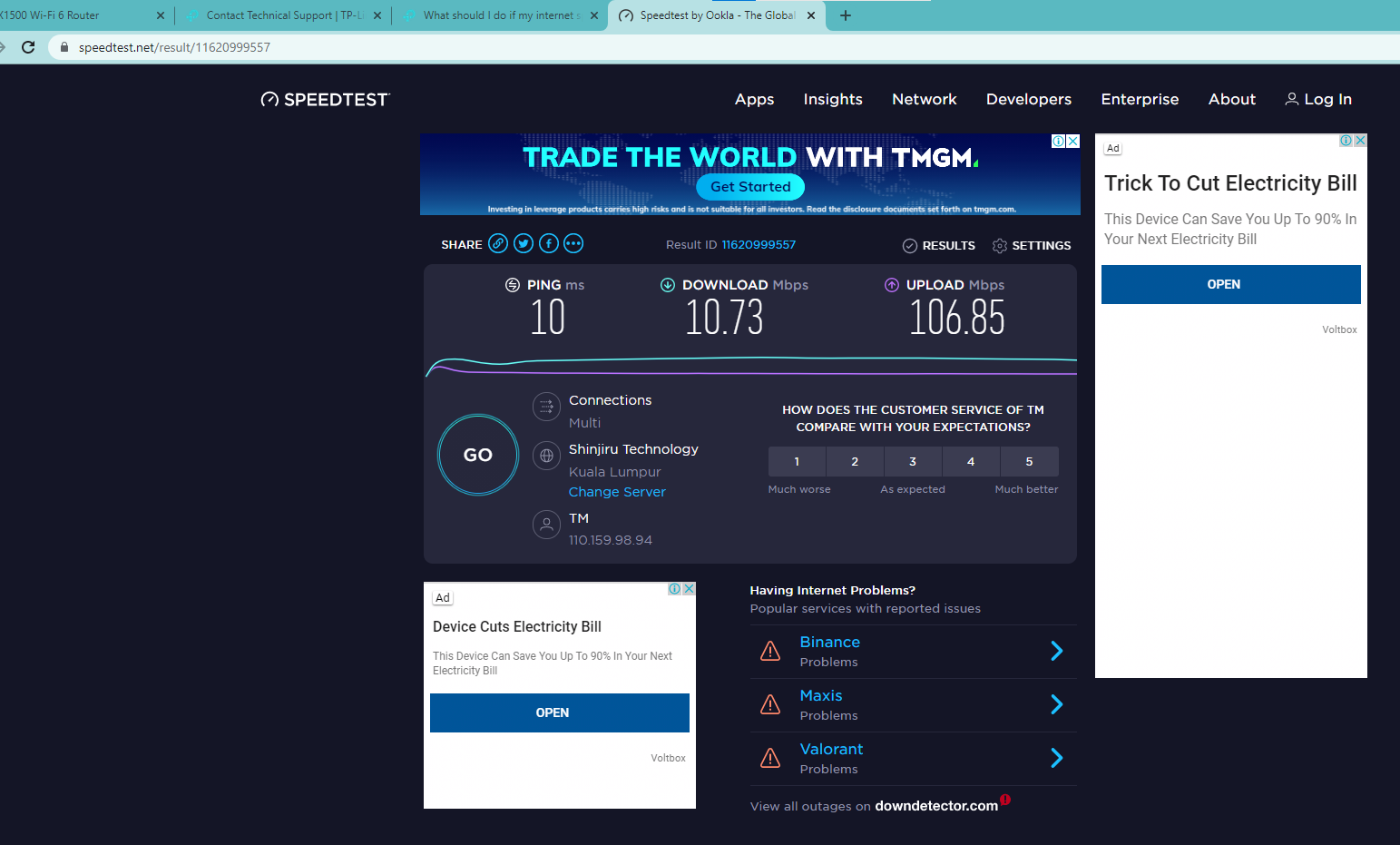My new AX1500 is very slow
My new AX1500 is very slow
I just installed my new AX10 router, everything seem smooth, but the speed is very slow.
Do a lot of reset but not successful.
Get technical support from Unifi (My ISP), also do a lot of resetting, include port resetting,but result still the same.
Finally give up and change back to old TM Router, then speed back to normal. with cable can get close to 500 Mbps.
Below is the speed test done using Ethernet cable connected to PC from AX10 router.
Please advice what to do