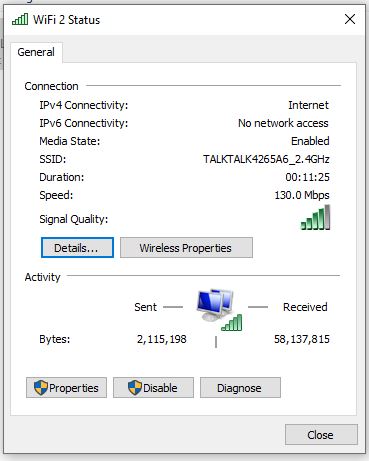Archer T4U works fine, but then randomly slows down to a crawl
Archer T4U works fine, but then randomly slows down to a crawl
The adapter works really well most of the time averaging 30-40mbps download speed (as per speed test), which is what I would expect from my wifi, but on occasion it randomly decides to start downloading at max speed of 1mbps which makes my computer practically unusable.
Notes:
- When the slowdown is happening the signal is exactly the same as it was.
- I don't think its a problem with my router since wifi speed on my phone and my laptop is not changed during the adapters slowdown.
- I had this adapter for about 3 weeks and I had this problem all along.