Configuring Deco M9 Plus with KCOM fibre connection
I have a 400mbps lightstream fibre to the home conection from KCOM. At the router the speed is fantastic but because it's a large barn conversion with thick walls the speed drops to c.10% in other rooms even with WiFi repeaters. I tried installing a Deco M9 Plus system today but (not being very techy) wasn't sure which port to connect the main Deco to. I first connected to the ISP-supplied cable modem (very new ECI Telecom B-FOCuS 0-4G2PCM) but that didn't work at all. I then tried connecting via a LAN port on the ISP-supplied wireless router (Zyxel XMG 3927, also very new) which worked, but the speed at the satellite Deco was no better than with a WiFi repeater and the satellite couldn't be too far away. Any suggestions before I return the Deco kit to Amazon?
- Copy Link
- Subscribe
- Bookmark
- Report Inappropriate Content
It helps to be a bit techy when dealing with WiFi mesh, and among them Deco is one of simplest, but still. What you did right is bought your set from retailer with good return policy. Even if you decided to try different WiFi mesh, do the same.
I'll give you simple recommendations at the end of this post, but first: few things about any and every WiFi mesh you can find on the market, and that includes Deco. WiFi mesh is not much more than a set of intelligent range extenders (or repeaters). Different brands may advertize different features (antivirus, parental controls), have different number of Ethernet ports on units, form factor, etc. - choose what you like, but underneath there is the same technology.
Just like old good WiFi range extender broadcasting WiFi and using WiFi to communicate with the router, WiFi mesh units broadcast same type of WiFi signal and they use same WiFi to communicate with Main Node and each other.
Which means, if you know how to properly deploy range extenders to get faster speeds, you know how to deploy WiFi mesh. That also means, if whatever you do with range extenders (repeaters) can't bring good WiFi coverage, just replacing them with WiFi mesh (any brand) 1:1 won't likely to help much.
There are some exceptions, of course, but this is the rule.
So, it helps to have a techy friend to set WiFi mesh, and that friend if they really know the topic may even recommend different options or hybrid home network depending on type of electric wiring, TV cables in the house, and structure of the house.
Back to Deco.
My three recommendations would be:
1. Turn off WiFi at ZyXel router. Deco will provide WiFi in your house. You do not want WiFi interference from two WiFi networks in close proximity of each other.
2. Switch Deco mesh to Access Point mode. That will reduce set of (unnecessary) features, but will maximize Deco WiFi and Ethernet performance. You can do that in Deco app, under More/Advanced:
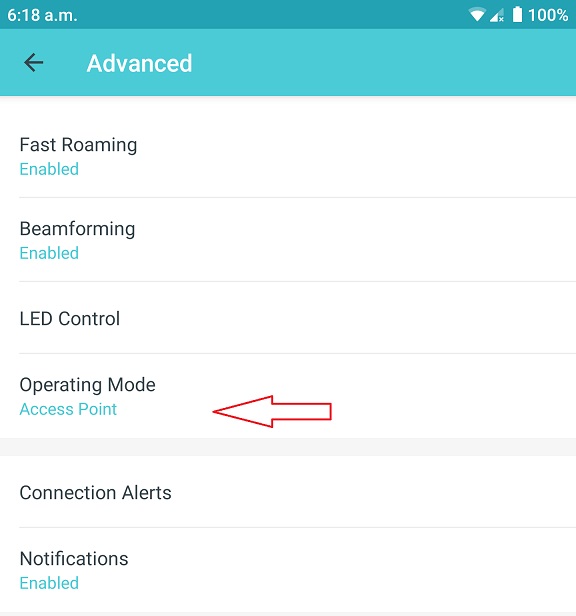
3. In Deco app, touch Globe with word Internet under it, you'll see list of Decos in your Deco mesh. Touch Satellite Deco and you'll see screen with its description. There, look for Signal Source:

This is an ideal placement: three blue bars, and also three WiFi bands (one 2.4GHz and two 5GHz). If you see less than two blue bars out of three, if they are yellow or red, if you don't see all three WiFi bands as shown on that picture I copied from my Satellite Deco M9 - you must move that Satellite Deco closer to Main Deco.
You might find you have to move Satellite M9 too close to Main M9 to achieve that, and that would make it pointless as you would lose WiFi coverage at the further side of the house.
If this is the case, you'll need to either add more Deco M9 units, try different Deco models, or try different WiFi mesh.
- Copy Link
- Report Inappropriate Content
@Alexandre. Thank you so much for your really full reply. I'll try as you suggest tomorrow and report back.
Are you suggesting that Mesh is being over-hyped in the marketing blurb?
Thanks.
- Copy Link
- Report Inappropriate Content
WiFi mesh is overhyped when it comes to its WiFi coverage. It is not anything new, check regular WiFi routers and many claim 2,500-3,500 sq.ft. coverage. Then, when manufacturer offers 2-unit WiFi mesh, Marketing says: "two units is two routers, meaning mesh will provide 5,000-7,000 sq.ft. coverage. It is simple math!"
There is also that:
"Place the Satellite anywhere in your home to get Gigabit speeds where you want them. "
This is from Netgear Orbi on Amazon, copied word to word. Seriously, place Satellite WiFi mesh node anywhere, does not matter where, and you'll be all set?
For that reason I recommend googling for "tips on WiFi range extenders" - these usually come from technical folks with little marketing speak. These recommendations are fully applicable to Satellite WiFi mesh units. Here is one example:
"It is best to install a Wi-Fi range extender in the same area of the router. Make sure the unit is plugged in within 15 to 25 feet of the router to allow for stronger signals."
See the difference between these two statements?
--------------
Yet, when you need more than 2-3 WiFi units (routers + range extenders) to provide coverage in the house, WiFi mesh is superior in ease of management.
Now that I've deployed Deco mesh in my house, I will not be going back to range extenders. My house has 4 Deco nodes. Even if I will need to replace Deco with something else in the future, I'll be replacing it with another WiFi mesh.
- Copy Link
- Report Inappropriate Content
Thanks so much for your advice. It took me a while to try it out, but I did exactly what you suggested and it now works very well. I will need to buy two more boxes to cover the whole house but already the speeds across all the downstairs rooms are amazing.
Thanks again.
- Copy Link
- Report Inappropriate Content
Information
Helpful: 1
Views: 2031
Replies: 4
Voters 0
No one has voted for it yet.
