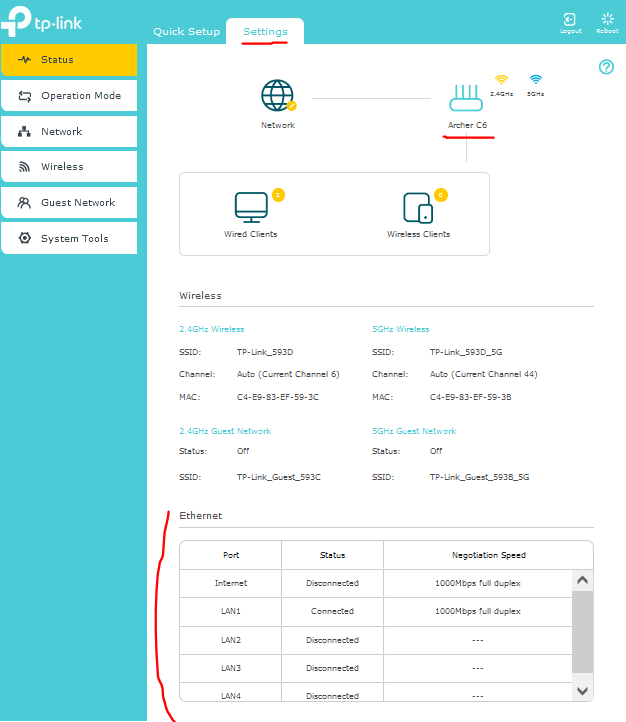After change of wifi (acces point not a router) network printer dont work
Hi,
recently I bought new wifi Archer c6 v3.20 as a replacement for some old tplink wifi that acts as a access point to extend range of my home network. Currently I a have tp link EC230-G1 AC1350 as a router and Archer c6 v3.20 as a access point. Both of these unit are connected via ethernet cable (LAN to LAN). My problem is that after I changed my old wifi for Archer C6 my printer is no longer available on network. I change setting on printer and is connected to network and is visible on EC230 DHCP table, but for same reason I cant ping (destination host unreached) or connect/print from this printer. Sometimes printer is visible after router restart for short period of time but usually I can't print anything because it fails. I think that problem must be with Archer because before this upgrade everything work well. Can you help with this problem?
- Copy Link
- Subscribe
- Bookmark
- Report Inappropriate Content
Make sure when configuring C6 as access point you use this guide (Case 1).
Pay attention that the connection between devices should be EC230-G1 AC1350 LAN port to C6 WAN port.
If it's a wireless printer just configure C6 with the same SSID as it was with on your old router.
Also make sure that the Security, Version and Encryption match:
- Copy Link
- Report Inappropriate Content
@terziyski
Thank you for your reply, but unfortunately it doesn't seem to have helped. I had everything set up as described in guide case 1 so I switched ethernet cable from LAN to WAN on C6 and rebooted both wifis and after that printer was working (ping worked and printing also) but after a day printer is again unreachable for ping and printing. So after a reboot it works for a while, which is weird.
Now I notice that after some time ping seems to work only to EC230-G1 and Archer C6 and to nothing else.
- Copy Link
- Report Inappropriate Content
Lets try something else:
According to your EC230-G1 LAN subnet (for example if it is 192.168.0.0/24) make the following settings.
Change DHCP IP address pool and make an IP address reservation in your EC230-G1 for your printer's MAC address:
Set a static LAN IP address on the C6 (192.168.0.254 for example):
Turn OFF the C6 DHCP server:
Reboot the EC230-G1, then reboot the C6 and finally reboot the printer - test the connectivity.
If the issue still persists use a software like InSSIDer or Wi-Fi Analyzer to scan for wireless interference arround you and select the least crowded wireless channels for both routers.
- Copy Link
- Report Inappropriate Content
@terziyski
So after i day it again stop working and now I am sure that problem is that after some time (one day approximately) i cant ping any other device on network all ping attempts are resulting in Request time out. or Reply from <some ip>: Destination host unreachable. So the printer is just a symptom and problem is much larger than I thought.
Just for double check EC230

Archer C6

- Copy Link
- Report Inappropriate Content
When the issue happens (and connected to C6) try observing the C6 network and ethernet port status:
Connect to EC230 and observe the same parameters there too.
It sounds to me like there's no connectivity between the routers during these interrupts.
Obviously it needs some troubleshooting to get to the culprit.
- Copy Link
- Report Inappropriate Content
@terziyski
Write now I can ping only to EC230 and C6 and nothing else. Only thing that help is restart of wifis. Connectivity isn't problem because internet is still working well all the time.
On C6 is this all time and EC230 doesn't have this table
But on EC230 I can see connected all my devices but still i cant ping any of them.

- Copy Link
- Report Inappropriate Content
That's weird indeed. This is a pretty standard configuration to be misconfigured.
Which router you're rebooting to fix the issue - EC230 or C6 ?
I noticed that your EC230 DHCP server 'Address Lease Time' is set to its maximum of 2880 minutes.
Why don't you set it to its usual default value of 120 minutes and test if that will make any difference.
Also try to set on your desktop/laptop or whatever computers you have a static IP addresses outside the EC230 DHCP pool.
If the issue happens again check if you can ping these devices (which are already with static IP addresses).
- Copy Link
- Report Inappropriate Content
Information
Helpful: 0
Views: 1780
Replies: 7
Voters 0
No one has voted for it yet.