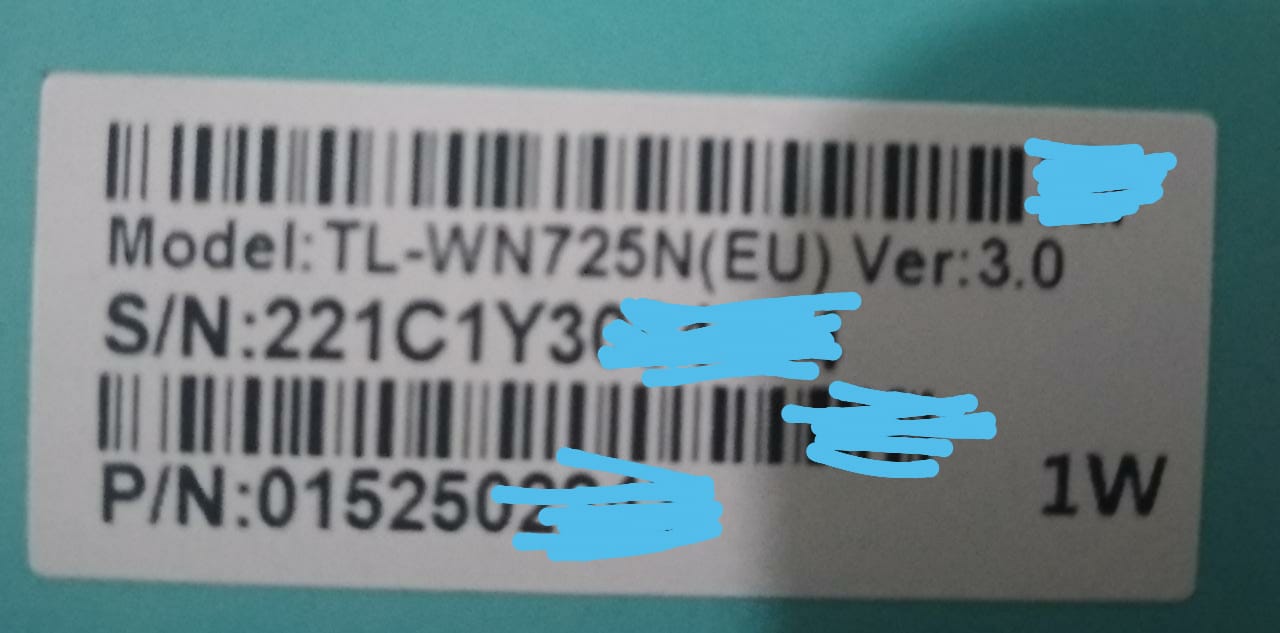How to fix the install stopped at 90% TL-WN725N
How to fix the install stopped at 90% TL-WN725N
Model:
Adapter
Hardware Version: V3
Firmware Version:
To overcome the installation stops at 90% is to re-check the compatibility of the driver with the type of device. I've had an installation that stopped at 90% because I downloaded the wrong driver, my adapter version is TL-WN725N. I downloaded the driver for the TL-WN725N(UN) V3 device, the result is that the install process stops at 90%.
After I read under the packaging, there is a TL-WN725N(EU) V3 model, I finally downloaded the driver version and carried out the installation process to completion.