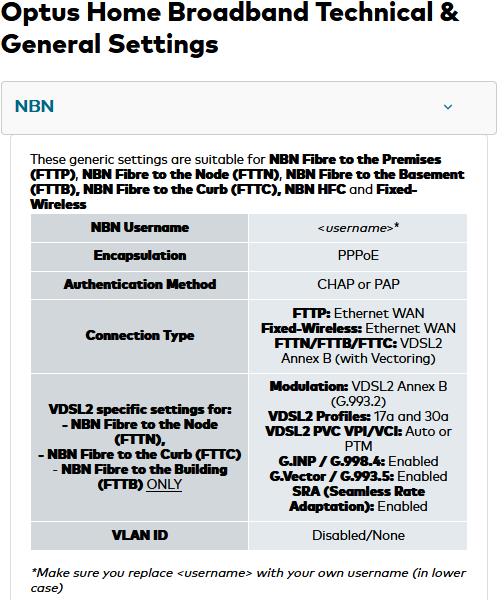AX3000 router cannot get ip adress to access internet from DSL modem
I can access the internet correctly with my modem, but the router cannot. I tried all solutions on page https://www.tp-link.com/au/support/faq/138/, but it still doesn't work like the picture below
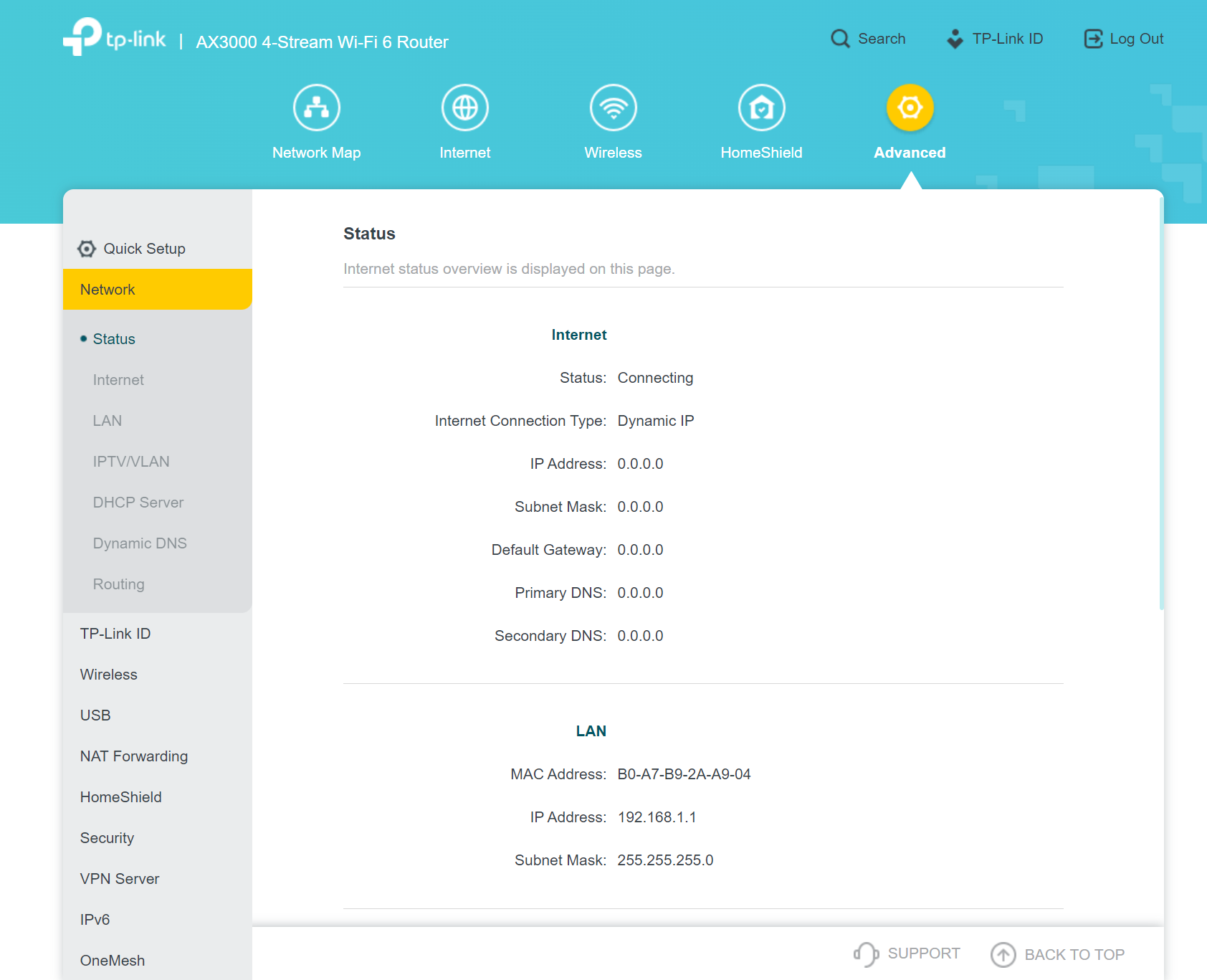
- Copy Link
- Subscribe
- Bookmark
- Report Inappropriate Content
Who's your ISP ? What's the make and model of your DSL modem ?
When you connect a computer directly to your modem what's the IP address that your computer gets from the modem ?
Try the troubleshooting steps from this guide (Case 1).
If you have executed all the steps and that doesn't help, at the bottom of the guide there's a link for contacting your local tech support to be advised further.
- Copy Link
- Report Inappropriate Content
My ISP is Optus. I am sure that I tried all the steps from the guide. Nothing goes right.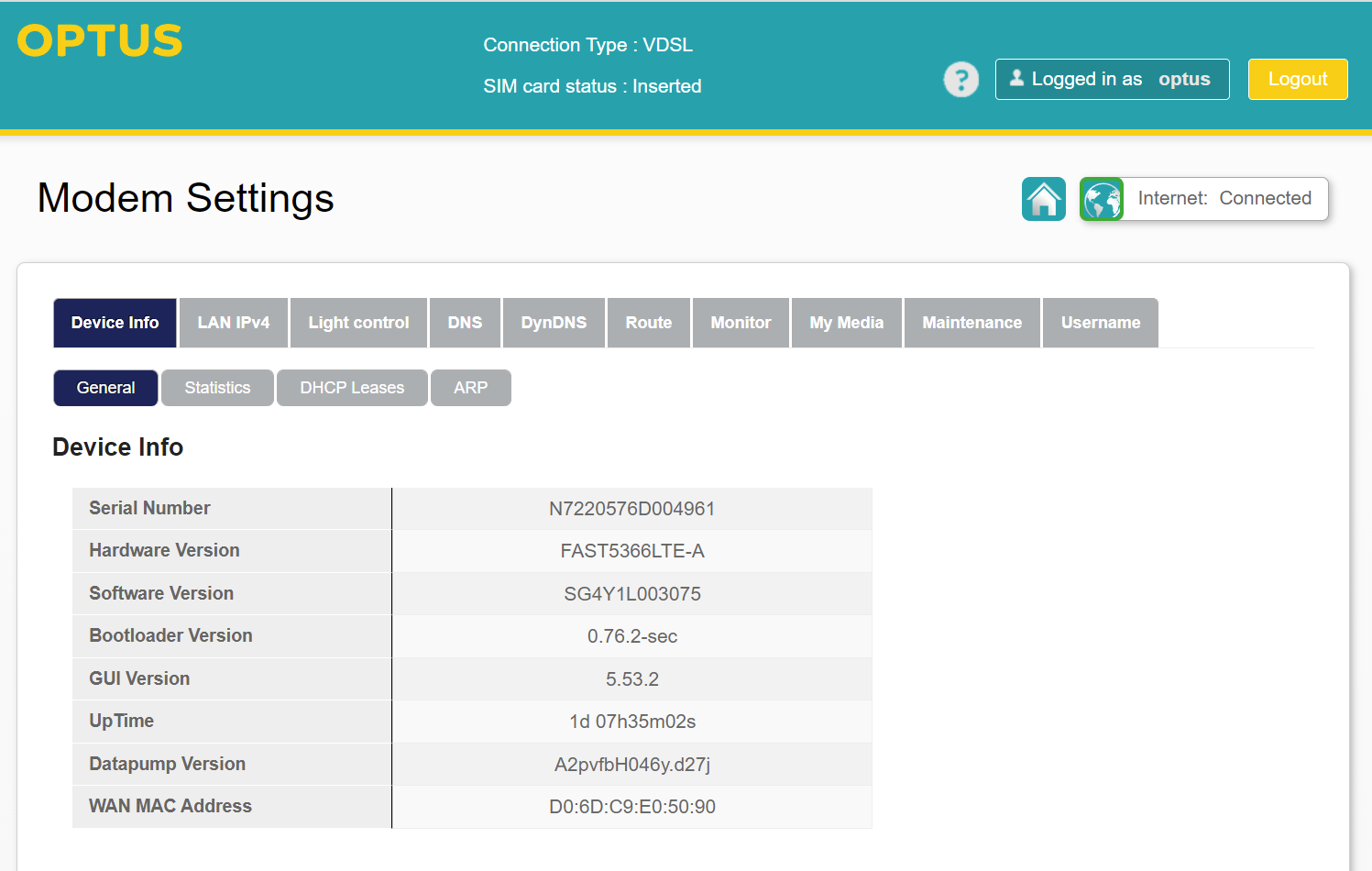
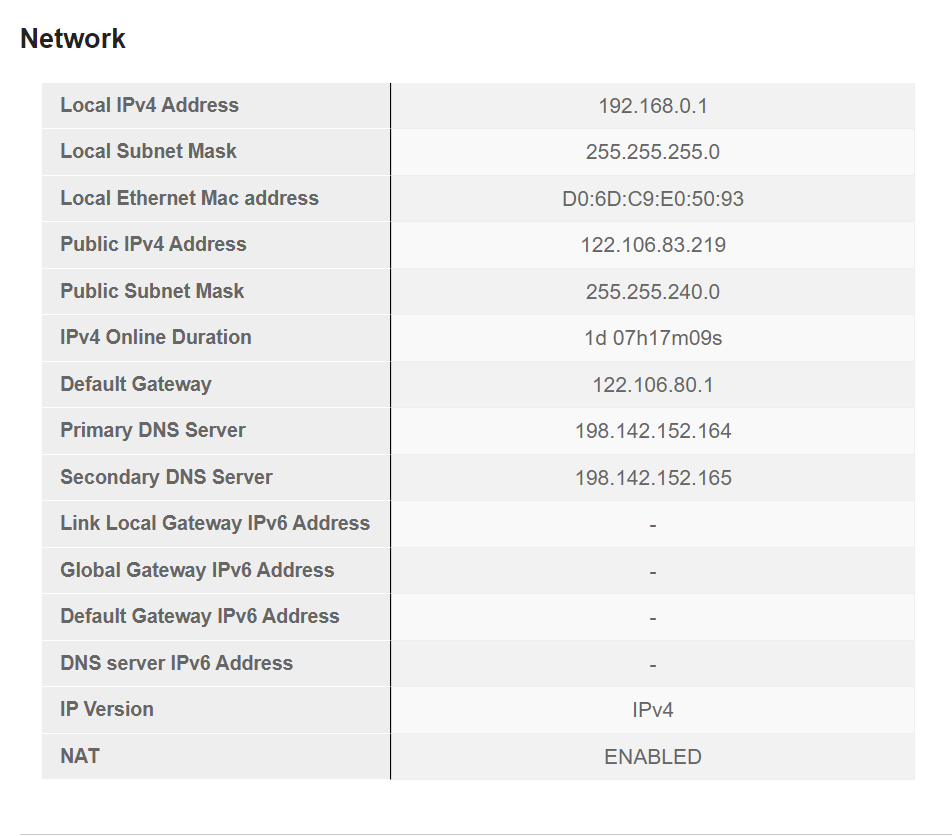
- Copy Link
- Report Inappropriate Content
Are you trying to replace your Optus DSL modem with Archer AX3000 or just use Archer AX3000 with your Optus modem ?
If the former then you should determine if that's possible according to the service type you're using:
.
From the service type description on Optus page I would understand the following:
If you're using FTTP or Fixed-Wireless, it's probably possible to replace the Optus DSL modem, using the PPPoE connection type on Archer AX3000.
If you're using FTTN, FTTC or FTTB, then you won't be able to replace the Optus DSL modem since Archer AX3000 is a wireless router (not a DSL modem).
That's my understanding from this service description. To have a full certainty on that matter I would suggest to contact Optus tech support, explain what you want to do and ask to be advised further.
If you want to use the Archer AX3000 in conjunction with your Optus DSL modem, you just need to connect them like that:
Optus DSL modem LAN port => AX3000 WAN port (Dynamic IP or Static IP)
What's more, if the Optus DSL modem can be configured in 'bridge mode' (modem only), then you'll be able avoid the double NAT in your network - in this case the connection type on Archer AX3000 should be PPPoE.
- Copy Link
- Report Inappropriate Content
The condition is definitely like this: Optus DSL modem LAN port => AX3000 WAN port (Dynamic IP)
The result is still that router cannot obtain IP address from modem.
- Copy Link
- Report Inappropriate Content
Try with a different ethernet cable to exclude cabling problems - use CAT5E/6 cable (it's recommended to use the cable included in the AX3000 box).
If that doesn't help either, you could set AX3000 in AP mode - Case 1 (same connection - Optus DSL modem LAN port => AX3000 WAN port).
If that doesn't work either then probably you have a faulty WAN port on AX3000.
While still in AP mode change cabling like this: Optus DSL modem LAN port => AX3000 LAN port and test again - if that works then the issue is with the AX3000 WAN port.
If that doesn't work either then contact your local tech support with the details for your AX3000 HW and FW version and a link to this thread.
- Copy Link
- Report Inappropriate Content
Information
Helpful: 0
Views: 2192
Replies: 5
Voters 0
No one has voted for it yet.