Deco setup changes
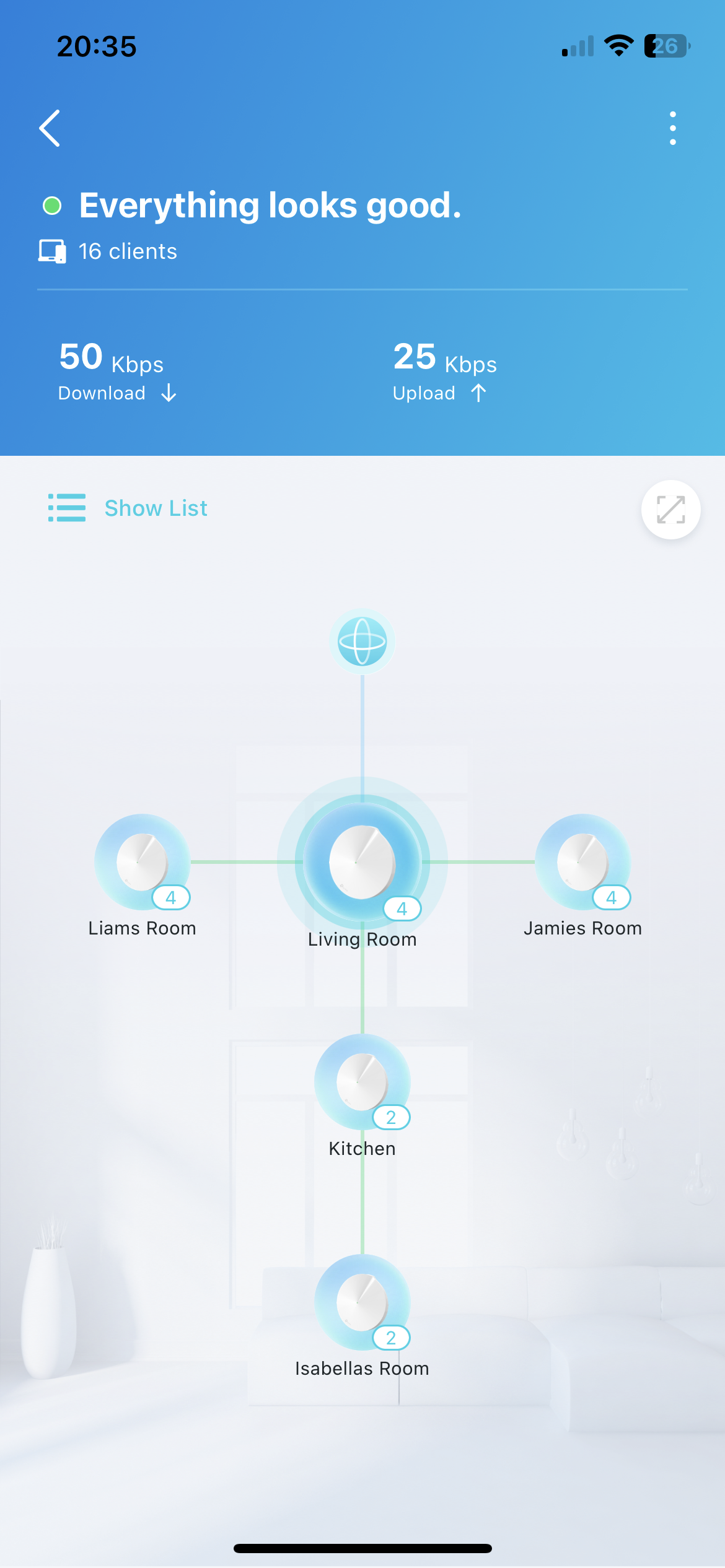
hi I'm hoping someone can help me. I need to change the way the above is configured.
my Main deco is my living room as that is connected to my router.
liams and Isabella's are in the loft right above Jamies.
and Jamie's is right above the kitchen deco.
is there anyway to reconfigure it to be like:
living room
|
Kitchen
|
jamies room
|. |
isabella. Liam
reason I ask is Jamie's getting really bad download speeds in his room and im unsure if it's becasue it is further away from the living room deco
obviously if im wrong please and other ideas would be great.
to give you an idea in the living room I get 600mb download speed, in Jamie's room I only get 70ish.
thanks for any help in advance.
