Hardwire AC1750 extender
Is it possible to connect the extender via ethernet directly to the router for a better signal strength?
- Copy Link
- Subscribe
- Bookmark
- Report Inappropriate Content
- Copy Link
- Report Inappropriate Content
@Normand_Nadon I found it:
2. Transform Your Existing Wired Network to a Wireless One
The extender can work as an access point, transforming your existing wired network to a wireless one.
2.1. To Set Up the Extender as an Access Point
1.Visit http://tplinkrepeater.net, and log in with your TP-Link ID or the password you set for the extender.
2.Click Change Mode in the top right corner of the page. Select Access Point Mode and click OK. The extender will reboot and switch to Access Point mode.
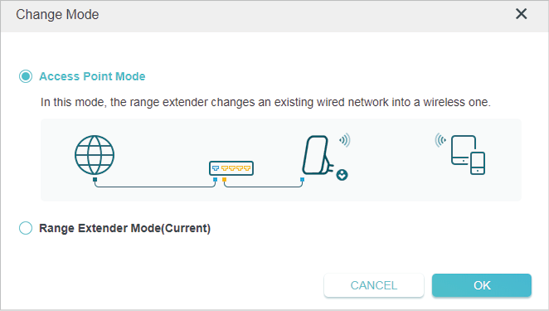
3.After rebooting, connect to the extender’s network TP-Link_Extender or TP-Link_Extender_5GHz.
4.Visit http://tplinkrepeater.net, and log in with your TP-Link ID or the password you set for the extender.
5.Go to Settings > Quick Setup to configure your extender.
1 ) Customize your wireless SSID and password and click NEXT.
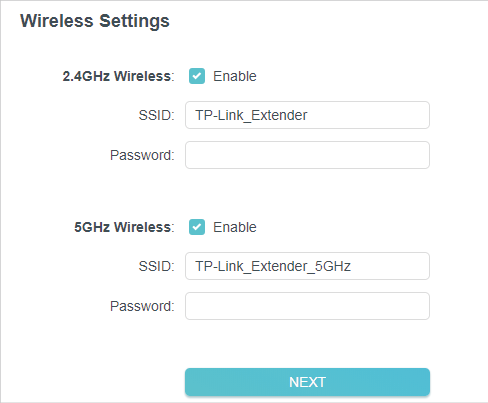
2 )Confirm the information and click FINISH.
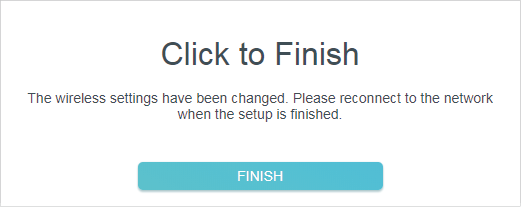
6.Connect the extender to your modem or wired router via an Ethernet cable. Now you can enjoy Wi-Fi.
- Copy Link
- Report Inappropriate Content
@Alex4321 The issue is that running in AP mode is not the same as Mesh Mode
Mesh mode "prolongs" the range of the same connexion, but AP mode is like connecting to 2 different WIFI.
Giving them the same SSID and all "works", but switching is not seamless and can cause instability
- Copy Link
- Report Inappropriate Content
Information
Helpful: 0
Views: 2497
Replies: 3
Voters 0
No one has voted for it yet.
