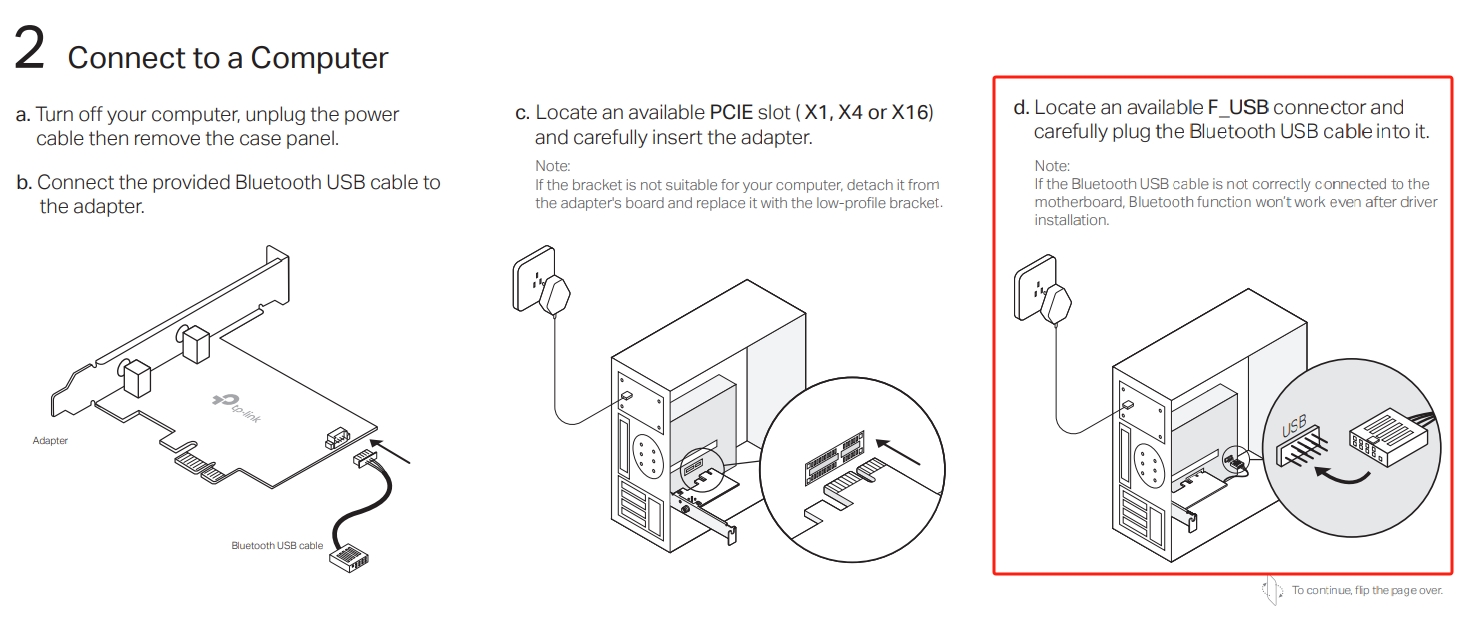Problema con AX3000 y bluetooth (Archer TX55E)
Problema con AX3000 y bluetooth (Archer TX55E)
Hola Acano de instalar este hardware en mi equipo. El wifi funciona estupendamente, pero el Bluetooth no funciona. He leído en otro hilo que es por el cable que hay que conectar a un conector de USB interno, pero mi placa base no tiene ninguno, no sabría cómo solucionar el problema. Muchas gracias.