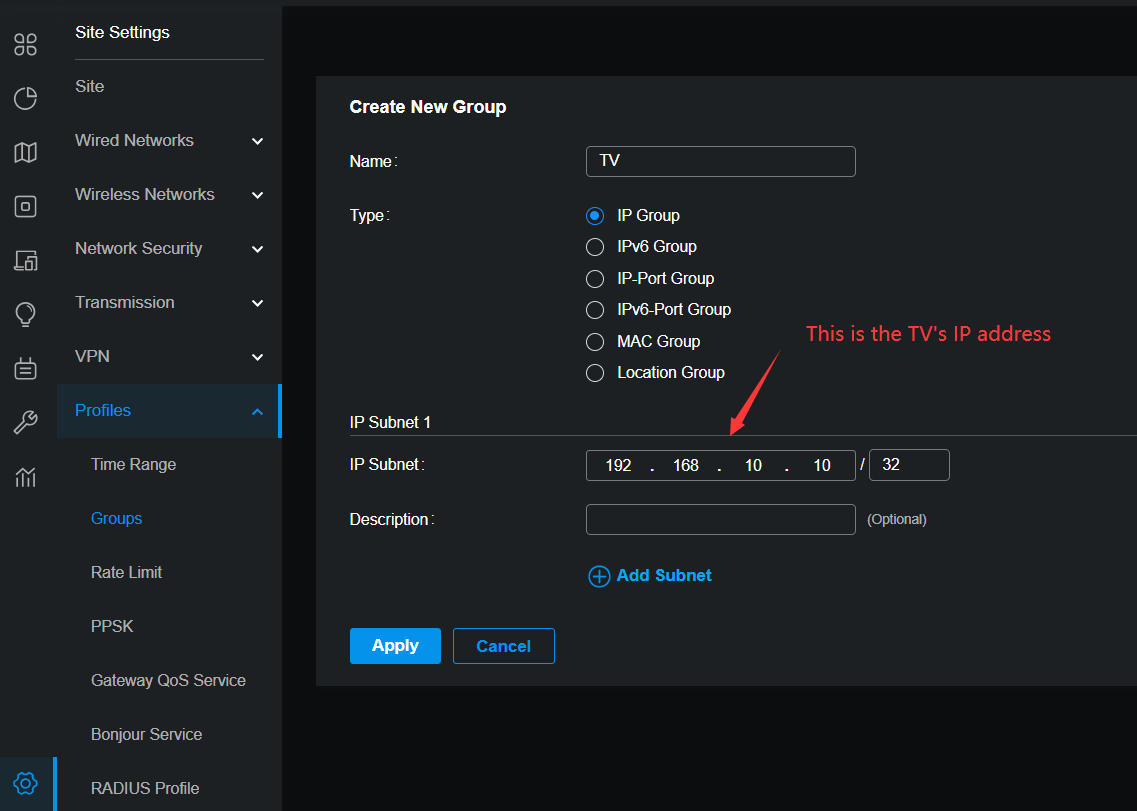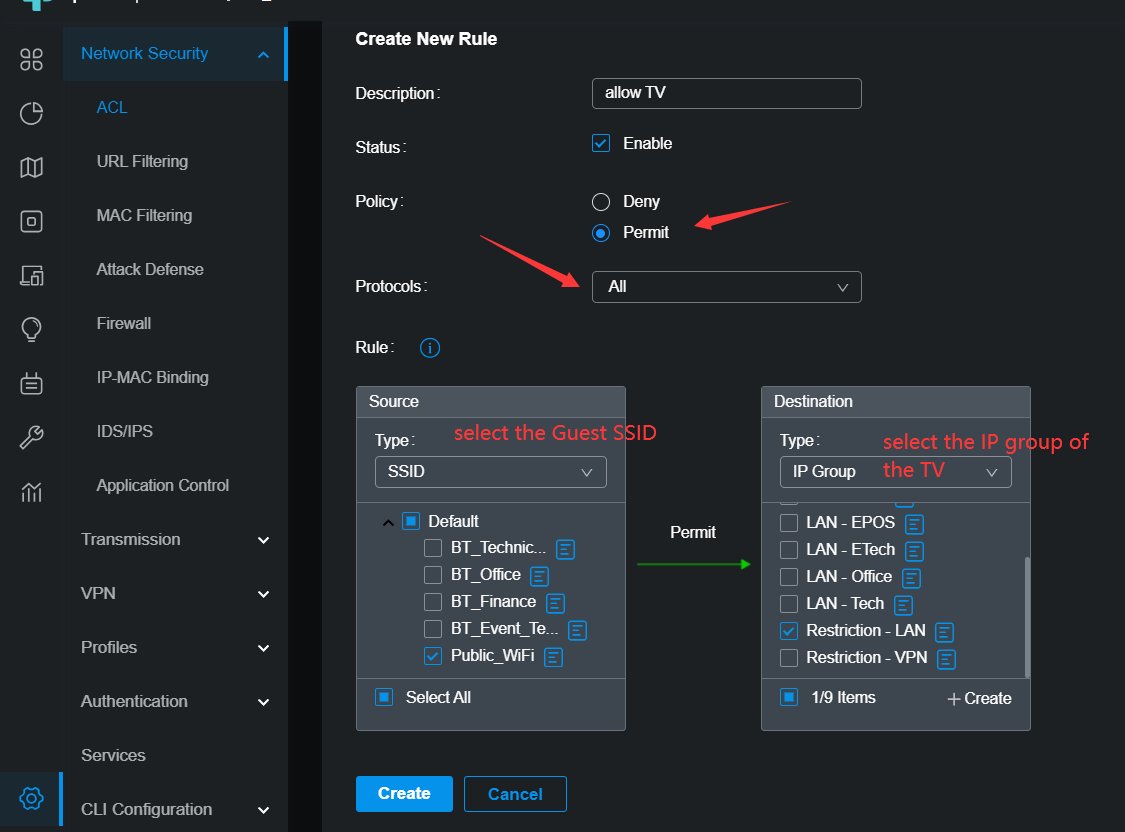Access single LAN device from Guest AND Secure SSIDs
I am setting up a new WiFi system in a small community hall. The TP-Link Omada 3x APs and OC200 controller are connected to the POE ports of the SG2008P. The site broadband router was supplied by the ISP and isn't a TP-Link device.
We have setup 2x WiFi SSIDs - a hall internal management one with a hidden SSID and password and a Guest one with no security password to connect.
One of the community rooms has a wired LAN connection to a Samsung Smart TV screen.
As we are at the moment, only the WiFi devices on the internal management SSID can access the TV for presentation screen sharing etc.
We need to be able to allow hall users to use the Guest WiFi but still connect to the screen for their meeting use.
I am not an advanced network guru and so VLANs and subnets etc do not come easily to me - please be patient!
Could someone suggest the simplest way to set things up (if it is possible to do so!) such that users of the Guest SSID can connect to the TV but no other LAN/WLAN devices? Preferably with the secure SSID also being able to use the TV too.
If it would make it easier / possible we could make the TV use a WiFi connection although this wouldnt be ideal from a performance / stability point of view.
Should the wired TV LAN be connected through the SG200 rather than the ISP Router or doesn't it make any difference?
CAn anyone suggest the simplest way to achieve what we are looking for?