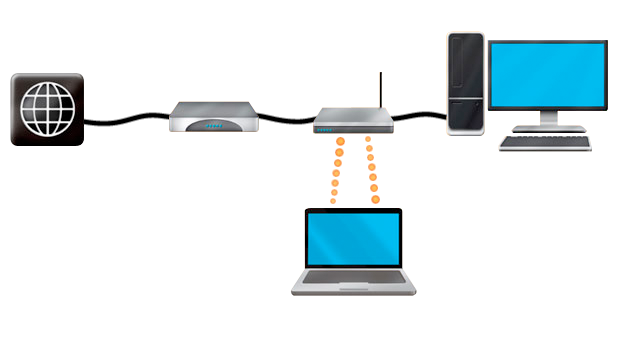How can connect both my Ethernet router and my wireless router?
How can connect both my Ethernet router and my wireless router?
Region : Argentina
Model : TL-WDR4300
Hardware Version : V1
Firmware Version :
ISP :
I'm a working professional living a four bedroom apartment with my friends. Our lease includes broadband internet, and they supplied a modem and an ethernet router that goes out to each room. Currently we all connect our computers to the internet with hardwire ethernet cables going to the port in the wall. I have a wireless router, and I would like to add a wireless network to our home. I first tried plugging the wireless router into the modem and then ethernet router into the wireless's extra LAN ports, but then the ethernet stopped working. One of our roommates has a desktop and requires the hardwire connection, so naturally we need to keep that, but we would also like having the wireless network. What's the best way to go about solving this problem? I'm mostly computer literate, if you can offer a solution, I can follow it simply..
Model : TL-WDR4300
Hardware Version : V1
Firmware Version :
ISP :
I'm a working professional living a four bedroom apartment with my friends. Our lease includes broadband internet, and they supplied a modem and an ethernet router that goes out to each room. Currently we all connect our computers to the internet with hardwire ethernet cables going to the port in the wall. I have a wireless router, and I would like to add a wireless network to our home. I first tried plugging the wireless router into the modem and then ethernet router into the wireless's extra LAN ports, but then the ethernet stopped working. One of our roommates has a desktop and requires the hardwire connection, so naturally we need to keep that, but we would also like having the wireless network. What's the best way to go about solving this problem? I'm mostly computer literate, if you can offer a solution, I can follow it simply..