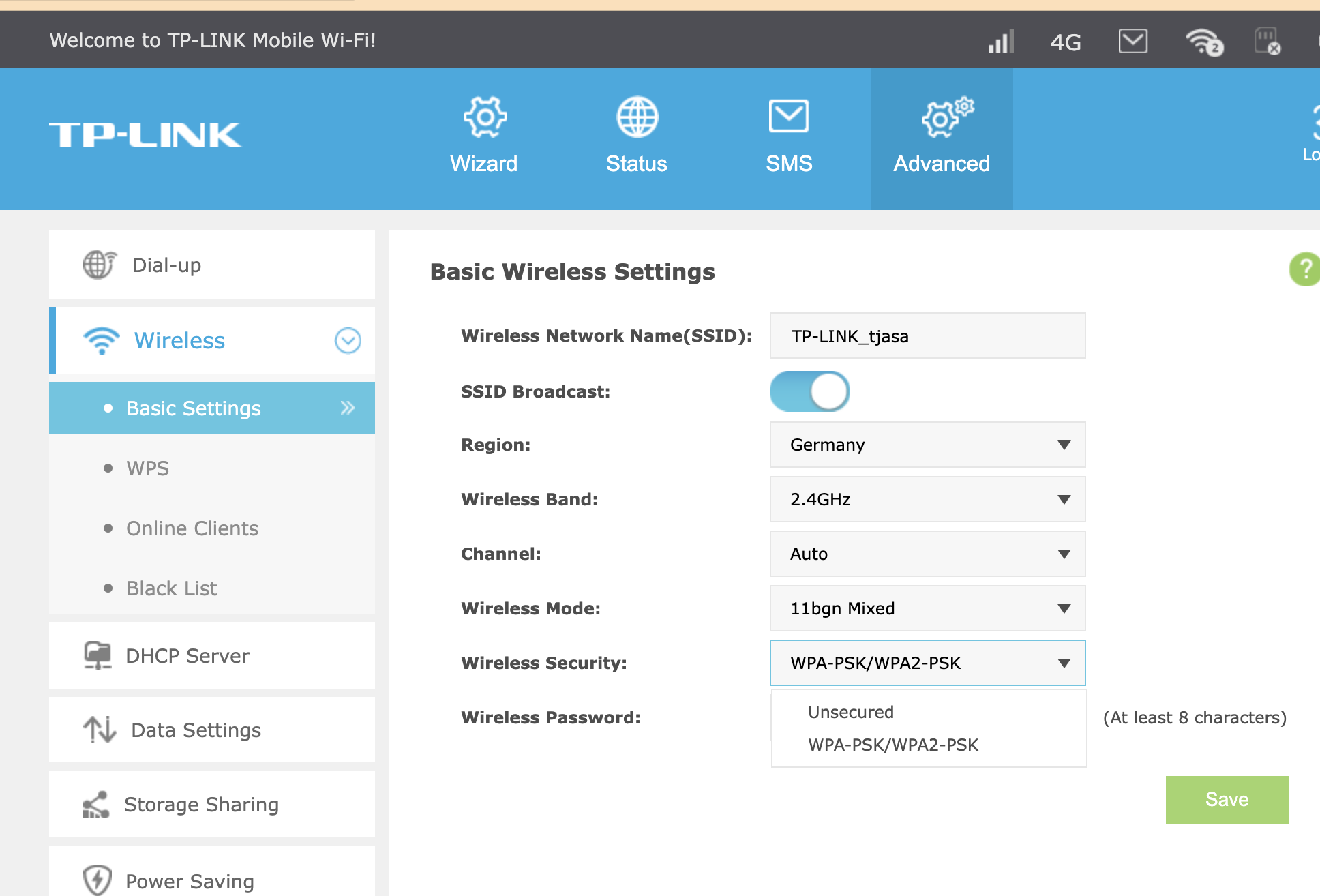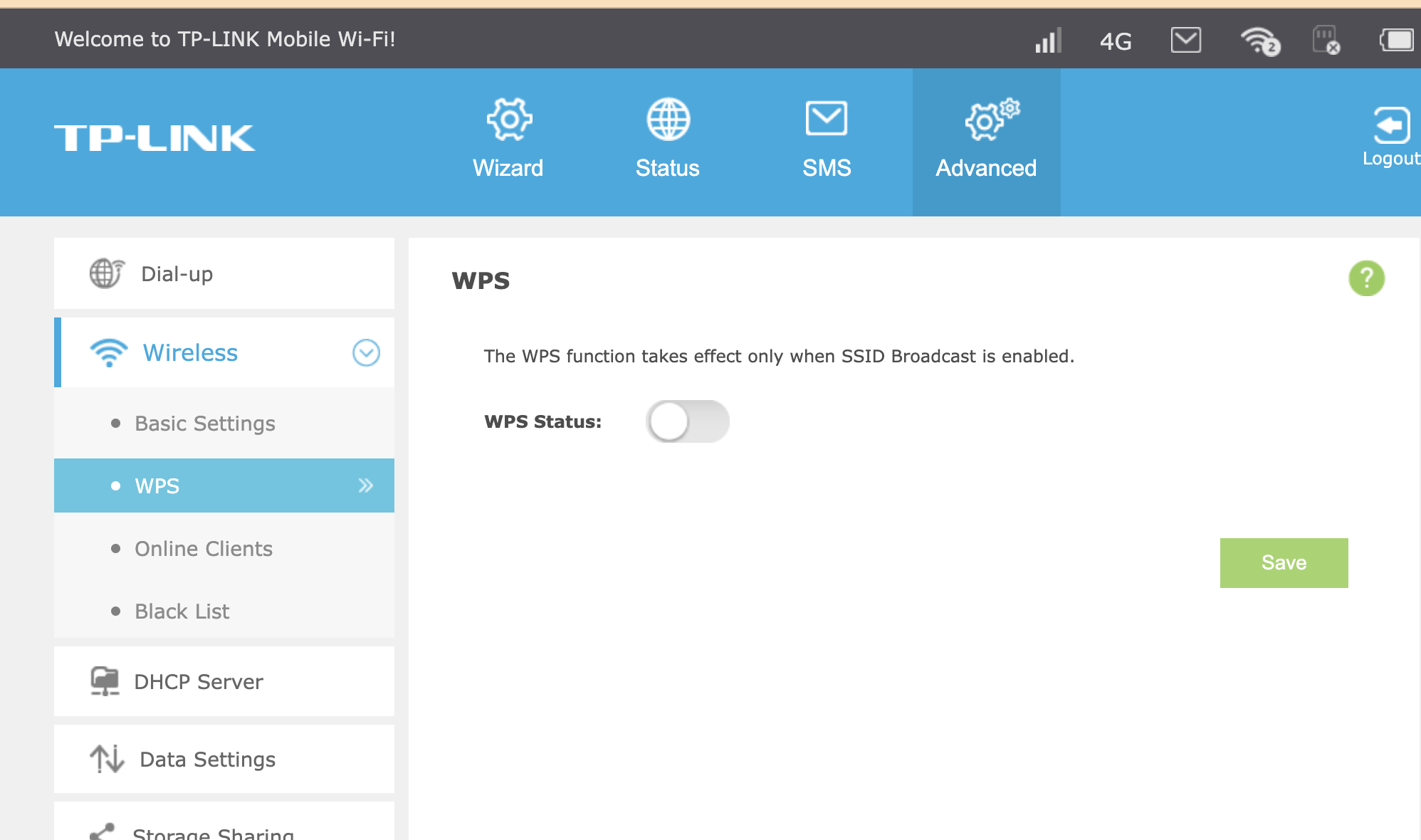wireguard VPN connections Not Working on TP-Link M7350 – Need Help!
Hi everyone!
I’m having issues with my TP-Link M7350 mobile router. When I use this router, I can’t connect to my work computer via VPN (WireGuard). However, when I connect my laptop to any other internet source, the VPN works perfectly, so I suspect it’s a router setting issue.
What I’ve Tried So Far:
✅ Security setting WPA2 (the only available option)
✅ Tested with WPS on and off
✅ Tried with and without a PIN code
Despite these changes, the VPN still won’t connect. Does anyone know what could be causing this?
Any help or suggestions would be greatly appreciated!
Thanks in advance! 😊