Add local DNS to ER707-M2 and ER8411
- Copy Link
- Subscribe
- Bookmark
- Report Inappropriate Content
kemurphy wrote
@Clive_A Yes I tested it... I wouldn't be here asking about it if it worked. I have never been able to resolve hostnames of my DHCP-assigned machines with Omada gear, neither before nor after this update. Are you sure you're talking about the same thing?
To be clear: My ER8411 is 192.168.1.1, which is adopted by my OC200 (192.168.1.2). I have no other VLANs besides the default. I boot a machine with hostname "host1" and obtain a DHCP lease for 192.168.1.114. Then from another machine, I run "dig @192.168.1.1 host1" and get no results. I would like to see an A record pointing to 192.168.1.114. This is what nearly every router on the market has done for at least the last decade (usually because everything uses dnsmasq, and this is dnsmasq's default behavior).
Or I mistaken?

- Copy Link
- Report Inappropriate Content
Hi Clive
Yes, sorry but you're confusing services. A .local resolution as you show is done with mDNS, which is not what we're talking about, as it doesn't work in some scenarios. We're asking about plain old DNS port 53 resolution.
- Copy Link
- Report Inappropriate Content
digitalFounders wrote
Hi Clive
Yes, sorry but you're confusing services. A .local resolution as you show is done with mDNS, which is not what we're talking about, as it doesn't work in some scenarios. We're asking about plain old DNS port 53 resolution.
What hostname do we refer to in this context?
I want a full example of what you expect it to be and what do you wish to config to get it work?
- Copy Link
- Report Inappropriate Content
digitalFounders wrote
Hi Clive
Yes, sorry but you're confusing services. A .local resolution as you show is done with mDNS, which is not what we're talking about, as it doesn't work in some scenarios. We're asking about plain old DNS port 53 resolution.
I seem to get what you mean.
You mean you want nslookup or dig the hostname and it maps to the IP you set or the ARP/DHCP table?
Instead of the static entries, we now give you, to create manually?
If you need to set the static DNS entries, to map pete.lan to 192.168.10.2, for example, that can be done. The current models with LAN DNS can do it.
The settings are all manual. As for the mDNS, it is auto and supposed to be auto but you need to enable it first.
- Copy Link
- Report Inappropriate Content
You're not giving any address right now, when using mDNS is the server or client computer the one that is answering the query, not the router. I'm pasting an image of my explanation as somehow the forum is giving me errors about external links.
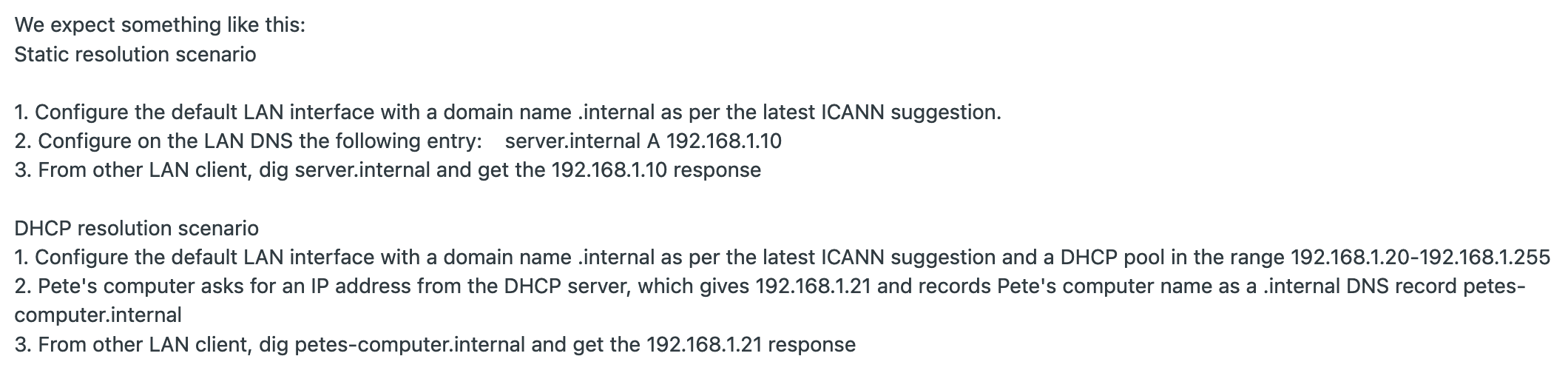
Thanks!
- Copy Link
- Report Inappropriate Content
digitalFounders wrote
You're not giving any address right now, when using mDNS is the server or client computer the one that is answering the query, not the router. I'm pasting an image of my explanation as somehow the forum is giving me errors about external links.
Thanks!
Yeah. I know what you mean by now.
It was not the same request at the beginning of LAN DNS. For the whole time, we were heading to the static entries and that's what they asked for at the beginning.
- Copy Link
- Report Inappropriate Content
@Clive_A No, DNS entries for DHCP hosts was what everyone has been asking for the whole time. It seems like you and the team misunderstood, which makes sense if you weren't thinking about it because you thought mDNS already solved it. As others have pointed out, mDNS is not the same thing. The example you asked for is in my prior post. It should not require any config, unless you count a checkbox somewhere to enable or disable the behavior. An optional but strongly recommended config would be to set a domain name for the associated LAN, so that the DHCP hostnames can have an FQDN, and/or so that the gateway's DNS server can ignore and blindly forward requests that don't match the internal domain. Look to OpenWRT for inspiration on settings for this sort of thing.
- Copy Link
- Report Inappropriate Content
digitalFounders wrote
You're not giving any address right now, when using mDNS is the server or client computer the one that is answering the query, not the router. I'm pasting an image of my explanation as somehow the forum is giving me errors about external links.
Thanks!
I forgot to say. This can be done with the current 8411.
You can configure .lan but .internal is not supported yet.
Manually set up a hostname and it can resolve and map the static relation.
Dynamic mapping the DHCP and their hostname is not doable but mDNS can.
I have reported all of your complaints about the half-crippled LAN DNS to the dev and see how they say about this.
- Copy Link
- Report Inappropriate Content
No wonder the users in the original ER605 thread were rude to you. Are you an official TP Link employee? If so, it simply shows the sub par quality of the company given the type of replies that you post.
I've been following this local DNS topic for the ER605 since the beggining and I decided to create an account just to point out the freak show this has been. The original post was created 3 years ago with the ER605 in mind. After 3 years of waiting for a feature that any 20$ router ships with from the factory, you post saying that the feature will only be implemented for the newers routers. This shows the utmost disrespect for customers. And I understand that being the face to this charade is not easy, but you had to expect some very dissatisfied customers who would just snap.
Also, your previous response to another user where you say, quote: " IT IS NOT. Geez... .... If you have a grudge on this request, return or refund. " I mean, is this the official response from a TP-Link community manager? It's laughable at this point.
My advice: You are not qualified to deal with people. Has you also suggested at some point in one of the threads, find a job that suits you.
As for TP-Link, this is just one more topic in a very big list of amateur dealings.
- Copy Link
- Report Inappropriate Content
can we please stop flailing around!
All??
I think we all know how stuff like that works today... there are only a number of developers left, same goes for the support-guys.
Everybody is overworked and underpayed and it is no fun maintaining stuff instead of doing all cool new stuff that is still needed in 5 years.
and backlog-management always weighs profit over use...
from a software-perspective and ressource-perspective even on "old" hardware, i am sure making the dhcp-entries available to the dns-cache would be the easiest solution...
long hanging fruit, quick win and we cans till work with an dedicated DNS but still get the current DHCP-entries in there.
@Clive_A is most likely just the man in the middle and no the developer.
i guess we can help by giving him usecases to present to the developers.
and i would still appreciate that to be implemented on the ER605 also.
- Copy Link
- Report Inappropriate Content
Information
Helpful: 29
Views: 5364
Replies: 41
