X50-5G How to find Hardware Version??
X50-5G How to find Hardware Version??
How do i find the hardware version of my X50-5G?
I want to update the firmware, but dont know which version to choose.
The guide here is not useful as the label images do not look like the label on my unit.
I see nothing saying "version" or "V", but is this version 1.0?
This is only 2 weeks old purchased from the TP-Link store on Amazon. Should it not be a newer hardware verion than 1.0??
Thanks,
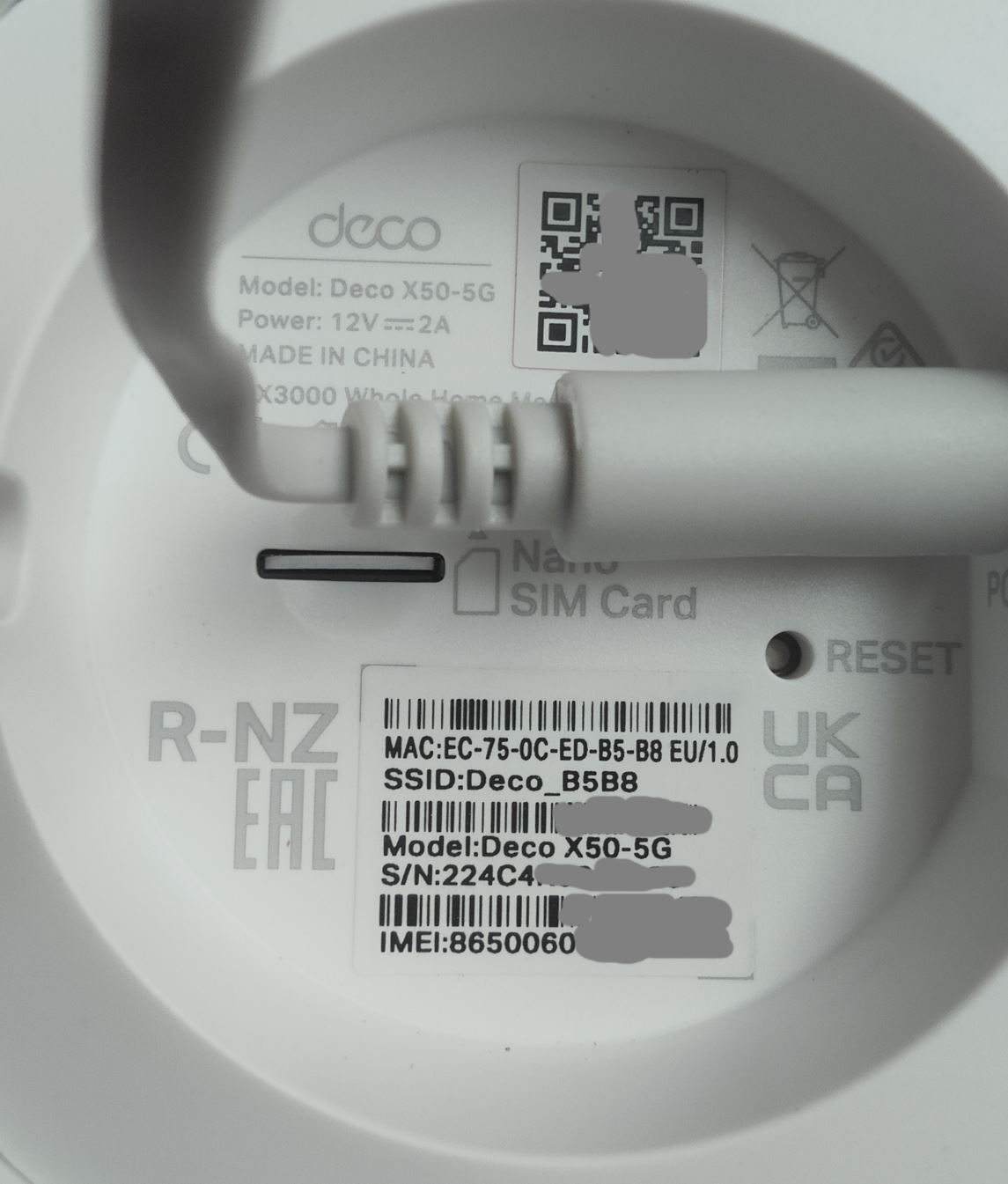
1 Accepted Solution
