Deco Ax3000 frequently loosing connection in 5g connection
Deco Ax3000 frequently loosing connection in 5g connection
Hi my router in 5g mode, operator SIM Vodafone 5g frequently disconnect, the log show temperature of all system and many error like this
+QTEMP:"cpuss-0-usr","62"
+QTEMP:"mdmq6-0-usr","62"
+QTEMP:"mdmss-0-usr","62"
+QTEMP:"mdmss-1-usr","61"
+QTEMP:"mdmss-2-usr","62"
+QTEMP:"mdmss-3-usr","61"
+QTEMP:"modem-lte-sMon Aug 18 14:27:33 2025 user.err : [fan-control]:paMaxTemp = :63
Mon Aug 18 14:27:33 2025 user.err : [fan-control]:mdmMaxTemp = :62
Mon Aug 18 14:27:33 2025 user.err : [fan-control]:wifi0Temp = :76
Mon Aug 18 14:27:33 2025 user.err : [fan-control]:wifi1Temp = :73
Mon Aug 18 14:27:33 2025 user.err : [fan-control]:fan_status = :0
Mon Aug 18 14:27:33 2025 user.err : [fan-control]:closed->closed
Mon Aug 18 14:27:33 2025 user.err : [fan-control]:fan zero
Mon Aug 18 14:27:36 2025 user.warn : [mobile] [GetEventType] qmi_module=1, qmi_msg_id=0x0051
Mon Aug 18 14:27:36 2025 user.warn : [mobile] [PostEvent] Event (id: 0x00000000, type: 0x10000001) return directly.
Mon Aug 18 14:27:36 2025 daemon.err bandwi
dth_contr: get mode: 11AHE160
Date and time is correct
- Copy Link
- Subscribe
- Bookmark
- Report Inappropriate Content
Hi, unfortunately the firmware in these modems, specifically the temperature configuration file fan_config.json in the etc folder, shows a fan temperature threshold value of 110°C for all internal modules. This means the fan will never turn on. After my insistence and several tests with TP-Link technicians, they adjusted this value to around 75°C, which is still at the threshold and only affects the whole modem, while the real issue is with the Wi-Fi module. I asked them again to tweak the values just for the Wi-Fi module and lower the starting threshold to 60°C, but the response was no. For them, the modem is fine as it is. Of course, if more users reported this problem, they’d probably have to do something about it, also because in my opinion, a high temperature for a Wi-Fi module affects both its performance and long-term lifespan.
- Copy Link
- Report Inappropriate Content
The file is this fan_config.json, after this post the TP-Link support post me a new firmware updated with the new fan threshold of 75 C°, but the new firmware close the telnet port, so I can't access the firmware to check the new values, so even from the point of view of trying to find a way on your own, that’s blocked. The internal operating system is based on BusyBox. I’m not sure how normal it is to block a port on a product that I bought and therefore legally own—it's like buying a car but only authorized mechanics can check the oil. We’d need to look at the licenses; from what I’ve been able to gather, the firmware is open source and can be recompiled, so I don’t see why this port should be blocked. I hope they realize in the new firmware that it should be left open, at least for monitoring. Then if you look at what the European community says, they’ll ban you from having a charger because it’s electronic waste, but then you have a modem that lasts at most a year at those temperatures and ends up in the landfill—and that’s not waste? Luckily I noticed it, and the technicians, even if only partially, fixed the problem.
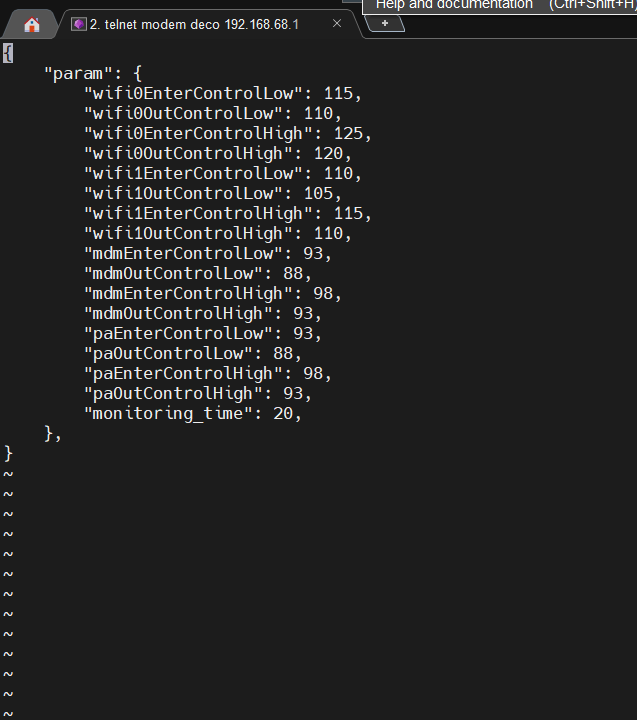
- Copy Link
- Report Inappropriate Content
Information
Helpful: 0
Views: 781
Replies: 12
Voters 0
No one has voted for it yet.
