Added OpenWrt before deco but no solution for bufferbloat
Network map is shared with picture
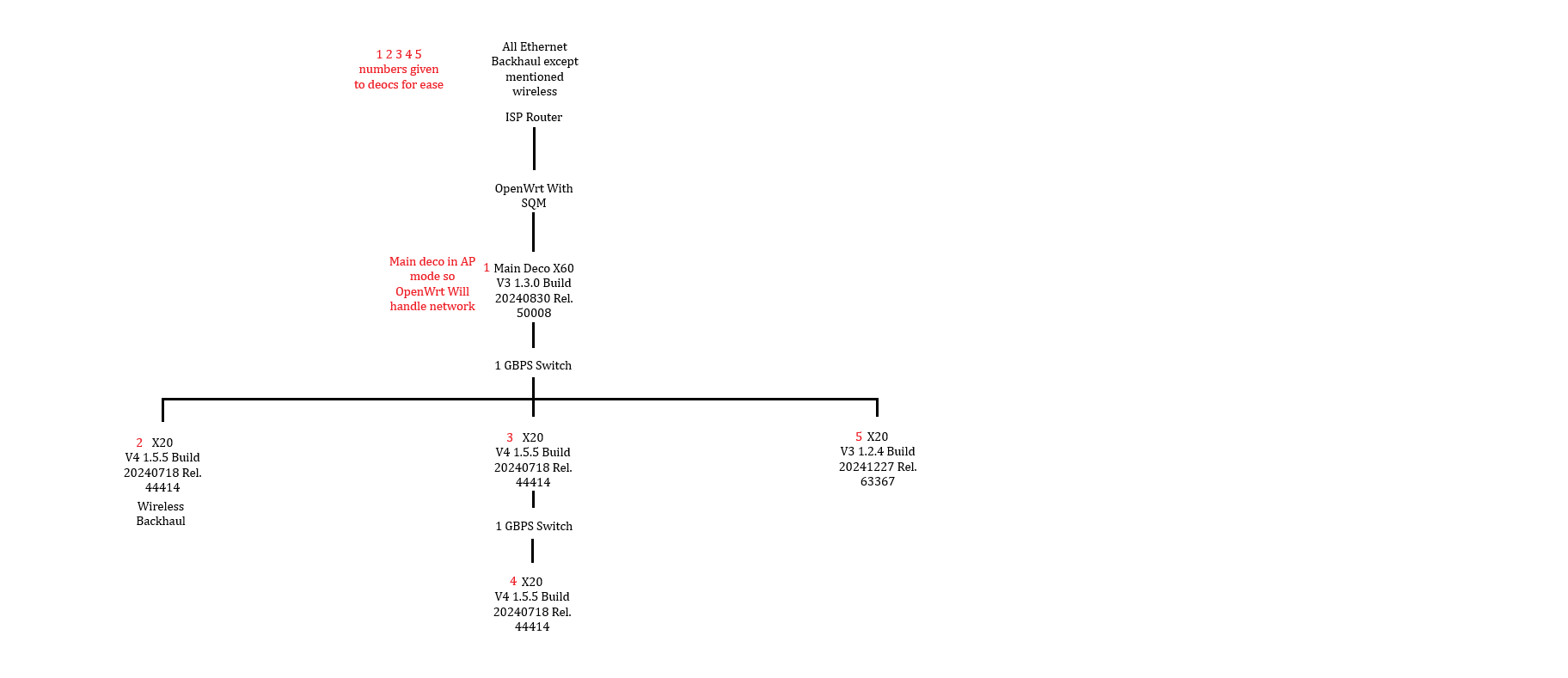
Earlier around 2022 i bought number 1,2,3 and 4.
Number 5 was bought in 2025.
For every deco i have done wired but before i got number 5 in 2025 all were geting wired backhaul.
After i bought number 5 - either number 2 stays wireless or number 3, which i dnt want. i want all to stay wired.
So i have two problems
1) all should and must remain wired.
2) in past 2 months i started facing bufferbloat issue a lot and after so much research i understood i need SQM, because decos dont have it, I converted my old laptop as OpenWrt router with SQM - Cake - Piece of cake... If my network map is like ISP---> OpenWrt ----> Wired PC (basically not to use deco network) and i test WaveForm my rating is A+. But if i do attach openwrt to deco and try to test from deconetwork my rating worsens than if i dnt use OpenWrt at all.
So deco network without OpenWrt WaveForm rating is mostly B or lower, but rarely i get A+.
And when i add OpenWrt before deco and turn deco to AP mode my rating gets mostly C or D and not at all A+.
As earlier said ISP---> OpenWrt ----> Wired PC tests are A+ 100% all the time... So its clear that openwrt works without deco network. But it cant when deconetwork is included...
Currently i removed OpenWrt from network as it worsens the network...
Pls suggest solutions...
