BE800 in Access Point mode: how do I set the SFP+ port to LAN?
BE800 in Access Point mode: how do I set the SFP+ port to LAN?
Tags:
#SFP+
Hi,
According to the knowledge base article, it should be possible to set the SFP+ to the LAN mode (Scenario 3). However, it is not clear how this can be achieved.
Link to the knoweledge base: https://community.tp-link.com/en/home/forum/topic/633098
Currently, all I see is that the SFP+ is set to "internet":
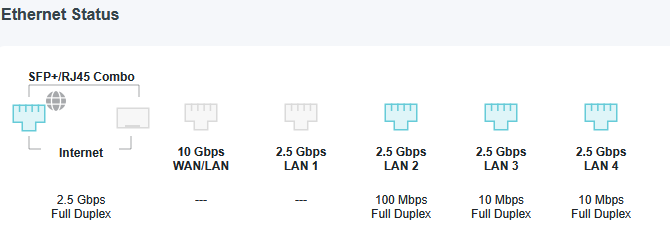
How can I change it to LAN?
1 Accepted Solution
