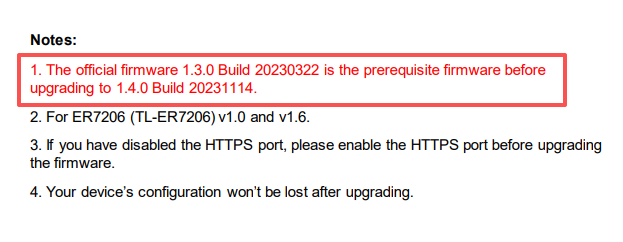ER7206 Router VPN Gigabit Omada Upgrade Procedure
am trying to update the firmware on this device from 1.2.3 to the latest version, but I always get an error.
I have read in other threads that you have to go through intermediate versions, but I cannot find any official documentation on how to do this correctly and whether the settings will be retained or lost when upgrading from 1.2.3 to 1.4.1.
According to chatgpt, in version 1.3.x all the schematics were changed, so if I try to restore a configuration from 1.2.3 to 1.4.x, it will give an error.
I need to confirm this, as it is not a pleasant task to configure a router from scratch and leave the company without internet for hours.
Thanks