oc200 not displaying nodes connected to remote EAP
I have the following setup
SG-2188, OC200 and the primary EAP650 set up in room1
In room2 there is the other EAP650, which is connected to a number of devices via a switch.
I can see these devices in the client list but not on the topology map.
Direct connecting a device directly to the eap gives the same result, as does using a different more modern switch
One device can utilise wifi, and this works, the others do not have wifi.
Is it possible to use the EAP650 in the wired setup?
- Copy Link
- Subscribe
- Bookmark
- Report Inappropriate Content
Hi @AimeeDev
Thanks for posting here.
Are you using EAP650 or EAP650-wall?
Please enable EAP LLDP option and see if the wired clients will show up or not:
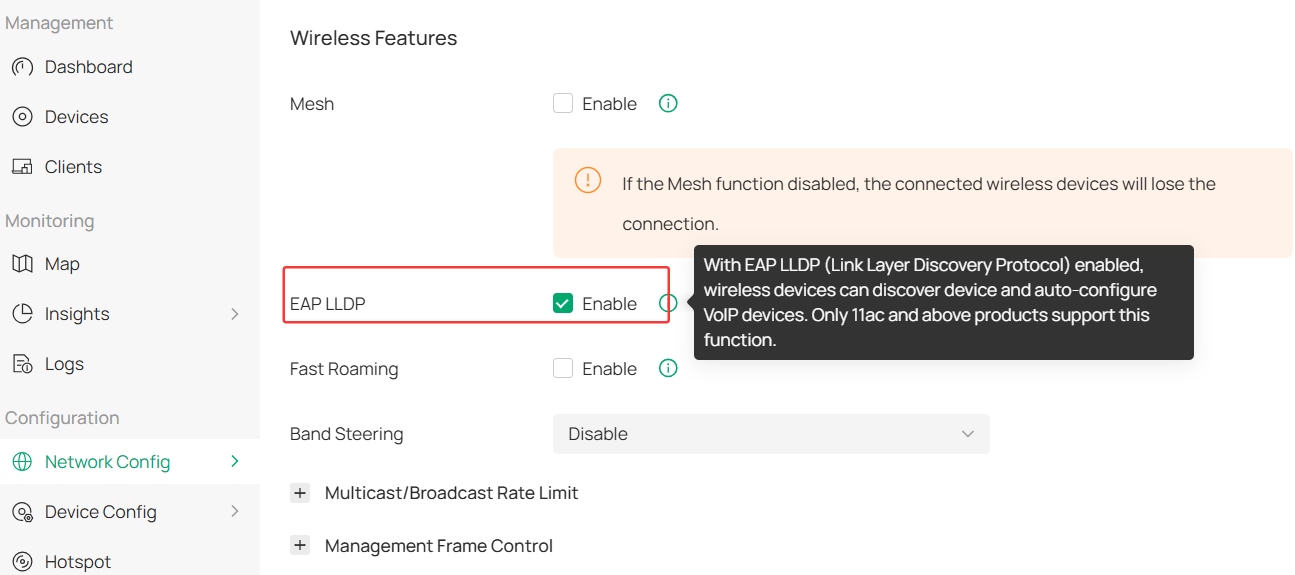
Network Config > General Settings > Site Settings.
- Copy Link
- Report Inappropriate Content
Hi @AimeeDev
Thanks for posting here.
Are you using EAP650 or EAP650-wall?
Please enable EAP LLDP option and see if the wired clients will show up or not:
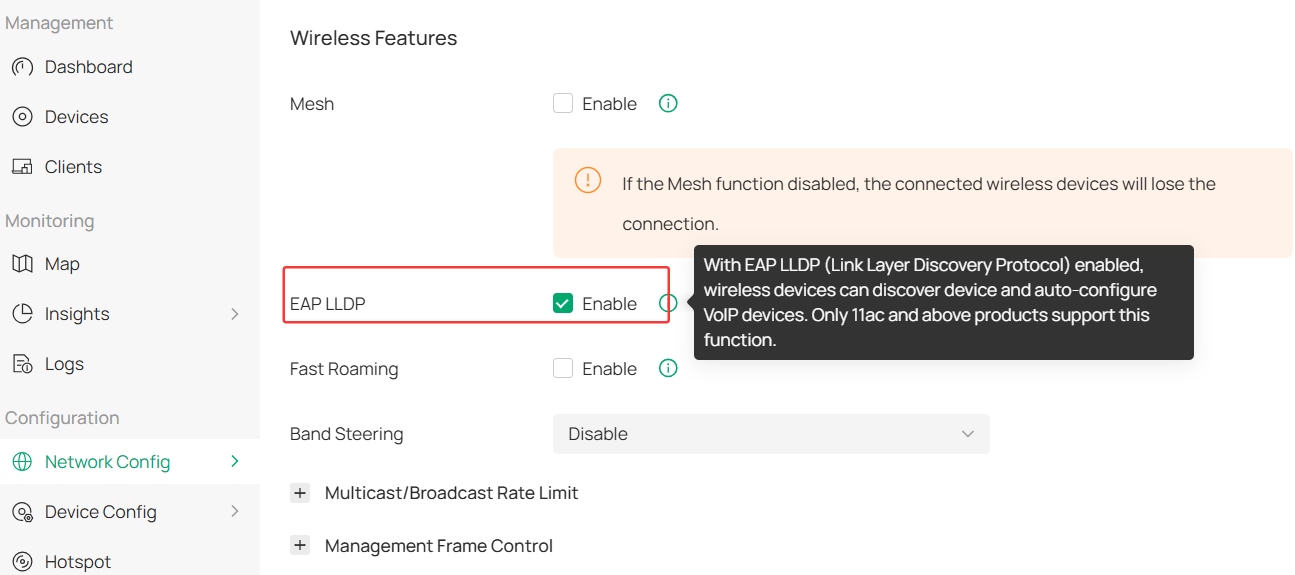
Network Config > General Settings > Site Settings.
- Copy Link
- Report Inappropriate Content
I think they are the wall version. Looking at your reply it seems only wifi devices are supported, which is a shame.
LLDP was enabled from installation, some time past.
- Copy Link
- Report Inappropriate Content
Thank you so much for taking the time to post the issue on the TP-Link community!
To better assist you, I've created a support ticket via your registered email address and escalated it to our support engineer to look into the issue. The ticket ID is TKID251150370. Please check your email box and ensure the support email is well received. Thanks!
Once the issue is addressed or resolved, please update this topic thread with your solution to help others who may encounter the same problem as you did.
Many thanks for your excellent cooperation and patience!
- Copy Link
- Report Inappropriate Content
Thank you for your reply.
I can only add to my comment that it appears to be a function of the EAP-650, as stated.
Remote access is not possible due to policy.
- Copy Link
- Report Inappropriate Content
Hi @AimeeDev
I understand.
Clients connected to the EAP650-wall’s ETH port will appear correctly in the controller interface.
Is your wired device directly connected to the ETH port, or is it routed through another switch?
- Copy Link
- Report Inappropriate Content
Information
Helpful: 0
Views: 201
Replies: 5
Voters 0
No one has voted for it yet.
