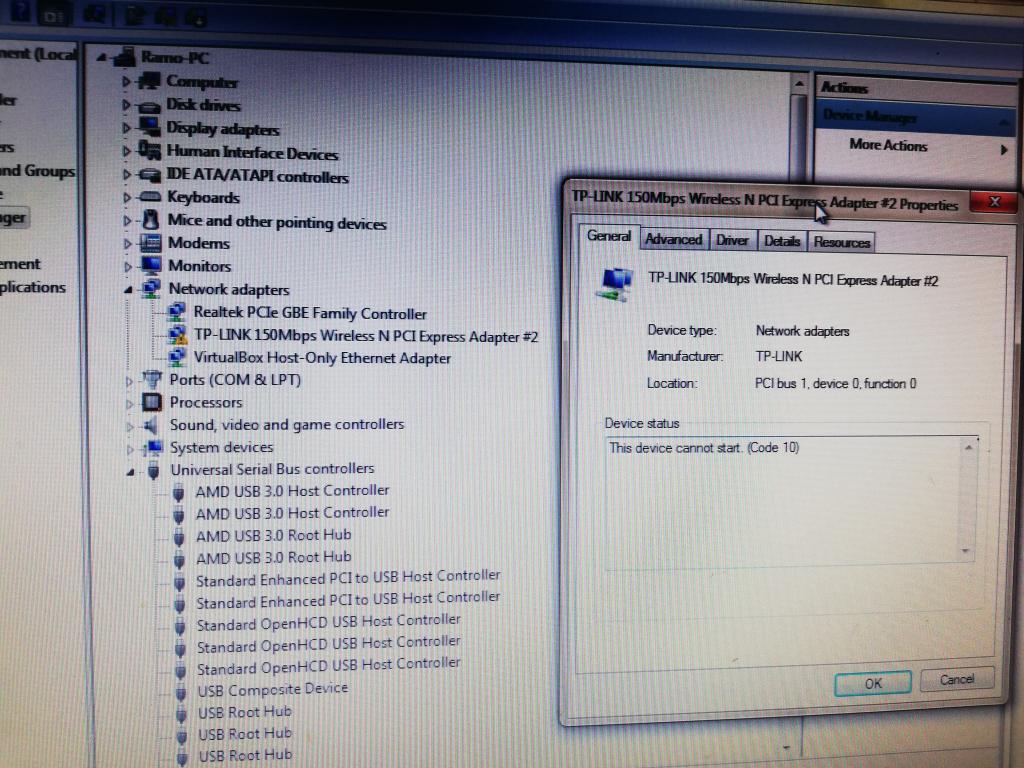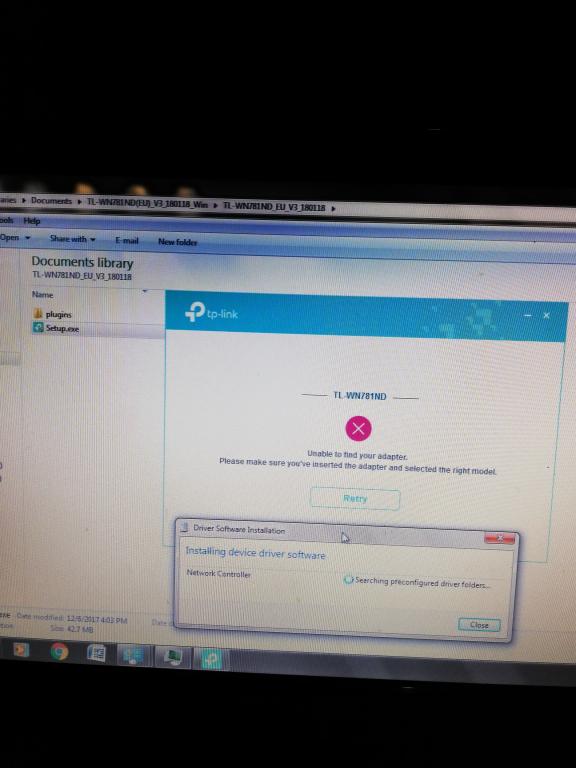TL-WN781ND V3 Detected in Device Manager but error during driver Installation
TL-WN781ND V3 Detected in Device Manager but error during driver Installation
Model :
Hardware Version :
Firmware Version :
ISP :
Region : Philippines
Model : TL-WN781ND
Hardware Version : V3
OS: Windows 7 Ultimate 64bit
Motherboard: Gigabyte GA-A75M-DS2 (FM1 Processor) - Not working using this PC spec
Dell Optiplex 3020 (i5 4th gen, Win 7 Prof 64bit) - Working using this PC spec
I'm having problems during driver installation. It is detected in device manager but during installation using setup.exe that comes with the CD, the error was "unable to find your adapter".
Tried manual install but no .inf file for V3, so I tried .inf file for V2 but still unable to install.
Tried installing the generic driver that comes in the Win 7 manual installation but still not working.
Lastly, tried again to install V3 driver and press Retry, there are unknown characters that popped-out and said weird things, I can only read the file location and it is saying about devAMD64.exe (see pics attached)
However, it is perfectly working fine when I tried installing the driver and tested the wireless PCI-E adapter in a different PC (Dell Optiplex 3020) with different PC hardware specs and Win 7 Prof 64bit OS.
I'm guessing there's something wrong with the PCI-E and PCI slot but I'm confused because it was detected and showing in the Device Manager.
Can someone help me with this?
Thank you TP-Link community.




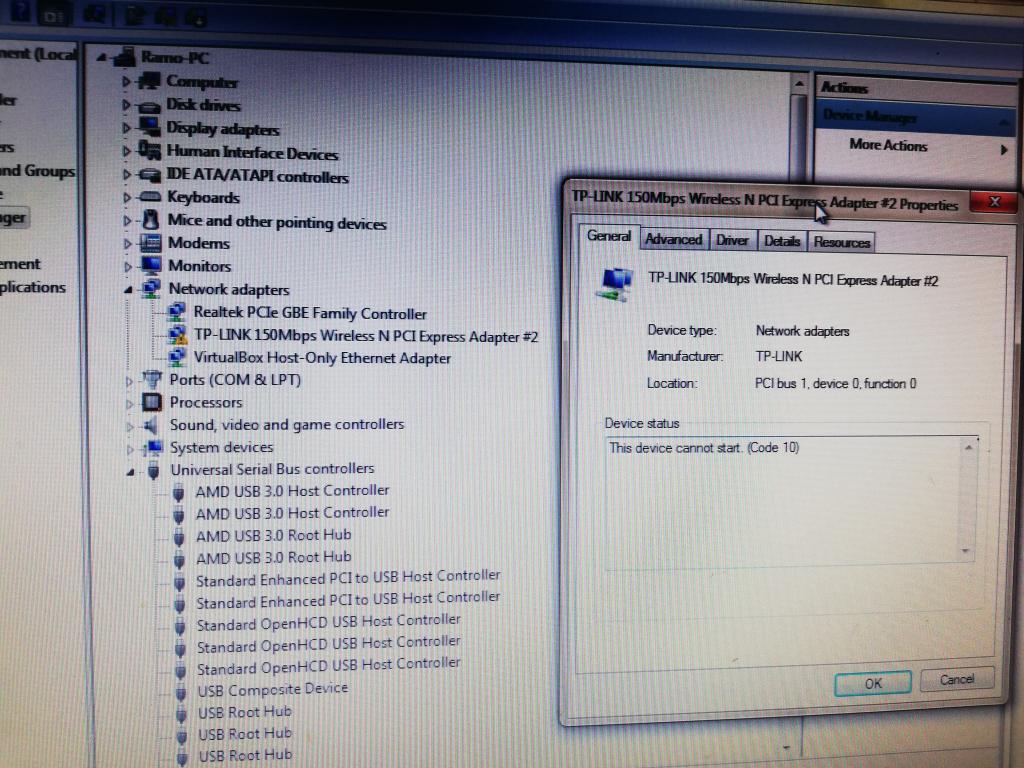


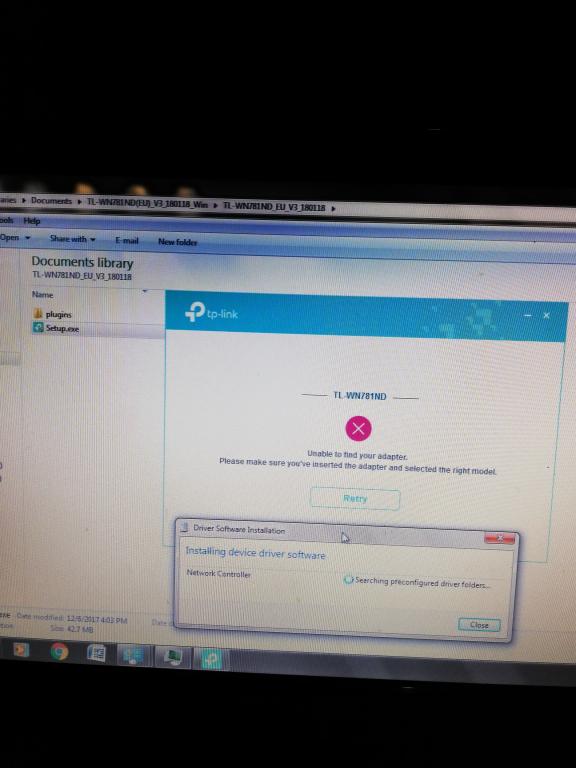
Hardware Version :
Firmware Version :
ISP :
Region : Philippines
Model : TL-WN781ND
Hardware Version : V3
OS: Windows 7 Ultimate 64bit
Motherboard: Gigabyte GA-A75M-DS2 (FM1 Processor) - Not working using this PC spec
Dell Optiplex 3020 (i5 4th gen, Win 7 Prof 64bit) - Working using this PC spec
I'm having problems during driver installation. It is detected in device manager but during installation using setup.exe that comes with the CD, the error was "unable to find your adapter".
Tried manual install but no .inf file for V3, so I tried .inf file for V2 but still unable to install.
Tried installing the generic driver that comes in the Win 7 manual installation but still not working.
Lastly, tried again to install V3 driver and press Retry, there are unknown characters that popped-out and said weird things, I can only read the file location and it is saying about devAMD64.exe (see pics attached)
However, it is perfectly working fine when I tried installing the driver and tested the wireless PCI-E adapter in a different PC (Dell Optiplex 3020) with different PC hardware specs and Win 7 Prof 64bit OS.
I'm guessing there's something wrong with the PCI-E and PCI slot but I'm confused because it was detected and showing in the Device Manager.
Can someone help me with this?
Thank you TP-Link community.