Bug Archer C2 IPv6 DNS Settings
A bug is happening with my TP-Link Archer C2 (Firmware Version:0.9.1 5.0 v0032.0 Build 170207 Rel.49213n, Hardware Version:Archer C2 v1 00000002) when I try to setup IPv6 DNS servers.
In the menu IPv6>IPv6 WAN when I enable 'Set IPv6 DNS Server manually' checkbox and I insert a custom DNS server it does not work. Instead of using the DNS server what I insert it uses my ISP DNS server.
The first IPv6 DNS Server what I insert is: 2606:4700:4700::10012606:4700:4700::1001 (CloudFlare Public DNS) and the second IPv6 DNS server is 2001:4860:4860::8844 (Google Public DNS). But when I click in save the settings web page reload and appears different DNS Servers: 2804:14d:1:0:181:213:132:2, 2804:14d:1:0:181:213:132:3 (My ISP DNS Server).

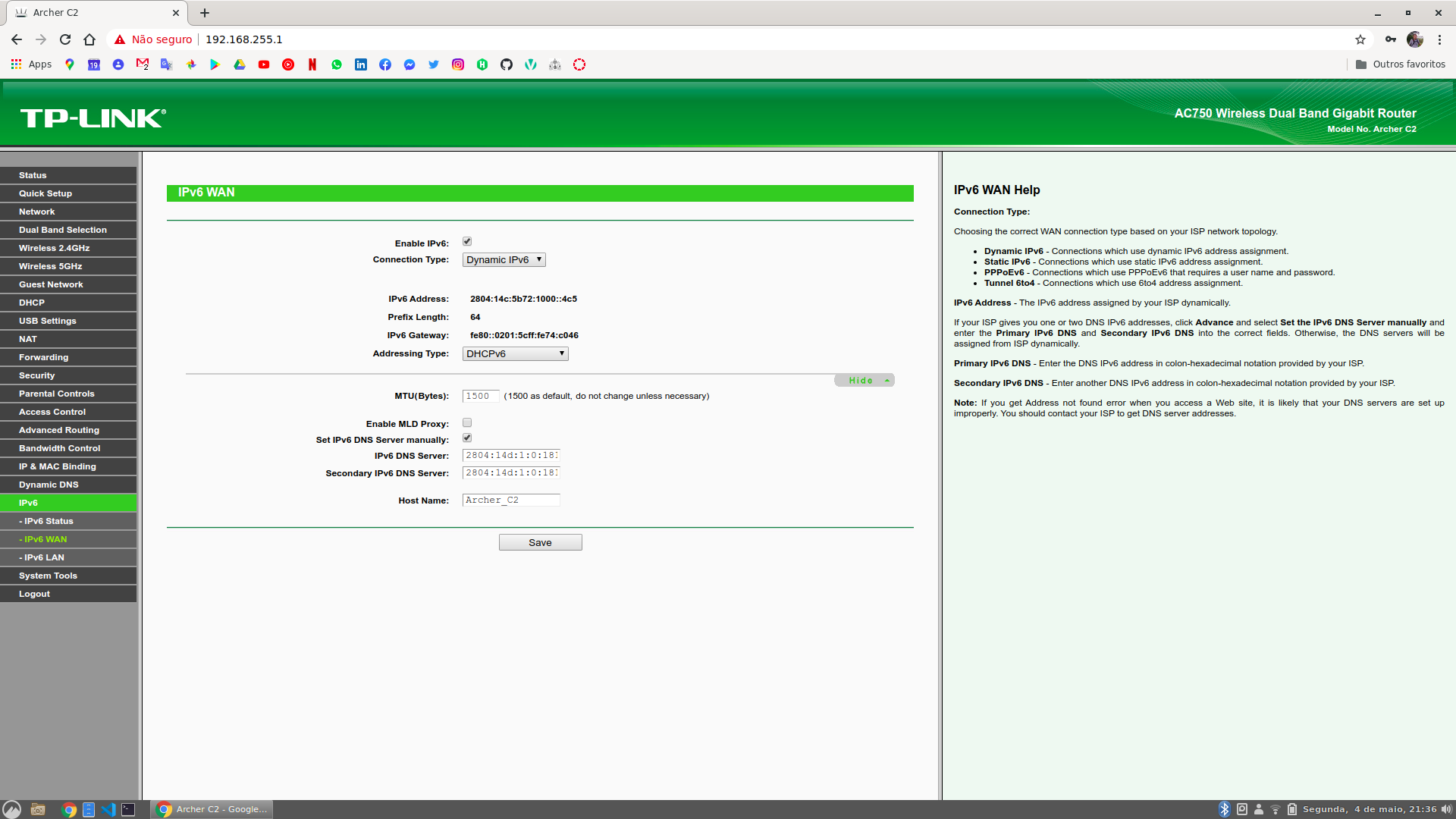
Does any one else have the same problem?
