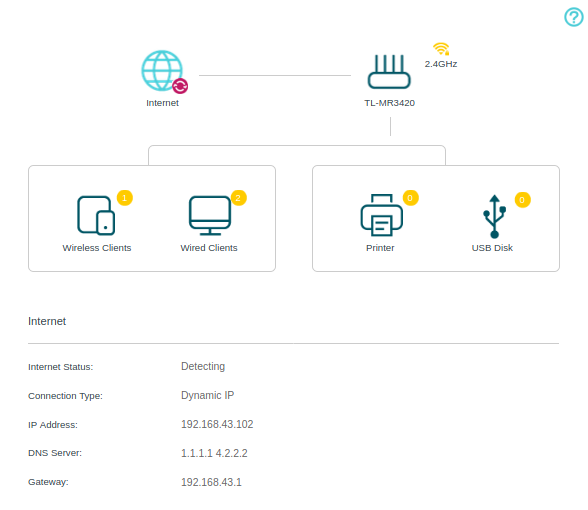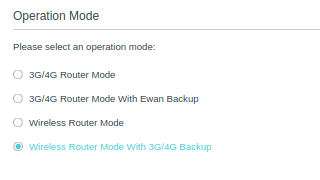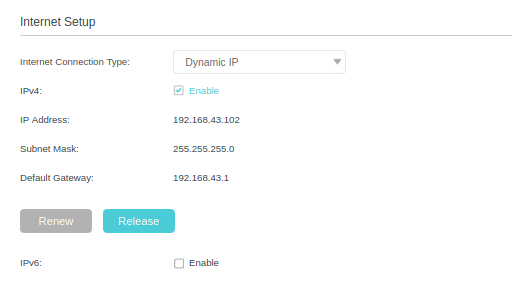TL-MR3420 not detect internet status of ethernet connection.
TL-MR3420 not detect internet status of Ethernet connection although it is connected to internet and working good but because of that if Ethernet connection failed it does not use 3G/4G back up at all and stay unconnected also, when reverse the situation and make 3G/4G as main connection it show connected to internet but stay with is it even connection lost. I purchased this router specially to have internet all the time but now I have to switch connection manually if current used connection lost so, please I hope anyone have a solution for that situation.