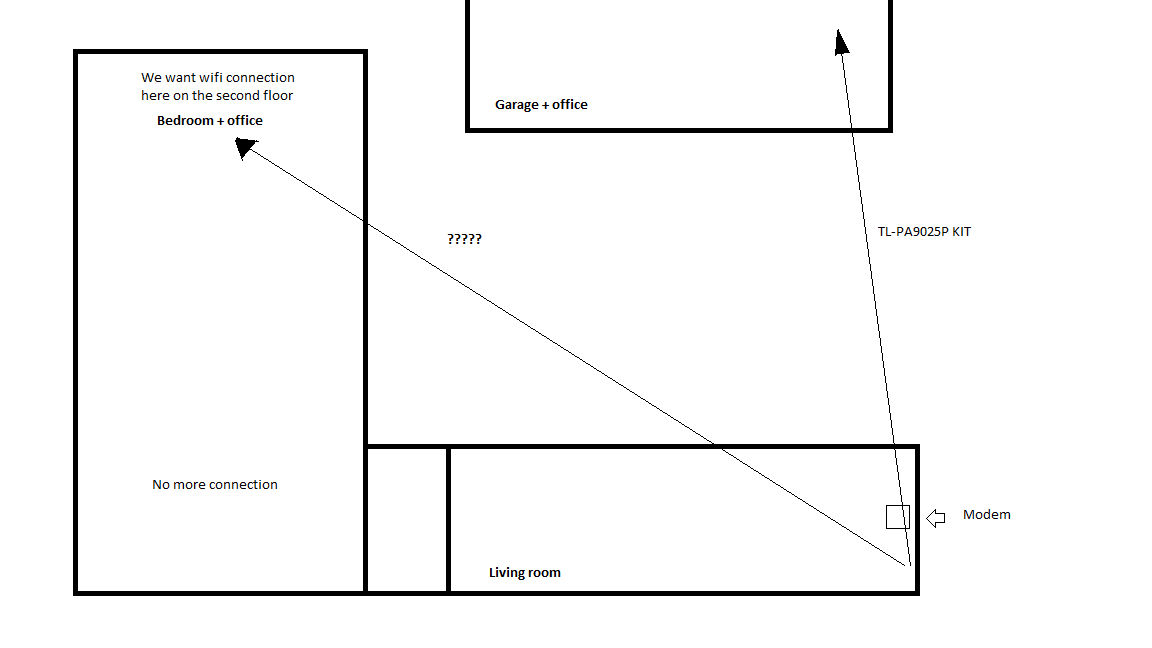@Dennis123 I advise you to invest in a TP-Link mesh system, they sell a 3 device kit and it is called TP-Link Deco M4, it should be able to give you Wifi coverage for your entire setup. Powerline adapters could of course also be used, although, if there is a cirquit breaker or switch box between the two buildings, that might be a problem, since powerline signals are not well handled then.
I would go with a Mesh system and turn off every other Wifi, the one on the router and on the powerline adapters. Mesh is so much affordable today and it gives you seamless roaming using one single SSID. Your devices will automatically connect to the strongest Deco unit and you will not lose the connection if this happens.
Regading TP-Link Deco units, they can be mixed and matched, e.g. they can be integrated into the system to extened coverage. In your situation, I would set up the main deco with your modem, the 2nd one you then pace at bedroom + office. The 3rd then you can place in the Garage. As mesh works, all the mesh devices will connect and maintain the wireless connection. You may also set up a 4th deco extender at the area that does not have WiFi coverage (e.g. the area in your map that has no more connection).
Just make sure you turn off the WifI on your powerline extenders and routers, since the Deco mesh system will then be dealing with all the wireless signals and devices.