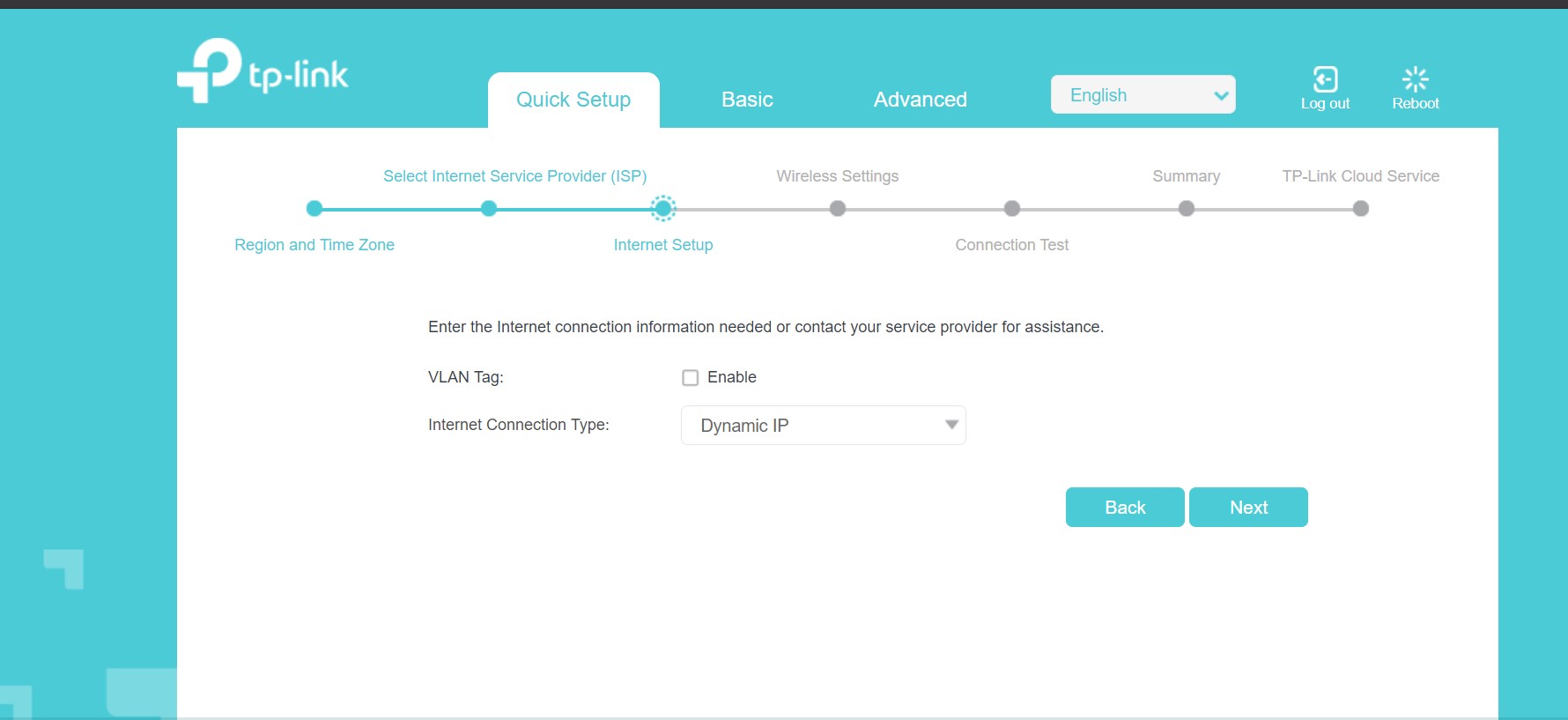TP Link AC2100 on FTTP (BT Openreach) but sky fibre as provider [UK]
As the title says, I have fibre direct to the home (FTTP) which was originally installed by BT Openreach and BT Infinity as the internet provider. I have changed internet provider to Sky and the Sky Q hub (which replaced the BT homehub) connected into the BT Openreach fibre modem (ONT) via WAN ethernet cable. No issues with connecting to the internet. Now the Sky Q hub isnt great for a number of reasons, so I upgraded to a TP-Link AC2100 with the view of connecting into the BT Openreach modem via WAN (same as previous Sky Q hub). Essentially I will be using the new TP-Link as a wireless and hardwired router. The existing BT Openreach Fibre modem is already connected into the phone line, so for set up I wont be requiring it to operate in DSL mode (I don't think anyway). I presume I will need sky login details if setting up in WAN mode in order to log into Sky's internet service? Been a long time since setting up a third party router, as since 2007 I have always just relied upon the ISP's router. But one thing is for sure, the quality of them is getting worse, hence my new TP-Link purchase, (TP-Link was my weapon of choice in the early to mid 2000's). The photo below is an example of the BT Fibre modem which the TP-Link would be connecting into but how to get it to connect to the internet is another thing.
Any pointers to send me in the right direction would be a great help. Most things I have found online assume there is no intermediate BT Fibre modem and plug straight into the phone line, using default parameters for Sky(MER)_VDSL set up. To be fair, I did try plugging this router/modem direct into the phoneline to see if I would get a DSL light but nothing anyway. Cleary lost my networking mojo over the years using ISP OEM equipment.
Thanks