Some questions about setup, AP, bridge mode
Good day,
I plan to do the following config:
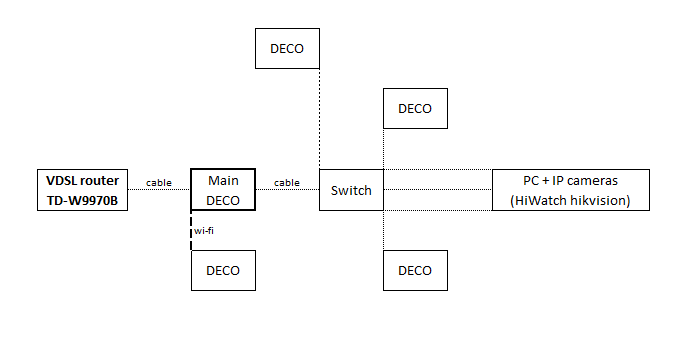
TD-W9970B is a combo modem/router. Devices used: 3x M5 and 2x M4
As far as I understood correctly i need to set up my combo modem/router in bridge mode. Main DECO will be in router mode. How do i set up my other deco units, which operational mode should i choose for them: AP or default?
If i set them all in AP modes will i keep all the advertised features (e.g. mesh wi-fi) considering the fact that main Deco will be in router mode?
2) In case i don’t want to setup my vdsl router in bridge mode, leave it as it is and do the above config?
i.e. I will connect only one deco to my root router, this Main deco will operate in router mode as well -> then connect switch to the main deco using second lan port -> other deco units will be connected via switch or wi-fi.
Basically that’s the way i see it in all advertisements. Are there any negatives when doing it this way?
What to do with DHCP on my root vdsl router in this case scenario?

