Disabling DHCP without losing 4G backup connectivity.
I have a TP-Link XC220-G3v XPON router as my main router on which there are devices attached, two of them are my NAS and my MR600 router (which I'm using if I am to lose my main internet, its running on Wireless Router Mode with 3G/4G backup enabled, main reason is that I have WiFi cameras attached to it)
Now I want to add my camera to my NAS but the two are on different subnet.
I can't disable DHCP because then I cannot access my router.
My Main router is on Subnet 192.168.1.0/24
Where as my backup router is on Subnet 192.168.0.0/24
I had ONLY studied networking in College but now I don't remember most of the things so.
@Sunshine can you help me out?
I tried creating a static route after watching this video
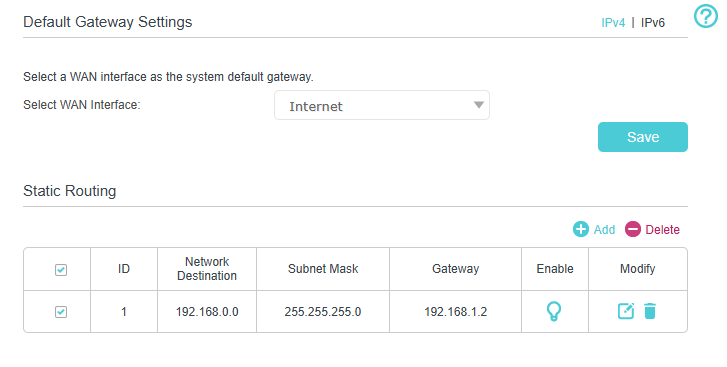
But I am still unable to access the subnet.
