Knowledge Base Can different Deco models work together?
We often receive many presales/after-sales enquiries about whether different Deco models can set up a Deco mesh network.
Certainly! All our Deco models can be mixed to work together! And here are some tips may help for optimal network performance.
1. How to set up different Deco models together?
-
When creating a new Deco network
On the page of selecting Deco models, click on “Have more than one Deco model?”, and then you can see a priority order that will guide you to select the main deco.
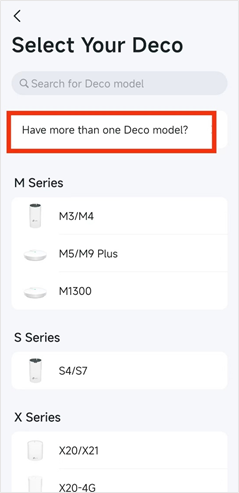
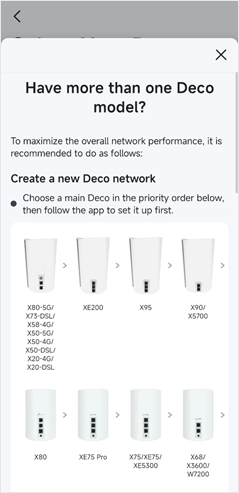
-
When adding a new Deco to an existing Deco network
Open the Deco app, tap the “+” icon in the upper right corner and follow the instructions to add the new Deco. After that, please refer to the above priority order and set the recommended Deco model as the main Deco through the Set Main Deco feature.
Note: Deco PX50/Deco P7/Deco P9 have a built-in powerline chipset, which provides a feature called Powerline/PLC Backhaul. So if you want to use PLC Backhaul, please make sure Deco PX50/P7/P9 is used as main Deco and there are at least two Deco PX50/P7/P9 under the same power grid. You may refer to this article for exact confirmation.
2. Placement for Optimal Coverage
Pay attention to where Deco units are placed to ensure optimal coverage and signal strength. How can I find a suitable spot for my Deco?
3. Performance Considerations
There may be performance differences between models, such as speed, coverage and number of connected devices. Higher-end models may offer better performance, but you may consider overall network performance when using them together.
4.Firmware Updates
Regularly check and update the firmware on Deco app to ensure proper operation and security. Update Deco
