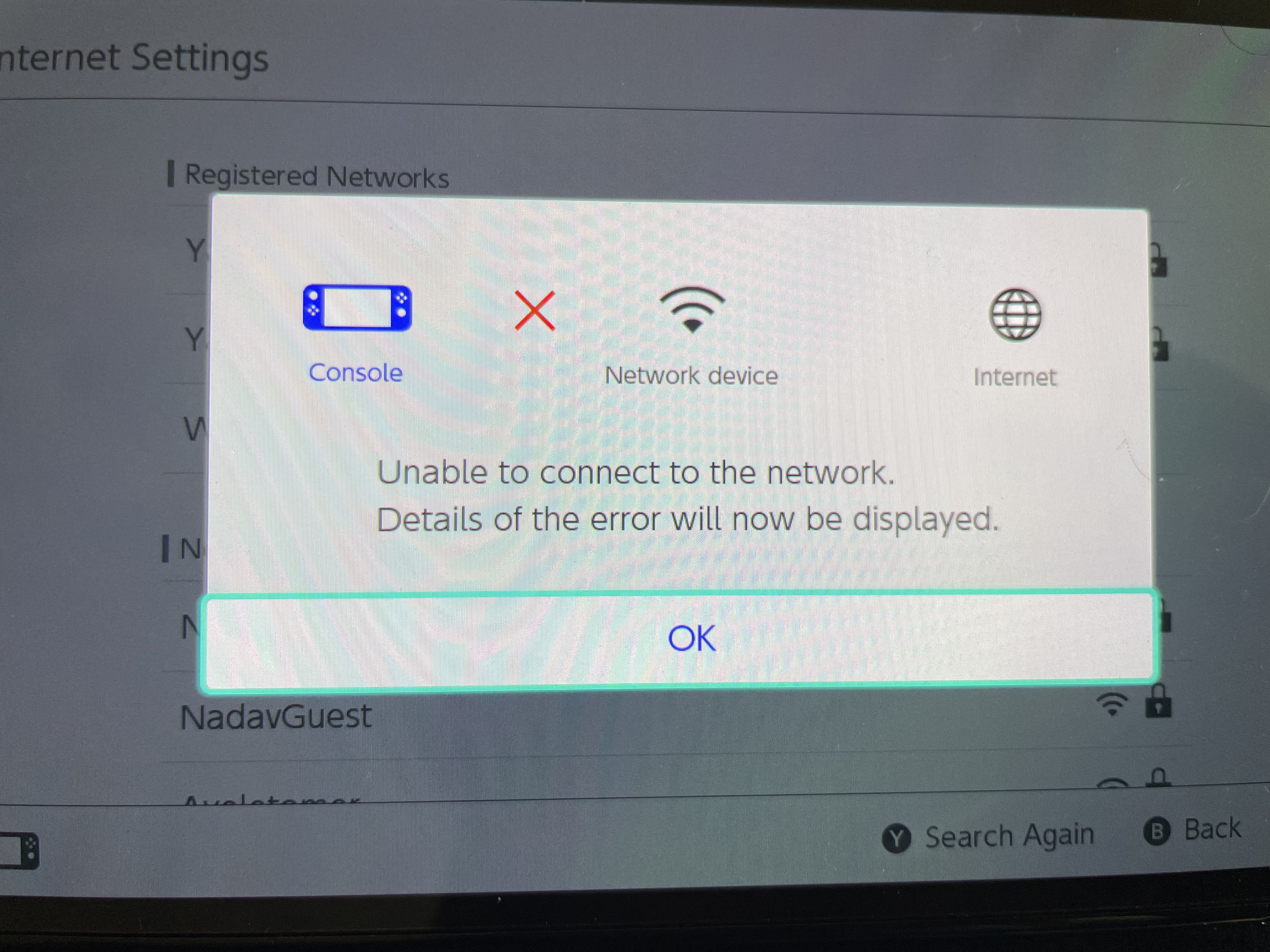Nintendo Switch won't connect to WIFI on TPlink Router
Hello,
I have tplink AX1800. I’ve discovered that my Nintendo switch can't connect to the internet via WIFI connection through the router. wired connecting perfectly. When I try to connect to hotspot via my cellphone the Nintendo connects via wifi so it's not an issue on the Nintendo. On the other side, all other devices on my wifi network are working amazingly via the router so no faults on the router side as well. When I switch to manual configuration and set a static IP on the Nintendo I see that it connects to the local network but won't connect to the internet.
Already tried with no success:
1. Change wifi security encryption type
2. Change the Wi-Fi channel on the router to 1, 6, or 11 on the 2.4 GHz band.
3. Static IP Configuration
4. UPnP is enabled
5. No mac filtering on my router
I wonder if this issue persists on other tplink+nintendo users and if there is a known workaround.