Omada Cloud has lost device
Hello,
I configured this device early last week and it was appearing on Omada Cloud Management Platform. Today the device is not appearing on the platform.I've disabled/enabled Cloud Access. I've Unbinded the device and re-binded but still not showing in the Platform.
I updated the software and all setting have moved to the cloud. What can I do to regain control of the device? 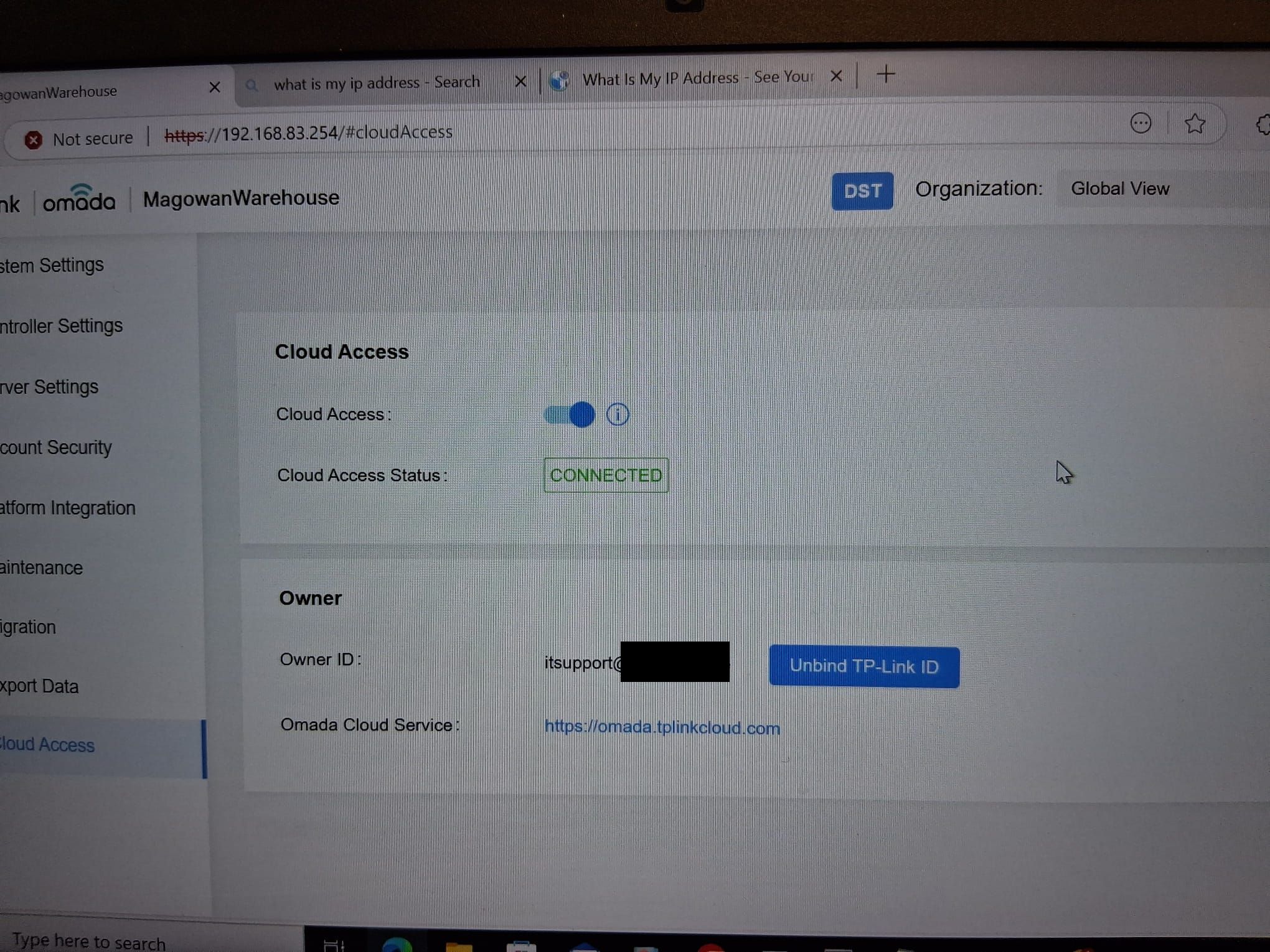
- Copy Link
- Subscribe
- Bookmark
- Report Inappropriate Content
Hi @Truck42
This is the interface that you have already entered the cloud-based controller.
Please first click this button,
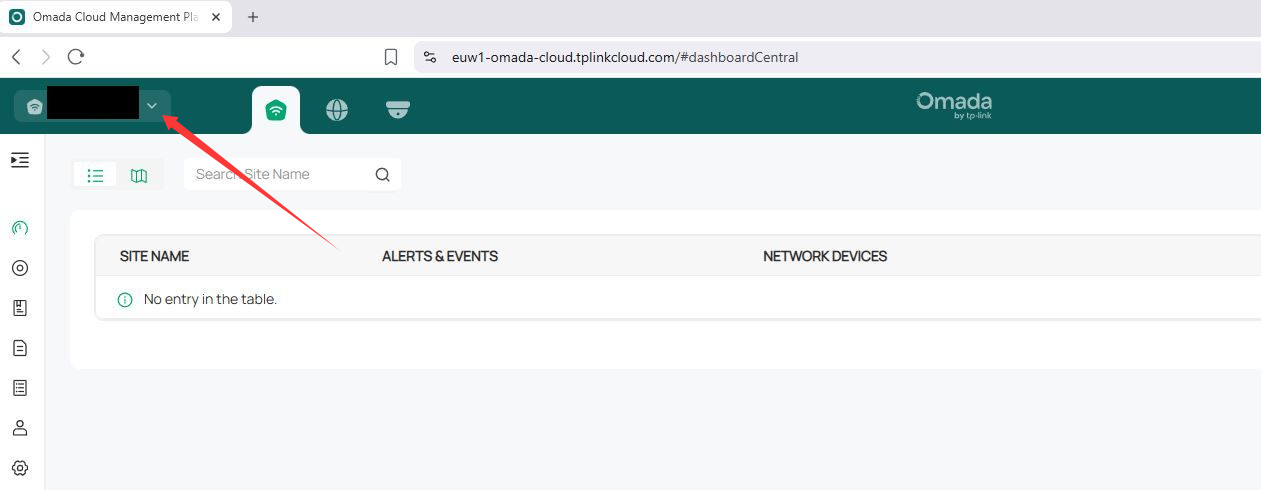
Then, you will see the option Manage Organization. Click this option, and you will see the On-premises System tab.
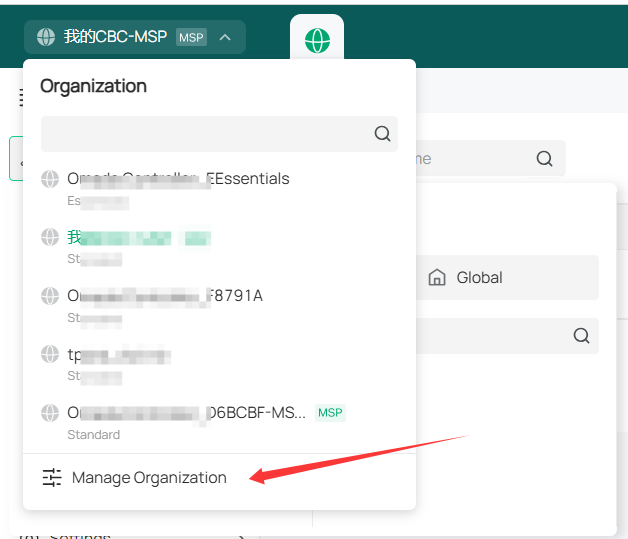
- Copy Link
- Report Inappropriate Content
Hi @Truck42
Is the Internet working?
ER7212PC is a kind of On-premises controller, please make sure you were on the same tab.
- Copy Link
- Report Inappropriate Content
Yes, internet working. The IPSec VPN connection back to main office recreated successfully after rebooting.
- Copy Link
- Report Inappropriate Content
Hi @Truck42
Sorry I missed a screenshot in my last reply.
Please make sure you were on the correct tab:
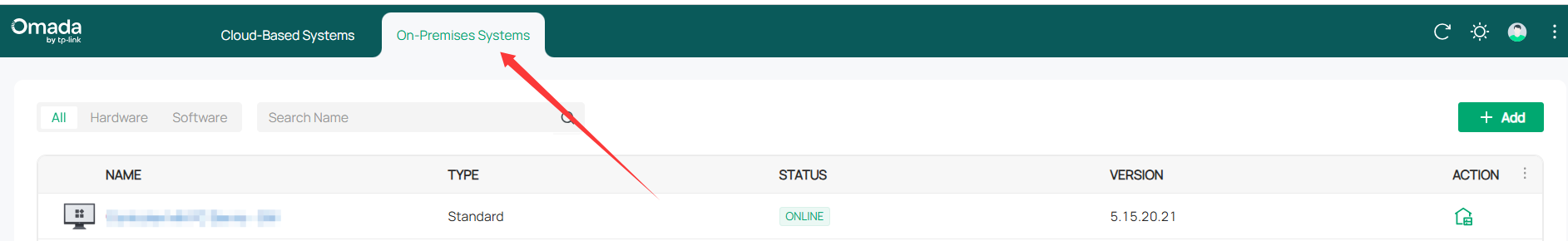
- Copy Link
- Report Inappropriate Content
I'm not seeing that tab in the portal.
I'm logging into https://omada.tplinkcloud.com/
What I'm seeing now is the screenshot attached
- Copy Link
- Report Inappropriate Content
Hi @Truck42
This is the interface that you have already entered the cloud-based controller.
Please first click this button,
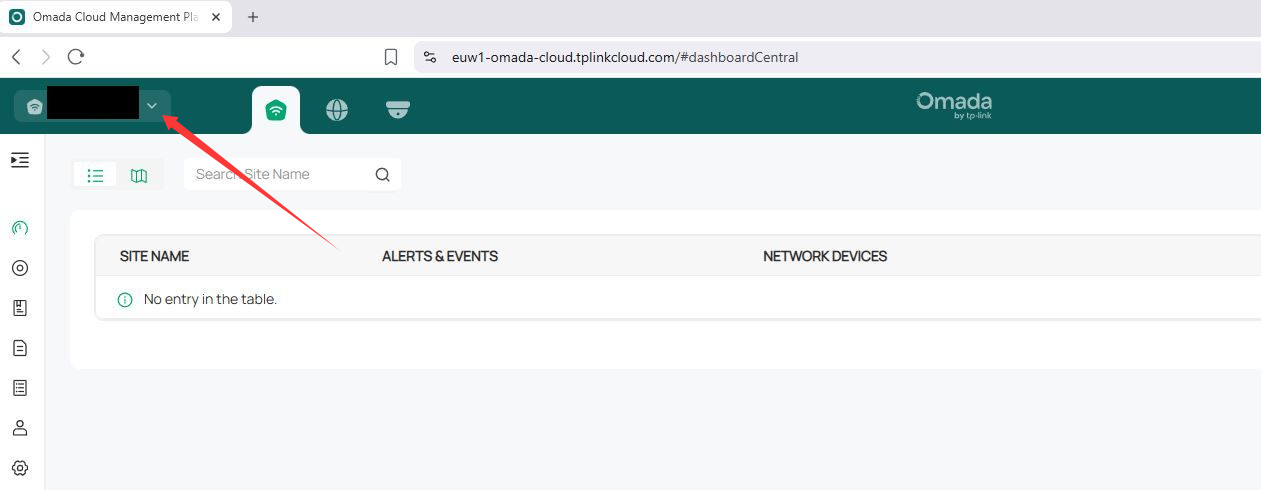
Then, you will see the option Manage Organization. Click this option, and you will see the On-premises System tab.
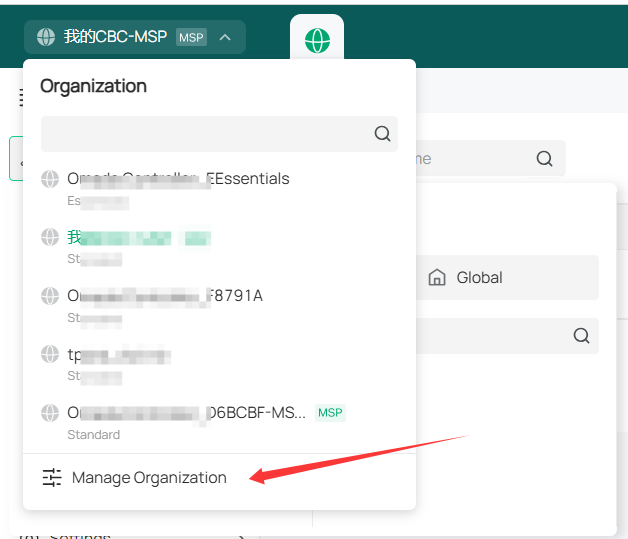
- Copy Link
- Report Inappropriate Content
OK, thanks that found my device
I found where I had to change the Organization to default. I was then able to configure VPN. Portforwarding etc.
Thanks for your help.
- Copy Link
- Report Inappropriate Content
My pleasure. If you encounter any further problems or have additional questions, feel free to reach out. We're here to help! 😊
- Copy Link
- Report Inappropriate Content
Information
Helpful: 0
Views: 478
Replies: 7
Voters 0
No one has voted for it yet.
