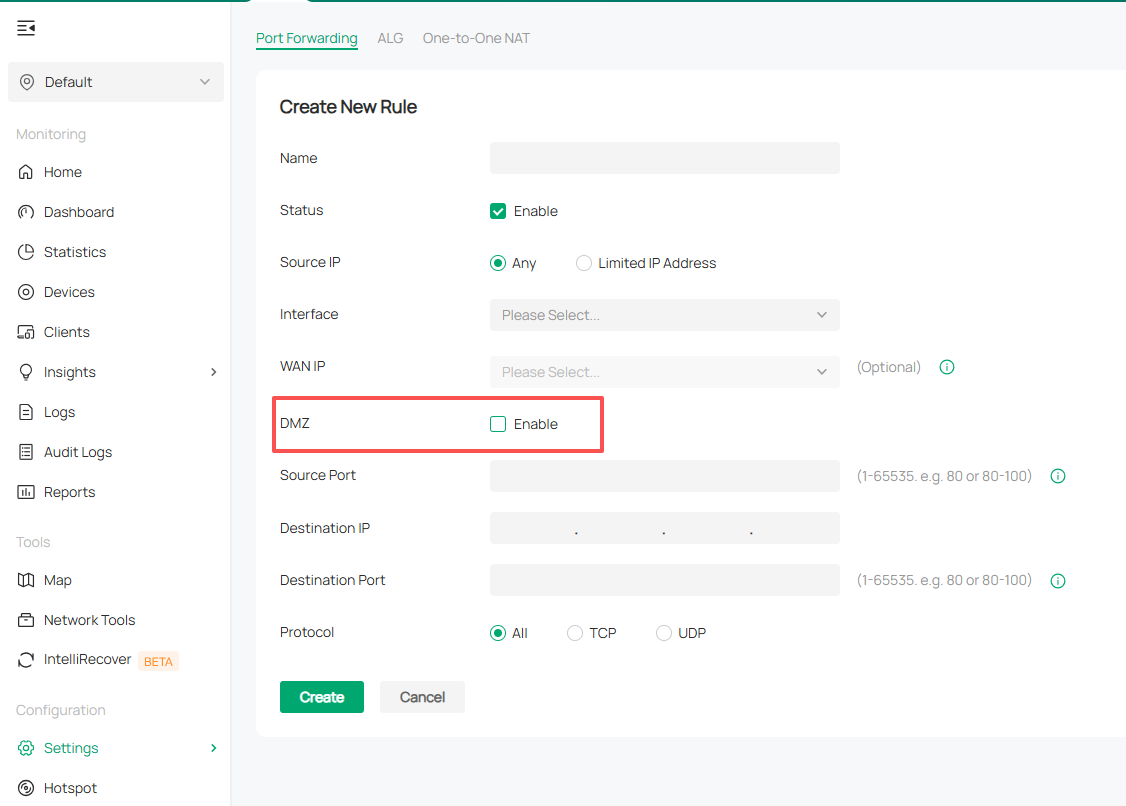OMADA OC220 Controller ER707-M2 Gateway Port forward don´t work
Hello,
I have the OC220 V1 Omada Controller and the ER707-M2 Gateway. Internet Connetion comes form a CableTV Router, i activate phase thru all Internet Traffic to the ER707-M2.
I configre on the OC220 3 LAN Networks
default = main LAN
Guest = Guest network VLAN-ID 20
DMZ = DMZ network VLAN-ID 15
Now i tried to setup Portforward. In my DMZ is a nginx reverse proxy, that handle all incomming trafic and forward it by subdomains to different Services and Servers.
i create:
OC220 Webinterface => Site => Settings => Transmission => NAT = > Port Forwarding
Status: Enable
Source IP: Any
Interface: 2.5G WAN1
WAN-IP: nothing
DMZ: disabled
Source Port: 80
Destination IP: 192.168.15.2 (nginx reverse proxy Server address)
Destination Port: 80
Protocol: All
And the same for Port 443.
But i can´t access.
If i switch back to my Ubiquiti setup it's working without any issues.
Is there somethings else i have to configure in addition to NAT?
I can´t finde new documentations for the OMADA setup, only for older versions, where the menu looks different and the naming is differnet.