Omada Controller Version 6 Beta Changes to Port Profiles and Network Configuration
In the controller version 6.0.0.31 beta, I see that the network configuration has been decoupled from the port settings. I can still create a port profile in one place and assign it to multipe ports, but I don't see where I can do the same with the network configuration. The link to the guide is broken in the info box (below) so looking for some help. I can do a batch edit on each switch, but I hoped to see a way to update the settings across all devices from one place. Is there a way to do this in version 6 and if not, can it be added?
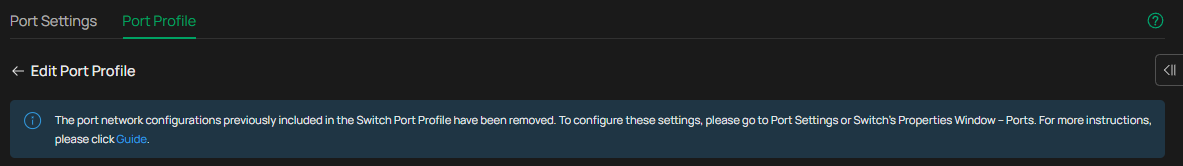
- Copy Link
- Subscribe
- Bookmark
- Report Inappropriate Content
You can do switch port editing here and it will list all ports across all devices. It is still a little buggy on the latest beta though
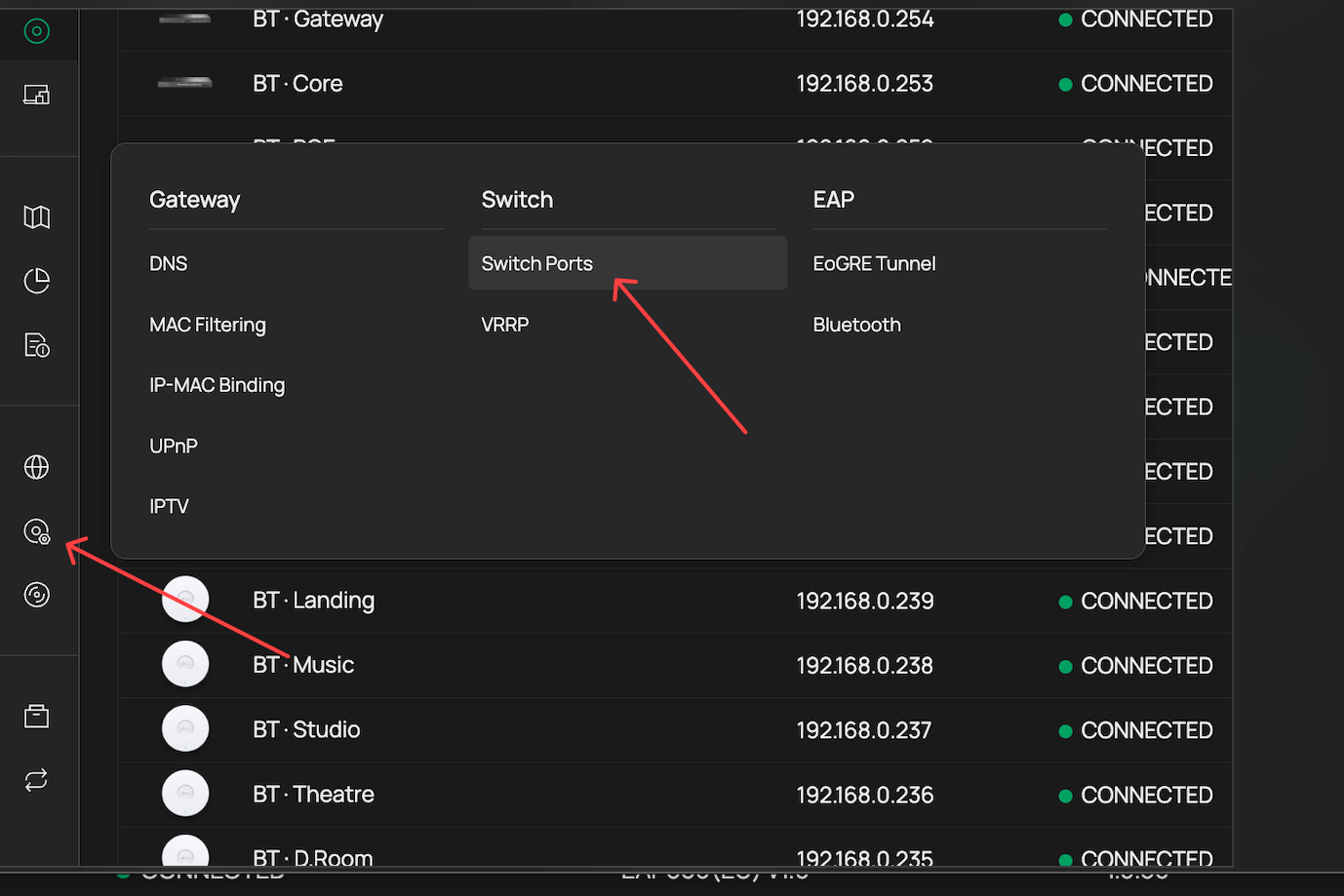
- Copy Link
- Report Inappropriate Content
You can do switch port editing here and it will list all ports across all devices. It is still a little buggy on the latest beta though
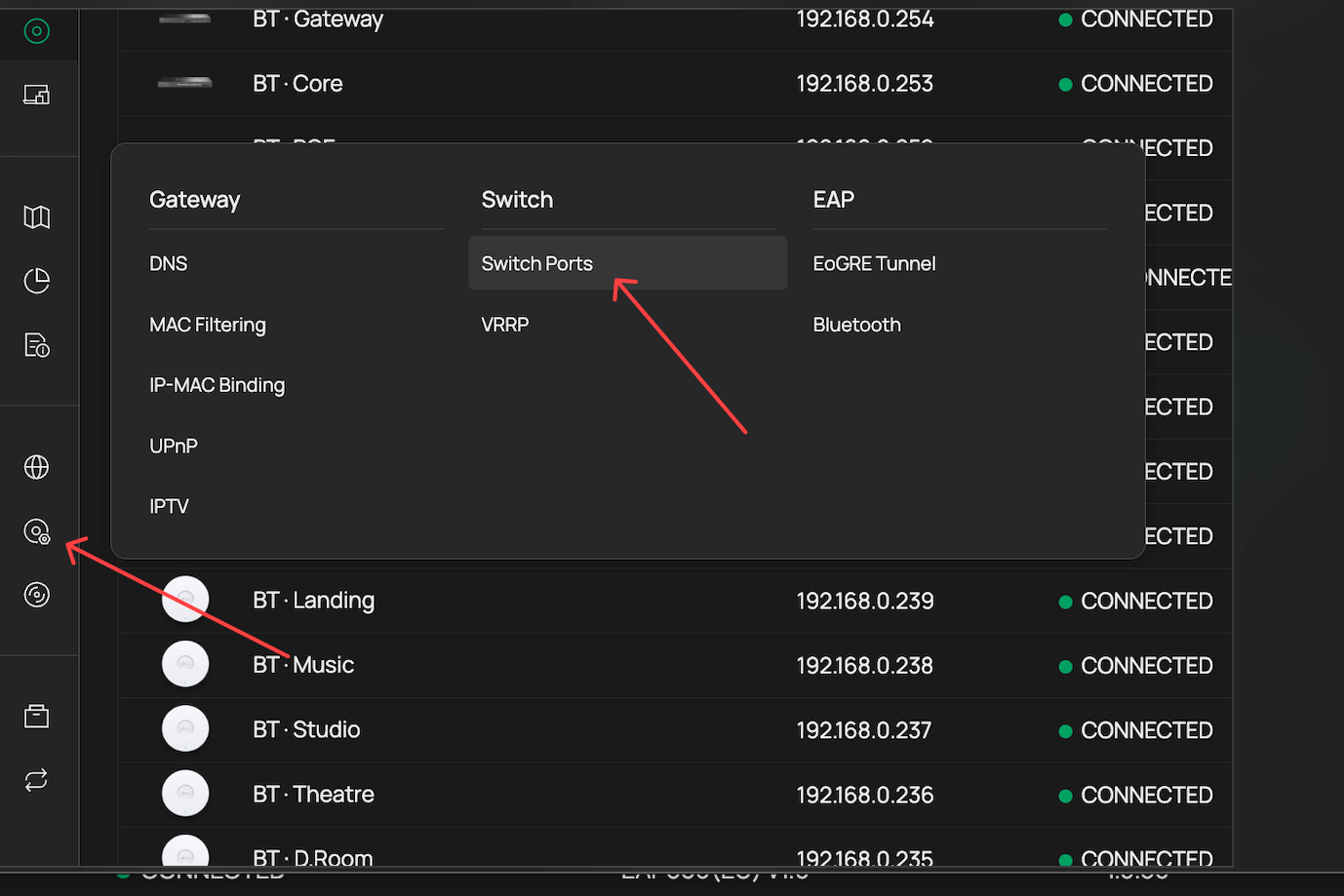
- Copy Link
- Report Inappropriate Content
Thanks @GRL, that seemed to work. Maybe when v6 gets out of beta it will have a more user friendly design to do this type of update.
- Copy Link
- Report Inappropriate Content
There are still some issues that have been flagged on bulk editing
I highly recommend exploring the "Labels" functionality. If you set a label to a port (you can do this in a single bulk edit), you can then filter for that label and bulk edit them all in one go if you need to change batches of them across different switches.
After using this for a month now, I am coming around to the new way of working with these.
I have port labels predefind for things like Uplink, Downlink, Trunk, [VLAN Names] etc etc. It does make bulk editing much easier.
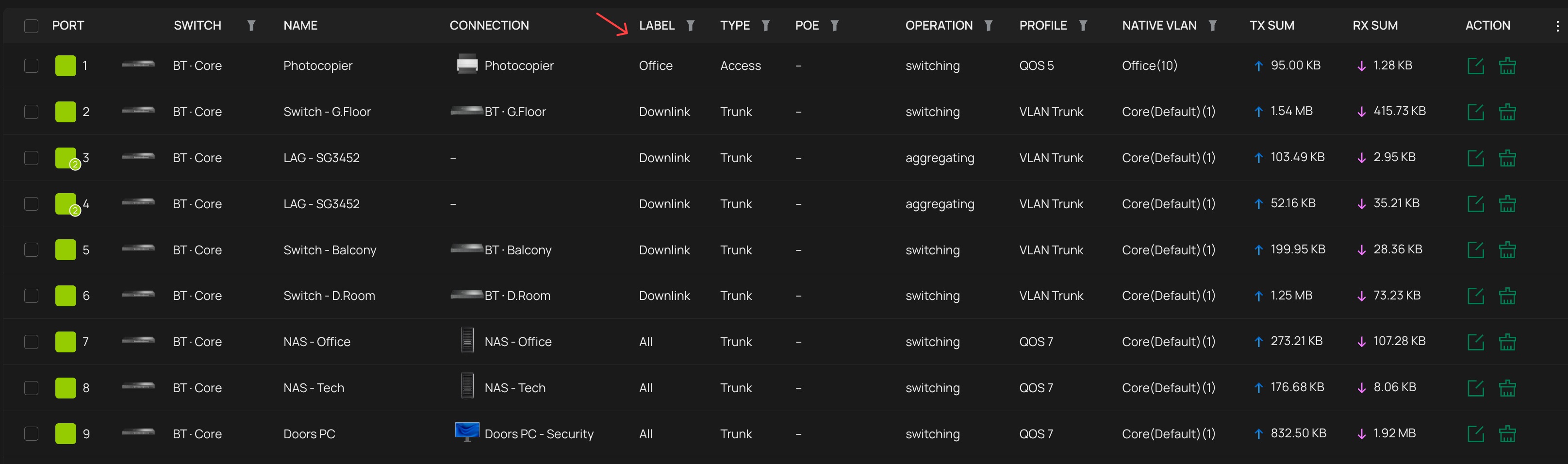
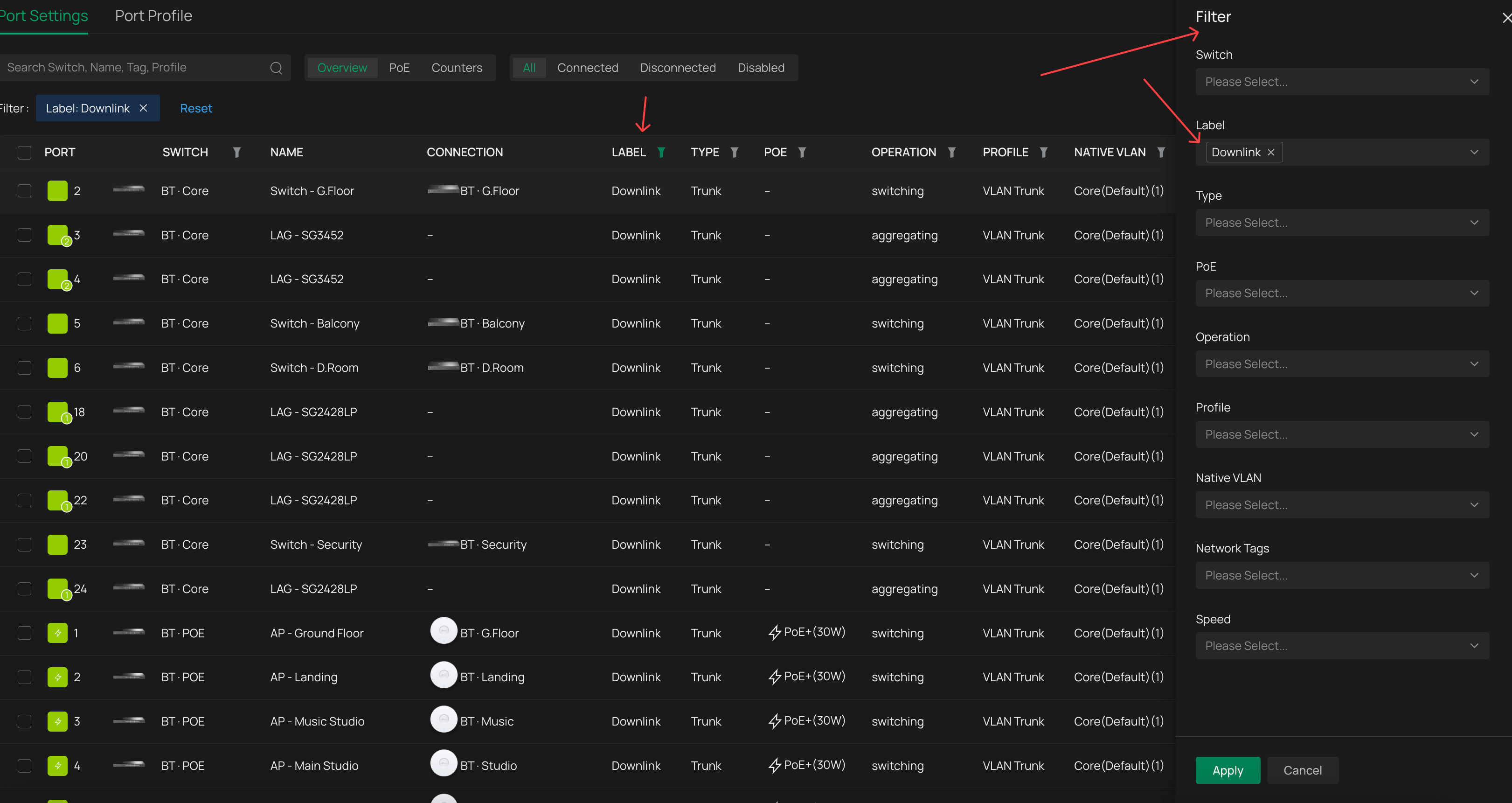
- Copy Link
- Report Inappropriate Content
@D-C The way ports are configured on switches is a disaster. Profiles existed and worked perfectly, but they took them and broke them. The Polish headquarters is fighting to get the Chinese headquarters to abandon this stupid idea.
- Copy Link
- Report Inappropriate Content
@Matys, I would say that the Switch Profiles worked, but I'd stop short of saying it was perfect. I understand the direction TP-Link is headed, but I don't like the configuration implenetation in the beta release. Due to the underlying data changes, I also had a bit of cleanup work to do. Everything did work (profile related) after the upgrade, but I had a lot of unneeded profiles once the network portion was removed.
Unfortunitly progress doesn't always look like progress until it's in the past.
- Copy Link
- Report Inappropriate Content
I agree - it isnt perfect, but its also more felxible than the old way of doing things - no need to make a new profile for a single port - or - no need to have a profile override on a single port which you foget about when editing a profile.
Its not the best, and it isnt the worst, it is what it is and you get used to it
- Copy Link
- Report Inappropriate Content
Information
Helpful: 0
Views: 830
Replies: 6
Voters 0
No one has voted for it yet.
