Use Fixed IP Address not working.
Hello.
I'm having problems using fixed ip's on omada
I have the ER605 v1.0 router with firmware 1.1.1 Build 20210723 Rel.64608
Linux OMADA software controller v 5.0.29
Non smart 8 port switch (4 port POE)
4 reolink ip cameras.
1 basic lan set up in OMADA controller
The cameras reboot once per week and keep getting different IP addresses.
I can see they are set up correctly under the new section that became available on v5

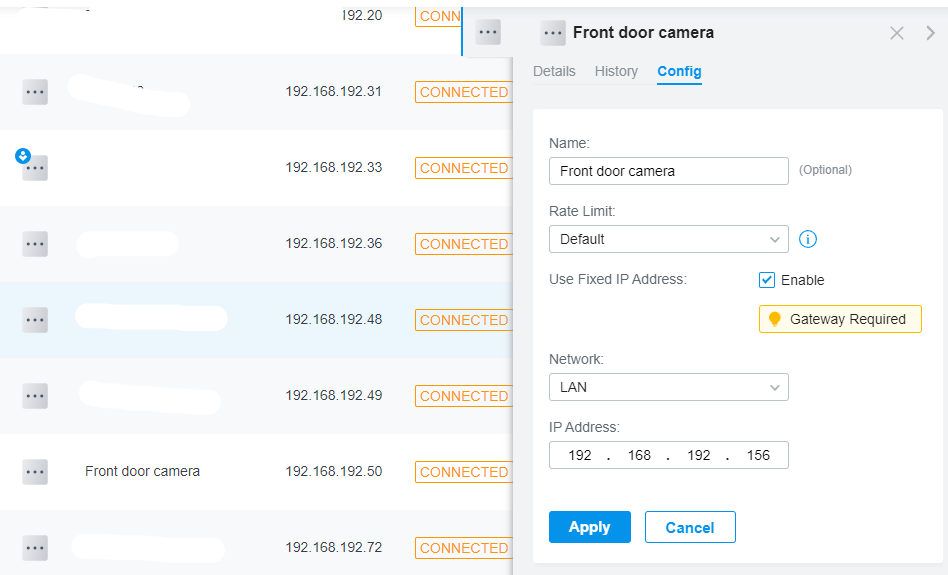
I have tried them with ip addresses both inside and outside the DCHP range but they keep changing.
Is there something I'm doing incorrectly or is this feature still broken in v5?
- Copy Link
- Subscribe
- Bookmark
- Report Inappropriate Content
Dear @bbro,
bbro wrote
I'm having problems using fixed ip's on omada
I have the ER605 v1.0 router with firmware 1.1.1 Build 20210723 Rel.64608
Linux OMADA software controller v 5.0.29
Non smart 8 port switch (4 port POE)
4 reolink ip cameras.
1 basic lan set up in OMADA controller
The cameras reboot once per week and keep getting different IP addresses.
I can see they are set up correctly under the new section that became available on v5
Thank you for your valuable feedback! The R&D team has made a Beta firmware trying to fix the issue above.
Welcome to install the Beta firmware and comment with your feedback from the solution post below:
Solution ER605 ER7206 - “Use Fixed IP Address” (DHCP Reservation) Doesn't Take Effect
- Copy Link
- Report Inappropriate Content
bbro wrote
[...]
The cameras reboot once per week and keep getting different IP addresses.
[...]
Really different addresses or always the same addresses but not the ones set up in DHCP reservation? Maybe you set up the camera with static ip addresses?
Did you check whether the mac addresses are correct?
- Copy Link
- Report Inappropriate Content
Yes completely different IP addresses, I keep having to change the IP address weekly on the NAS I use. The Camera's dont have static IP addresses set. I have rebooted them many times to try and get the assigned address but it fails to take it, I have tried to seting it to the new IP address it gets but it will change again the next time it reboots. MAC addresses definitely match.
- Copy Link
- Report Inappropriate Content
- Copy Link
- Report Inappropriate Content
Hi, thank for the quick reply, The NAS is just used for recording, The NAS uses the IP address to see the cameras so when their IP address changes it stops recording. My ER605 using OMADA handles DHCP.
- Copy Link
- Report Inappropriate Content
@bbro any other dhcp servers in your network?
- Copy Link
- Report Inappropriate Content
No others.
- Copy Link
- Report Inappropriate Content
@bbro Sounds like a bug.
- Copy Link
- Report Inappropriate Content
Assign an IP address which is 'inside' the DHCP range of your configuration DHCP range of your ER605 IP range.
If you assign an IP address outside the range currently it doesn't work and the device will keep getting a different address
if you have alot of clients it can be a pain (to find a free ip , opr if you have want IP's which are in sequence ). but it works
Since I have done this my ip's handed out by the ER605 have been 'fixed'
- Copy Link
- Report Inappropriate Content
Thanks, I have assigned the IP addresses inside the IP range 20-250. I even assigned the IP address that the camera had at the time to make sure there were no conflicts but when the camera restarted it got a new IP, not the one assigned.
- Copy Link
- Report Inappropriate Content
oops that's worrying.
I just checked my setup and for now with 5.0.29 , my fixed stuff is still happy (it doesn't reboot alot ).
I must be transparent that I didn't keep a fixed list since it's a pain to have the fixed list in omada.
but now I will keep an eye out about possible issues.
- Copy Link
- Report Inappropriate Content
Information
Helpful: 0
Views: 7383
Replies: 21
Voters 0
No one has voted for it yet.
