Android VPN Client IP-SEC IKEv2 supported at ER707-M2 ???
Dear all,
looking for a new router with support of Android VPN Client. I have several phones / tabs e.g. S20,S22, tab A8 what need to connect via VPN to my network.
SInce Android has no longer support for IKEv1 the list of routers are short.
Will the new TP ER707-M2 work with this scenaro ???
Is there any usecase known, or can the tech. support give me an answer if this works??
thanks in advance
BR
nuts
- Copy Link
- Subscribe
- Bookmark
- Report Inappropriate Content
- Copy Link
- Report Inappropriate Content
Clive_A wrote
Hi @NutsB22
Thanks for posting in our business forum.
After confirming with the team, it supports after the firmware release ER707-M2(UN)_V1_1.1.0 Build 20230609. You can refer to the guide of How to connect to Omada Router using IKEv2 VPN of Android/iOS
Sorry to bring this topic up again. But Android 13 IPsec ike2 is still not possible with the ER707-M2.
I integrated the new router in my network. This things run okay via web interface. But in the VPN setup is no "sha2" setting possible.
It is no Android VPN possible so far. I am using the last firmware 1.1.0 Build 20230609 Rel.34068

- Copy Link
- Report Inappropriate Content
- Copy Link
- Report Inappropriate Content
Hi there,
Sounds good but I found no setting/proposal what works with my android 13 phone.
The guide we posted earlier is noch working with ER707.
Is a working/tested configuration with android 13 available ?
I just brought this router to have exact this feature included 😕
- Copy Link
- Report Inappropriate Content
Hi @NutsB22
I think you need to post the model of your phone, and the IPsec IKv2 guide from your manufacturer, and your config with sensitive info mosaiced. Without any information from you, I can only tell you that the router supports SHA2 and that FAQ because we verified it on our Android 13 and it works.
- Copy Link
- Report Inappropriate Content
Clive_A wrote
Hi @NutsB22
I think you need to post the model of your phone, and the IPsec IKv2 guide from your manufacturer, and your config with sensitive info mosaiced. Without any information from you, I can only tell you that the router supports SHA2 and that FAQ because we verified it on our Android 13 and it works.
in my case i using a Samsung S20+ for VPN connection.
I follow exactly the instruction from the How to https://www.tp-link.com/support/faq/3447/
Configure IKEv2 VPN setting on Phone.
Here we use Android 12 as an example for IKEv2 VPN connection. Configure the IKEv2 VPN parameters. Click Save and connect to the VPN server.
· Specify Name as VPNBusiness
· Specify VPN type as IKEv2/IPsec PSK.
· Specify Server address as Address of my DDNS or router WAN port IP
· Specify IP Identifier as 123.
· Specify IPsec Pre-shared Key as 123456.
· Specify Proxy as None.
Same parameters used in the ER707-M2... but it seems the ikev2 proposals not matching or something else.
I follow the FAQ straight and tried also some proposal variations without success.
There is no possibility to make a different Android phone setting. The router need to find the matching variables to work with Android 13 together :-)
Any Ideas what the mobile phone needs ???
- Copy Link
- Report Inappropriate Content
Hi @NutsB22
So, I am not sure what proposal Samsung uses. I searched it on Samsung forum. Someone said that it's using like: Samsung Forum - ipsec vpn setup
That article does not mean it is arbitrary. Just picked up some common Android Phase 1 proposals.
Try this as phase 1.
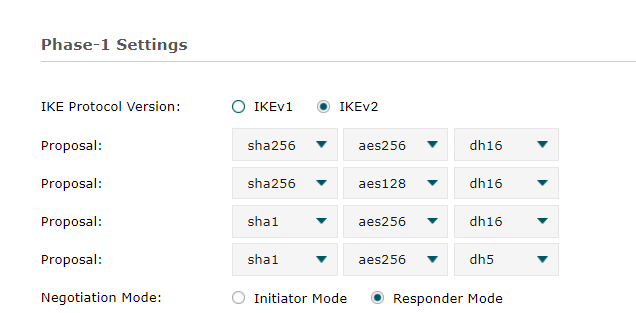
What's your phase 2? Compare it with the link I posted above.
- Copy Link
- Report Inappropriate Content
just start troubleshooting again after a break on holidays ![]()
I tried this settings/proposals without success. The android device is a Samsung S20.
Server address is hidden but correct. Pre-shared key is identical at the router.
the local subnet is existing at the router. I have currently no more ideas...... ![]()


- Copy Link
- Report Inappropriate Content
Hi @NutsB22
I tested it with my lab setup and I can verify that the FAQ setup works. And quite confident to say that there is no issue with the IPsec.
Router is at 192.168.50.225. The test device is on 192.168.50.23


_______________________________________________________________________________________________

- Copy Link
- Report Inappropriate Content
I was able to setup an IPsec Policy with IKEv2.
However, I had previously setup a L2TP Server which created a policy automatically called X_l2tp_server1
When I tried to create a new policy to include an IKEv2 Connection using a mobile device then it results in an error.
"For an IPsec policy with the same IP address at both ends, the parameters n Phase-1 should be kept the same."
If I change the remote host from 0.0.0.0 to a specific IP address then it works. I'm wondering if it's a setting that is preventing this from happening. It seems like either or, could there be another setting or policy that is preventing the IKEv2 from working on the ER707-M2? This is the same for the ER605 model.
- Copy Link
- Report Inappropriate Content
Information
Helpful: 0
Views: 6230
Replies: 26
Voters 0
No one has voted for it yet.




