Open VPN router connection with PC
Open VPN router connection with PC
Hello everyone,
I am trying to crate VPN acces from my ER8411 Router to my PC through open VPN. I am doing this in Omada. I tried to crate a VPN policy with open VPN as Server on the Router site (Client to site). Using UDP with Port 1194. in Local Network I choose "All" (only option). Wan I choose the WAN port of the incoming internet (WAN/LAN4 for me). IP pool I wasn't sure what to type in. I choose 192.168.0.200/ 24.
On the PC site I downloaded Open VPN and imported the VPN file, wich I exported from the Router. When I now what to connect, OpenVPN shows me: T Error: TSL key negotiation failed to occur within 60 seconds
and
TSL handshake failed.
what did I Do wrong?
I should also mention, that the TP-link Router is not the first device. It is getting its internet connection from a FritzBox where I activated port forwarding for the TP-link router.
- Copy Link
- Subscribe
- Bookmark
- Report Inappropriate Content
- Copy Link
- Report Inappropriate Content
First, thanks for the answer. But after I did everything in the link you send and tried their as well as your and other IP addresses for the IP pool, I still get the same error.
- Copy Link
- Report Inappropriate Content
post your config and wan IP address(first 5 digits) here.
- Copy Link
- Report Inappropriate Content
If you mean my VPN policy:
Name BMC
Status: Enable
Purpouse: Client to site VPN
VPN Type: VPN-Server OpenVPN
Accout Password: Enabled (also tried with disable)
Tunle mode: Split
Protocol: UDP
Service Port: 1194 (also tried 1196/ 1199)
Local Network Type: Network
Local Neworks: All
WAN: WAN/LAN4 (the Port, where my Internet goes in)
IP Pool: 192.168.0.150/24 (also tried many other IPs and check in clients if they are not already take)
Primary DNS: 8.8.8.8
Secondary DNS: 8.8.4.4
I of course also configured VPN user, when I activated Password in VPN policy section.
My WAN IP is: 188.10x.xxx.x
- Copy Link
- Report Inappropriate Content
- Copy Link
- Report Inappropriate Content
In my FritzBox it shows under IPv4 DS-Lite-Tunnel and AFTR-Gateway: 2a02:xxx::xx:xxxx
and under IPv6 Adress: 2a02:xxx:xxxx:2::xxxx/64
IPv6 Präfix: 2a02:xxx:xxxx:xxxx::/59
Does it have to do anything with this?
- Copy Link
- Report Inappropriate Content
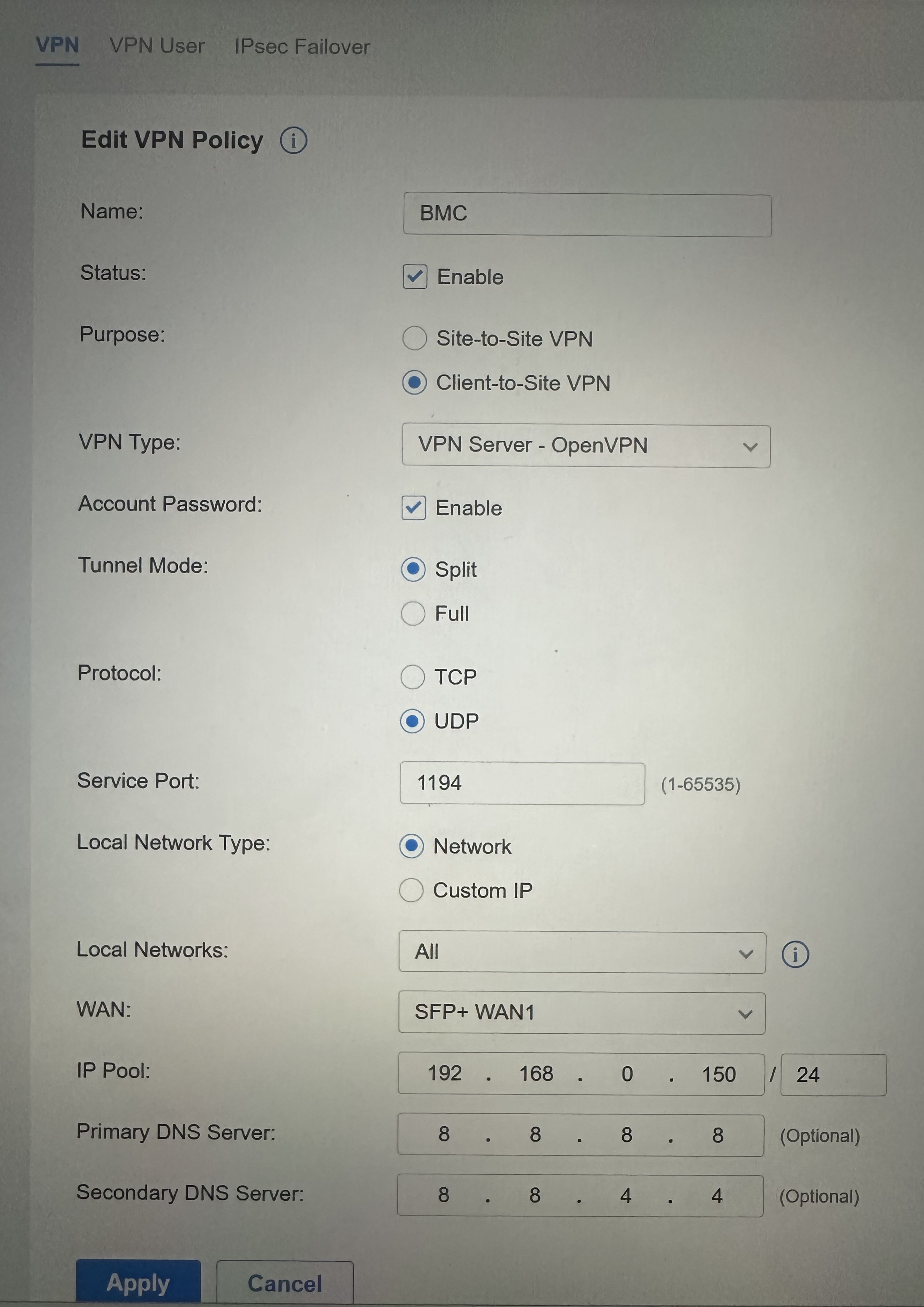 Oh and here also a picture of my Config. I physically as well as in the config, changed the incoming internet port to SFP+ Wan1.
Oh and here also a picture of my Config. I physically as well as in the config, changed the incoming internet port to SFP+ Wan1.
I also tried other programs like Pritunl now, with the same result. I don't know what to do anyomore. If I am in the same network it manages to establish a connection. But as soon as I leave the network (what is part of the purpose of a VPN) I get no connection. I don't now what to do anymore?!
- Copy Link
- Report Inappropriate Content
- Copy Link
- Report Inappropriate Content
After completely deactivating the PC firewall, it still does not work. I also think, it's like u said. It might very well be because the IP of the config file is not pointing to the TP-link router. But how do I change this?
In the Gateway in front of the TP-link Router, I already aktivated, that ports are automatically opening for that device.
- Copy Link
- Report Inappropriate Content
You can try to open the OpenVPN file in txt format, find the corresponding IP content and change it to the public IP of the router's front-end gateway.
- Copy Link
- Report Inappropriate Content
Information
Helpful: 0
Views: 3995
Replies: 14
Voters 0
No one has voted for it yet.
