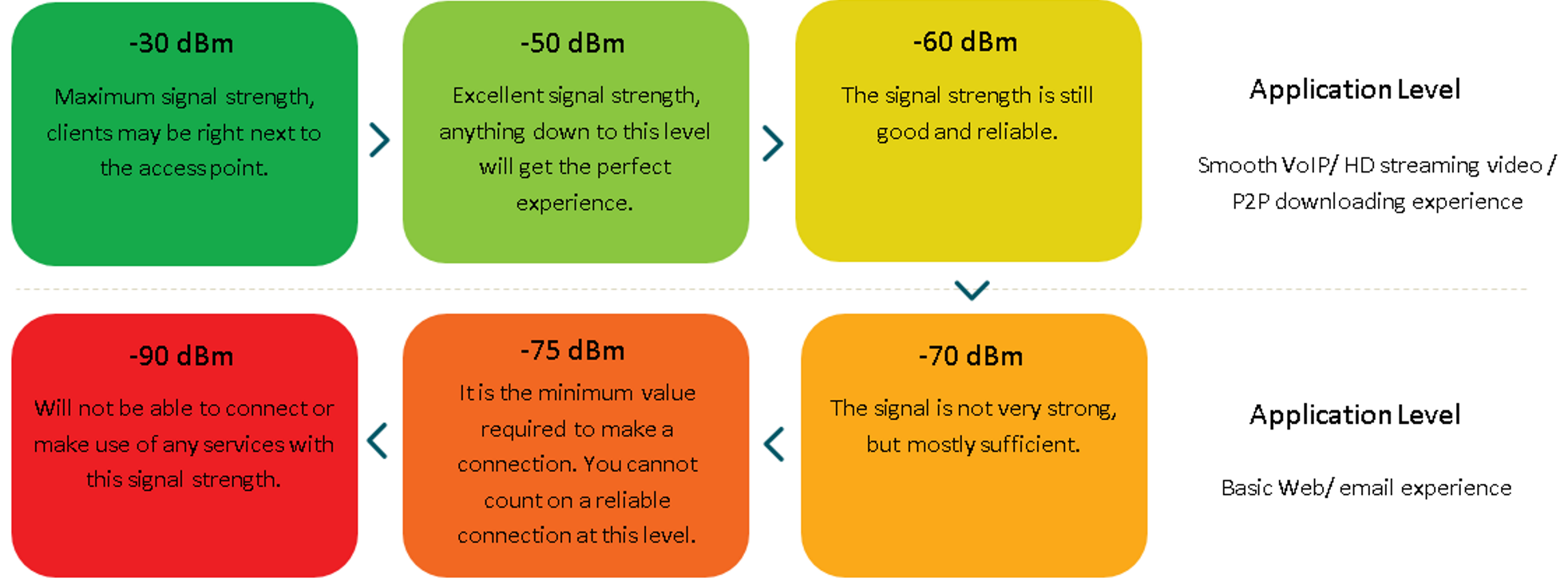Roaming von ER706W not working
Hello!
does anybody else have problems with roaming and ER706W ?
contellation:
ER706W v1.0 , SG2210P v5.20 and EAP650(EU) v1.0
Wifi is working on chn: 100-116 DFS and 160Mhz chn.width.
roaming is working from EAP650 -> ER706W perfect. I can see, wifi is getting worse and than its perfect again if I am moving from eap650 to er706w. but if I am in the area of ER706W and going back to EAP650, I am hanging on er706w till I get 0% connection, than I see 4G/5G for ex. an mobile phone, and than I am connected to EAP650 again.
Not very useful feature ;-) I got the ER706W for not buying ER605 + another eap650, now the situation is a big disappointment.
- Copy Link
- Subscribe
- Bookmark
- Report Inappropriate Content
Dear @Clive_A
I am experiencing the same issue as @kogan .
Model: ER706W
Firmware Version: 1.0.3
Omada Controler version: 5.13.23
I have an ER706w and the EAP650. No 6ghz activated.
Roaming is working fine when WPA2 is activated, however, when a change to WPA3, roaming is not working. The issue is that I have roaming when I move from ER706W to EAP650, but when I move from EAP650 to ER706W roaming is not working and mobile continues sticked to EAP650 with a very bad signal. So I confirm this is a "real bug". The problem is that my company mobile forces me to have WPA3 connection. Please, @Clive_A , could you check it in lab?
I paste my Wireless configuration


- Copy Link
- Report Inappropriate Content
Hi @Merfild
Thanks for posting in our business forum.
Merfild wrote
Dear @Clive_A
I am experiencing the same issue as @kogan .
Model: ER706W
Firmware Version: 1.0.3
Omada Controler version: 5.13.23
I have an ER706w and the EAP650. No 6ghz activated.
Roaming is working fine when WPA2 is activated, however, when a change to WPA3, roaming is not working. The issue is that I have roaming when I move from ER706W to EAP650, but when I move from EAP650 to ER706W roaming is not working and mobile continues sticked to EAP650 with a very bad signal. So I confirm this is a "real bug". The problem is that my company mobile forces me to have WPA3 connection. Please, @Clive_A , could you check it in lab?
I paste my Wireless configuration
What is your testing device? iPhone?
Do you have WiFiman on your Android and test this? Walk around and show me the disconnection which might be helpful for the test team. I and MR.S. did not replicate this. MR.S has EAP653. I don't have EAP653 but EAP620.
Do you have set up the RSSI threshold? This should be set with the Fast Roaming which is recommended all the time.
- Copy Link
- Report Inappropriate Content
- Copy Link
- Report Inappropriate Content
- Copy Link
- Report Inappropriate Content
Dear @Clive_A
My testing device is an Oppo Find X5 that support 802.11ax protocol.
@MR.S, here are my advanced features. Since you have an EAP653 I would appreciate you could test it with this set up. I see that I and @kogan have the same setting.
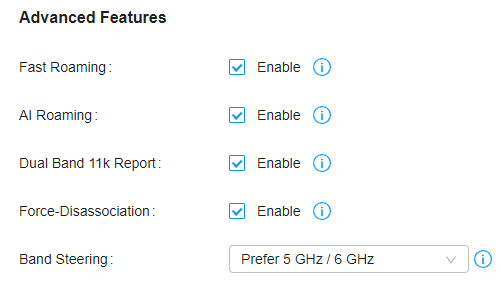
I am not setting any RSSI Threshold since its working fine with the default setting. Anyway, I will do some trials tonight. In addition, I have downloaded WiFiman and I will paste here the pictures after the trials.
Thanks for the support. We keep in touch
- Copy Link
- Report Inappropriate Content
I havent EAP653 conneted to ER706W anymore so cant test more on this now. I use this access point in another network,
but as i mention I use channel 112 and 80 Mhz bandwith and EAP653 and ER706W was meshed wireless,
firmware on ER653 is beta version 1.0.90 Build 20231012 Rel. 31553
this settings on controller.

have you tryed to test wirh wifiman from unifi? this tool is nice to test roaming.
- Copy Link
- Report Inappropriate Content
Dear @Clive_A
Here are the results about my investigations during the weekend.
As you can see in the image below, if only WPA2 is activated, then roaming works in both directions: From ER706W to EAP650 and viveversa. No RSSI Thresold set up at this moment.

However, when I activate WPA3 then the roaming from EAP650 to ER706W has the following behavior:

As you can see, when the mobile leave the EAP650 there is a disconnection period (I am completely close to the ER706W) and, finally, it connects to the EAP650 (that is far away) but in the 2,4ghz frecuency.
In addition, sometimes I got the following behavior:

As you can see there is a disconnection period (I am very close to ER706W) and finally it connects to the ER706W. If I set up a RSSI thresold problem is not solved. It becomes even worse. However, when I move from WPA3 to WPA2, teh problem is solved.
Now there are "only" two people (@kogan and I) that are having the same problem. But, please, take into consideration that router ER706W is quite a new product and only a few people get it. I am quite sure that TL Development department needs to know about it.
Thanks for your support and regards,
Looking forward to hearing from you
- Copy Link
- Report Inappropriate Content
- Copy Link
- Report Inappropriate Content
Always the latest one. Since #1 nothing changed
- Copy Link
- Report Inappropriate Content
- Copy Link
- Report Inappropriate Content
Information
Helpful: 1
Views: 7682
Replies: 49
Voters 0
No one has voted for it yet.