Randomly Blocking Webiste
This has been one of the strangest issues I’ve encountered with my network setup. My router (ER7206) is connected to the internet, and while I can access certain sites without issue, others remain consistently blocked. Just to clarify, these aren’t FTP sites or high-security sites that would typically trigger any sort of access restrictions. In fact, one of the blocked sites is a portal I use regularly to pay my monthly bills—something I used to access without trouble until a few weeks ago.
I’ve double-checked all configurations and confirmed there are no blocked IPs or specific restrictions in the setup that would prevent access to these sites. As a troubleshooting step, I even created a rule to allow access to blocked sites from a specific PC IP, but that didn’t help either. Oddly, there are times when the problem temporarily resolves itself, and I’m able to access all sites as usual. But before long, the issue returns, blocking certain websites once again.
This intermittent connectivity to specific sites has made it difficult to identify a clear cause or consistent pattern, leaving me at a bit of a loss for the next steps to resolve it. Any insights or advice on what might be causing this would be greatly appreciated!
- Copy Link
- Subscribe
- Bookmark
- Report Inappropriate Content
Hi @Duts
Thanks for posting in our business forum.
Based on what you described, it does not seem to be a problem with the router.
You'd check the following aspects:
1. DNS. The whole DNS-related stuff. If you set the router DNS to a public one without parental control or ad-free DNS, that's should be normal to resolve and allow you the access.
2. NTP. If your computer clock is correctly synced.
3. You've examined that you have not ACL set. It can also resolved by itself. That'd be really strange. At least it tells that the issue does not come from the router. Or you should never be able to access it.
Your ISP, do they block or have any issues with these sites?
4. Any URL filter? If no, that's likely to be the DNS issue.
If you have an error message screenshot, that'd be helpful to identify.
- Copy Link
- Report Inappropriate Content
- Copy Link
- Report Inappropriate Content
Hi @Duts
Thanks for posting in our business forum.
Duts wrote
Hi Clive, Thank you for your response. The DNS in my router seems to be working perfectly fine. I am currently using two routers. My second router is working properly and has no issues with browsing any website. However, my TP-Link router has inconsistent browsing performance—sometimes it works, and sometimes it doesn’t, with certain sites being blocked at random. I'm confident there’s no issue with the DNS because if DNS were the cause, I wouldn’t be able to access some sites at all. I also checked the website filtering settings and removed all filters, but the issue persists. Regarding my ISP, I tried testing the connection in standalone mode, and it worked with any website link.
I am not able to judge the cause yet.
A diagram with IP specified is needed.
Your DNS(WAN and LAN) settings are needed.
If you can Wireshark, capture on the computer which you can test the sites "don't work", filter by dns and get a screenshot of the sites that do not work. It should display its IP address and how the query is answered.
At least you should see if it was answered by the DNS server or not. Or it was answered but with the wrong address.
In this example, the domains were answered and IPs were listed.

- Copy Link
- Report Inappropriate Content
Hi @Clive_A
I’m new to Wireshark, and when I used it to check DNS, it displayed some results. Could you help me understand if what I’m seeing is correct?
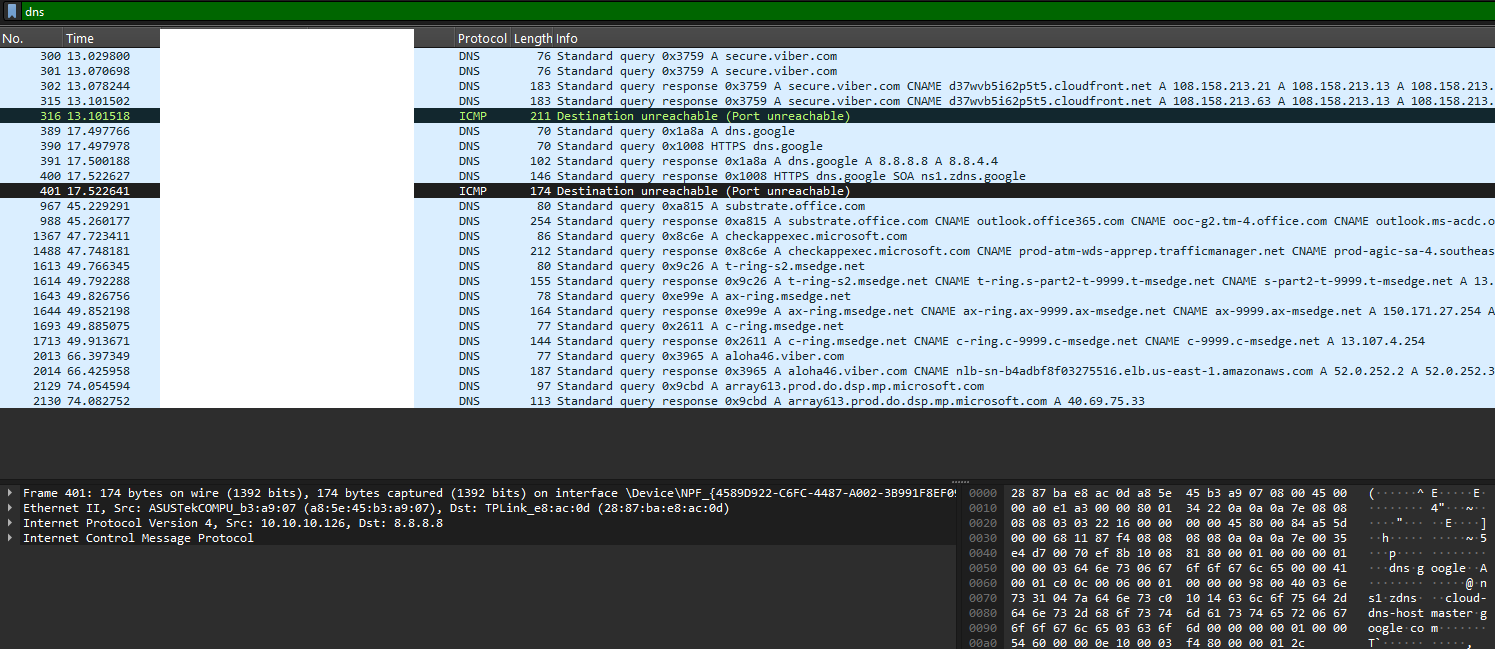
- Copy Link
- Report Inappropriate Content
Hi @Duts
Thanks for posting in our business forum.
Duts wrote
Hi @Clive_A
I’m new to Wireshark, and when I used it to check DNS, it displayed some results. Could you help me understand if what I’m seeing is correct?
In the info, which one of the DNS queries displays the domains that you cannot access? The "blocked websites". You need to find them and mark them out.
- Copy Link
- Report Inappropriate Content
Hi @Clive_A
I tried to access this application, but for some reason, the internet connection keeps disconnecting most of the time
- Copy Link
- Report Inappropriate Content
this is the image
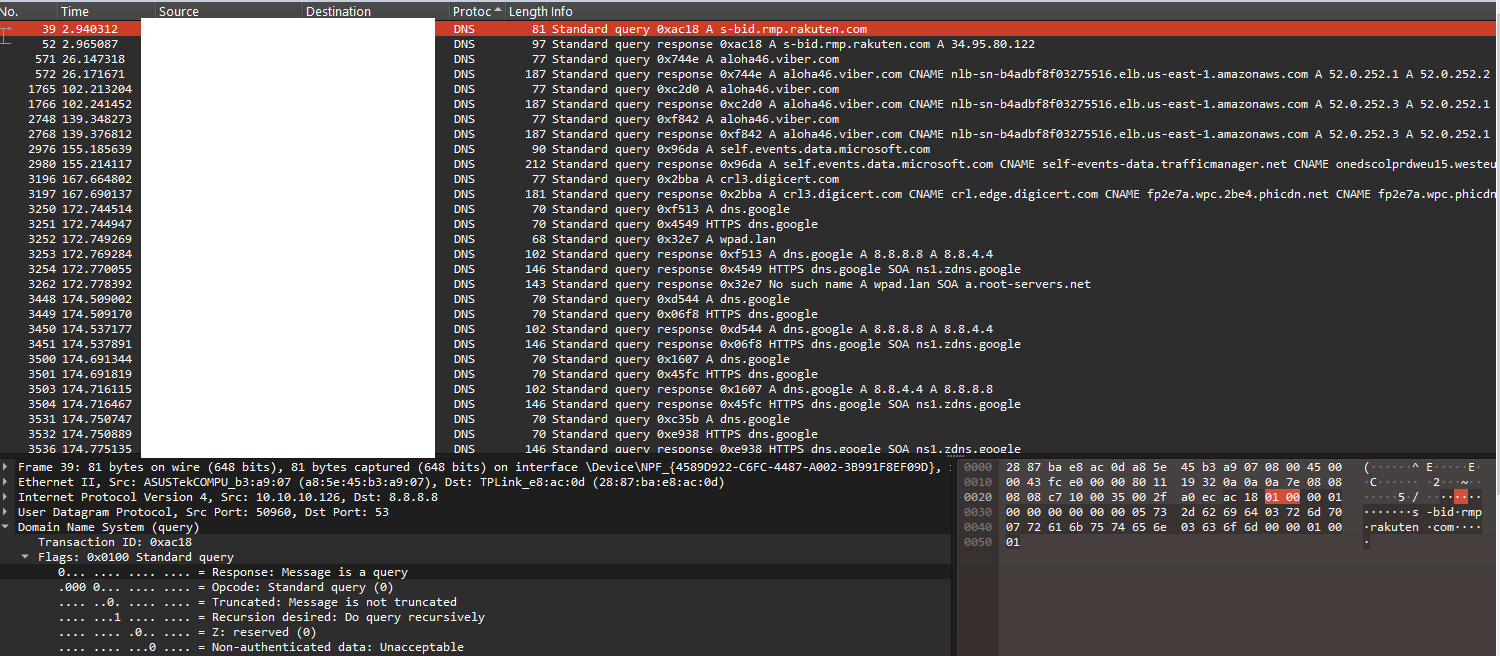
- Copy Link
- Report Inappropriate Content
- Copy Link
- Report Inappropriate Content
@Clive_A
I checked the connection to Google DNS (8.8.8.8), and everything appears to be working smoothly. The ping test confirms that 8.8.8.8 is reachable with minimal latency and no packet loss. Additionally, using nslookup with 8.8.8.8 successfully resolved google.com to both IPv4 and IPv6 addresses. This shows that DNS forwarding to 8.8.8.8 is functioning as expected, and Google’s DNS server is able to respond to queries.
- Copy Link
- Report Inappropriate Content
Hi @Duts
Thanks for posting in our business forum.
Duts wrote
@Clive_A
I checked the connection to Google DNS (8.8.8.8), and everything appears to be working smoothly. The ping test confirms that 8.8.8.8 is reachable with minimal latency and no packet loss. Additionally, usingnslookupwith 8.8.8.8 successfully resolvedgoogle.comto both IPv4 and IPv6 addresses. This shows that DNS forwarding to 8.8.8.8 is functioning as expected, and Google’s DNS server is able to respond to queries.
It'd only prove that the network is working properly. At least it works with the Google and 8.8.8.8 server.
There is no loss, meaning the connection is through all the time(during the test).
It resolved the Google.com perfectly, meaning the DNS query works well.
Have you experienced a problem with known services like Google/Youtube for the entire time? If no, then this problem seems to be the web you accessed. Not stable enough.
Do you have DNS cache enabled? Any improvement with this?
- Copy Link
- Report Inappropriate Content
Information
Helpful: 0
Views: 299
Replies: 10
Voters 0
No one has voted for it yet.
