ER706w-4g disregarding DHCP reservation and assigning random ip address from the pool
ER706w-4g disregarding DHCP reservation and assigning random ip address from the pool
Hi,
I'm having an issue which seems very similar to the issue in this thread (https://community.tp-link.com/en/business/forum/topic/581548) but on a different router. I have MAC based IP reservations and every now and then those reservations are just ignored by the DHCP server and it assigns a different IP. There is only one DHCP server on the network. I have this issue both with wired and wireless devices. The system has 5 VLAN in use. No errors are reported, the DHCP just allocates a different address out of nowhere.
This is very annoying because all of a sudden servers and IOT devices become unreachable.
Screenshots below are all taken at the same moment. The system show the correct IP linked ot the MAC but assigns a different IP regardless.
I've searched this forum, but none of the solutions reported seem to work, any help would be appreciated.
Pieter




- Copy Link
- Subscribe
- Bookmark
- Report Inappropriate Content
I was on holiday for a while, but once back managed to resolve all issues by changing the DTIM period for all networks from 1 to 3. Posting this solution for others struggling with the same problems.
Thank you for the pro-active support!
Pieter
- Copy Link
- Report Inappropriate Content
Hi @Pjerrez
Thanks for posting in our business forum.
First, there was an issue with the system but quickly addressed. The majority of the threads you see are coming from that period of time.
I think it is not proper to place that old thread here.
Second, since the described issue is strange, there is nothing I can think of to recommend.
Wireshark: Just dive into the Wireshark and provide the result. Set the DHCP lease time to 1 minute and let's monitor that for several minutes and provide the Wireshark result file or screenshots. Please filter dhcp before you send it here.
In addition, I need:
The DHCP reservation settings.
The actual IP address on your reserved device.
If the said device is set with a dynamic MAC address.
The correct MAC address of the router and specified in Wireshark or a screenshot.
How Does DHCP Work? Common Questions and Solutions
Please mosaic your sensitive information. Here is a list of information considered sensitive:
1. Public IP address on your WAN if your WAN is.
2. Real MAC address of your device.
3. Your personal information including address, domain name, and credentials.
For troubleshooting purposes, when a WAN IP is needed, please leave some values visible for identification.
- Copy Link
- Report Inappropriate Content
Hi @Clive_A,
Thank you for looking into the problem.
I'll setup wireshark and will come back when I have more data (the issue disappears after a reboot of the router).
Pieter
- Copy Link
- Report Inappropriate Content
Hi @Pjerrez
Thanks for posting in our business forum.
Pjerrez wrote
Hi @Clive_A,
Thank you for looking into the problem.
I'll setup wireshark and will come back when I have more data (the issue disappears after a reboot of the router).
Pieter
OK. Let me know once you got that information. Will review it and see if there is anything wrong.
- Copy Link
- Report Inappropriate Content
Hi @Clive_A,
The problem resurfaced. I saw that on every IOT wireless device connected to th EAP650 called AP upstairs has an IP that's different from the reserved IP. Running wireshark capture I never see an acknowledegment message coming back from the router to the device. Thinking this might be due to the OS I'm using I've also done a packet capture using the controller, but I am observing the same thing, the device sends out an discover and request but doesn't seem to get an answer. I'm focussing on the broadlink device as an example of the issue. I've attached both captures.
Thank you for the support,
Pieter
In addition, I need:
The DHCP reservation settings.
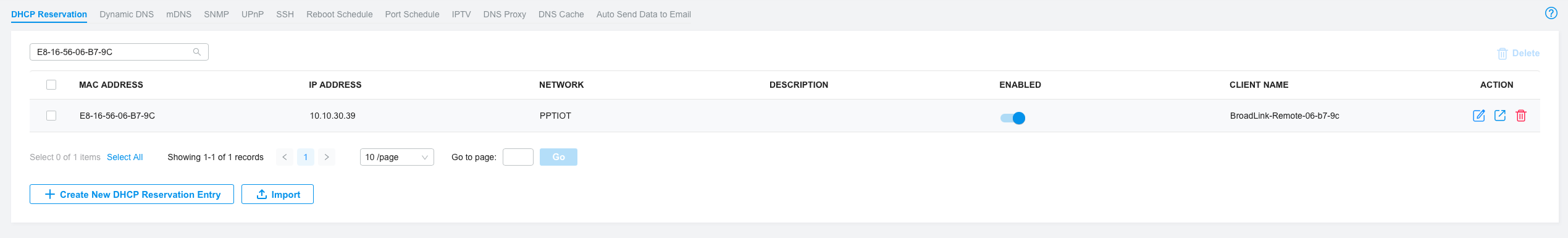
The actual IP address on your reserved device.
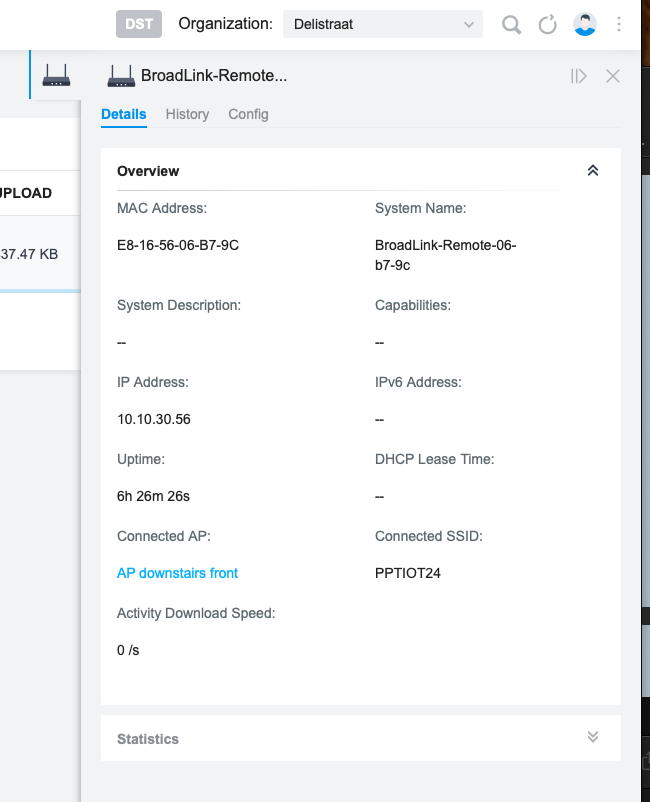
If the said device is set with a dynamic MAC address.
- No
The correct MAC address of the router and specified in Wireshark or a screenshot.
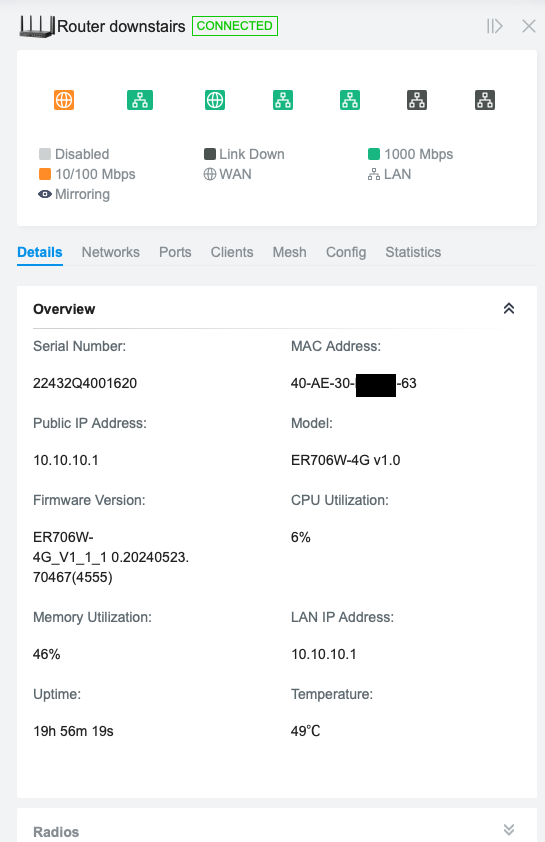
Wireshark captures
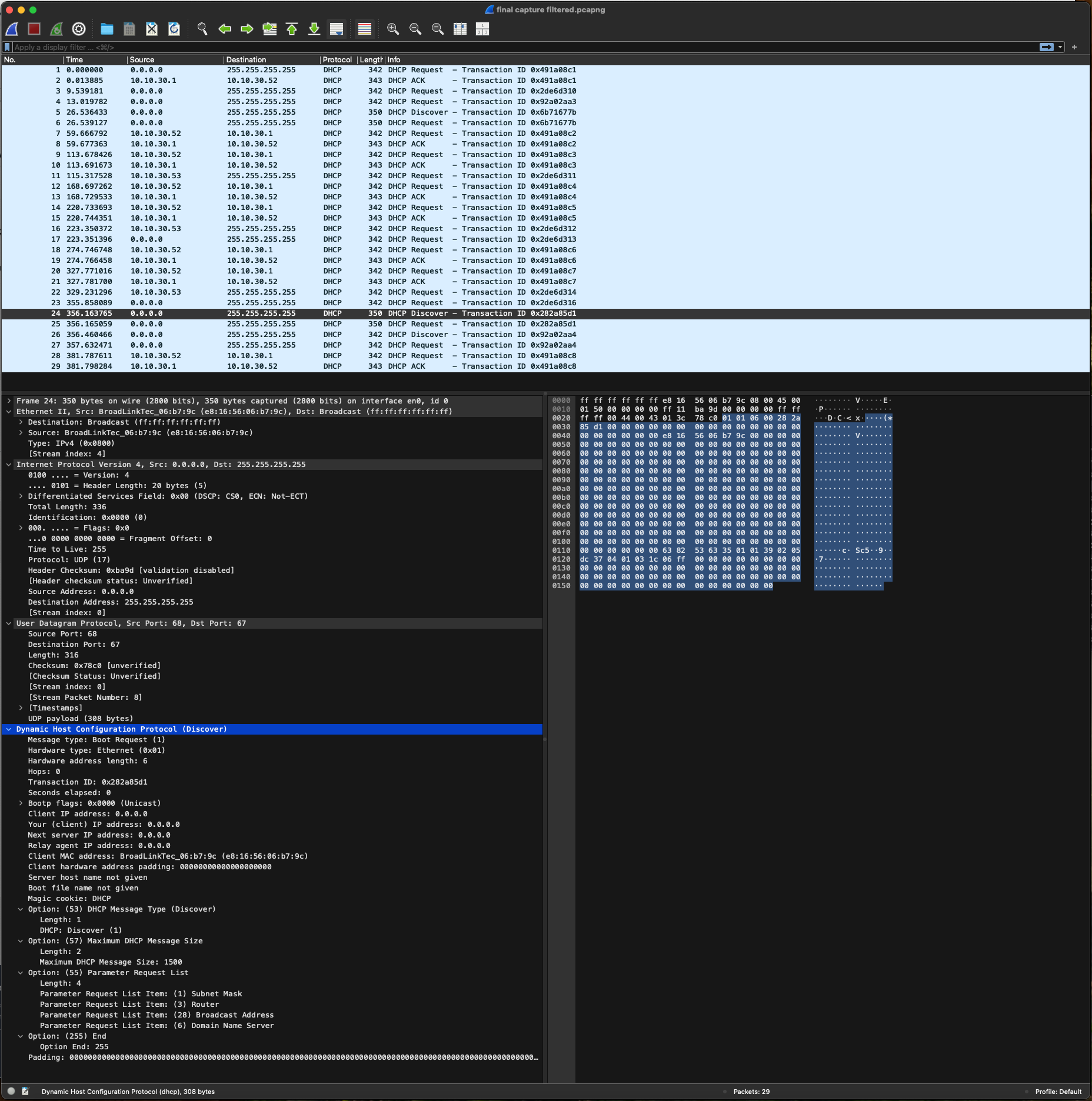
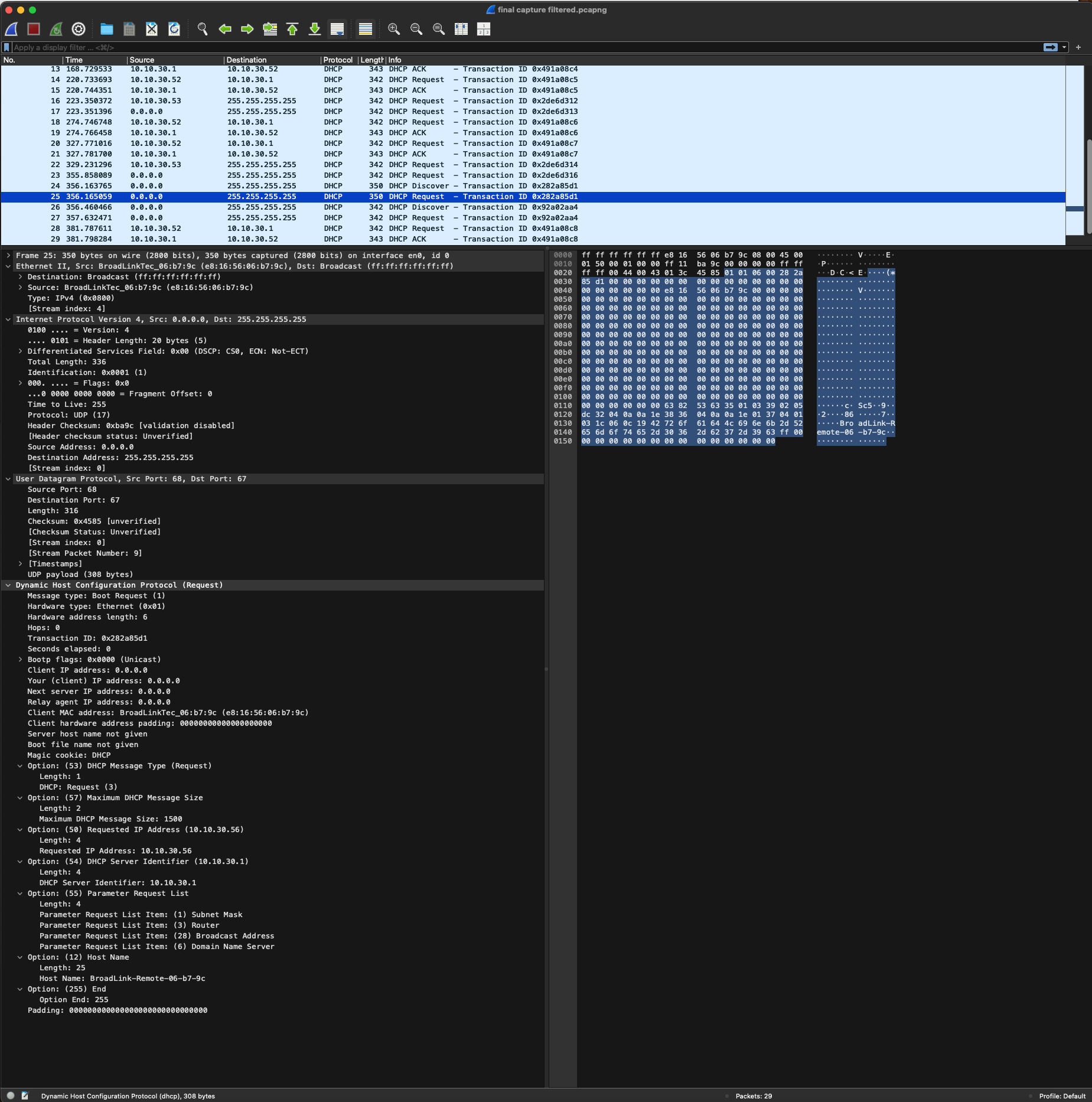
Captures directly through the controller
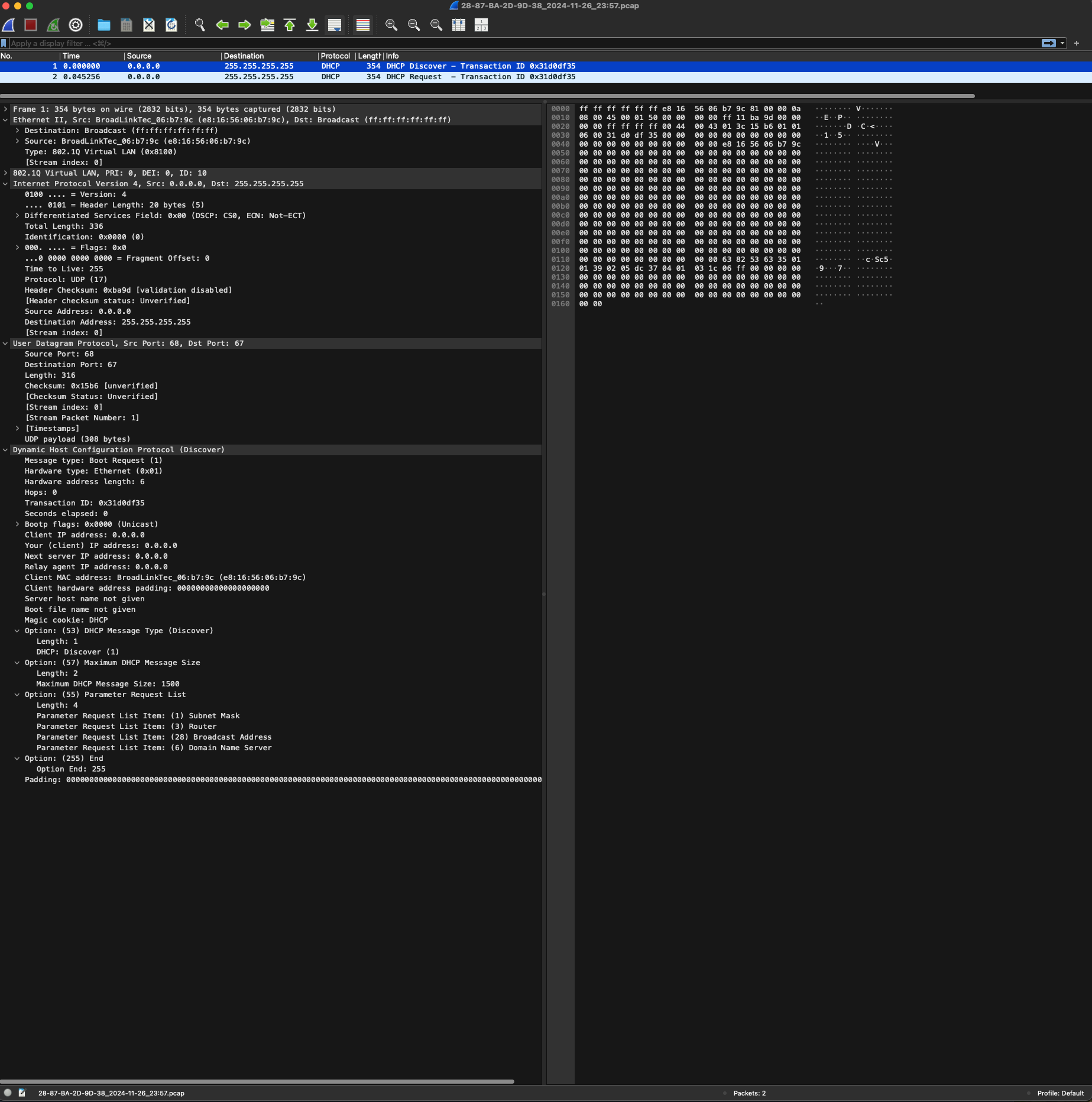
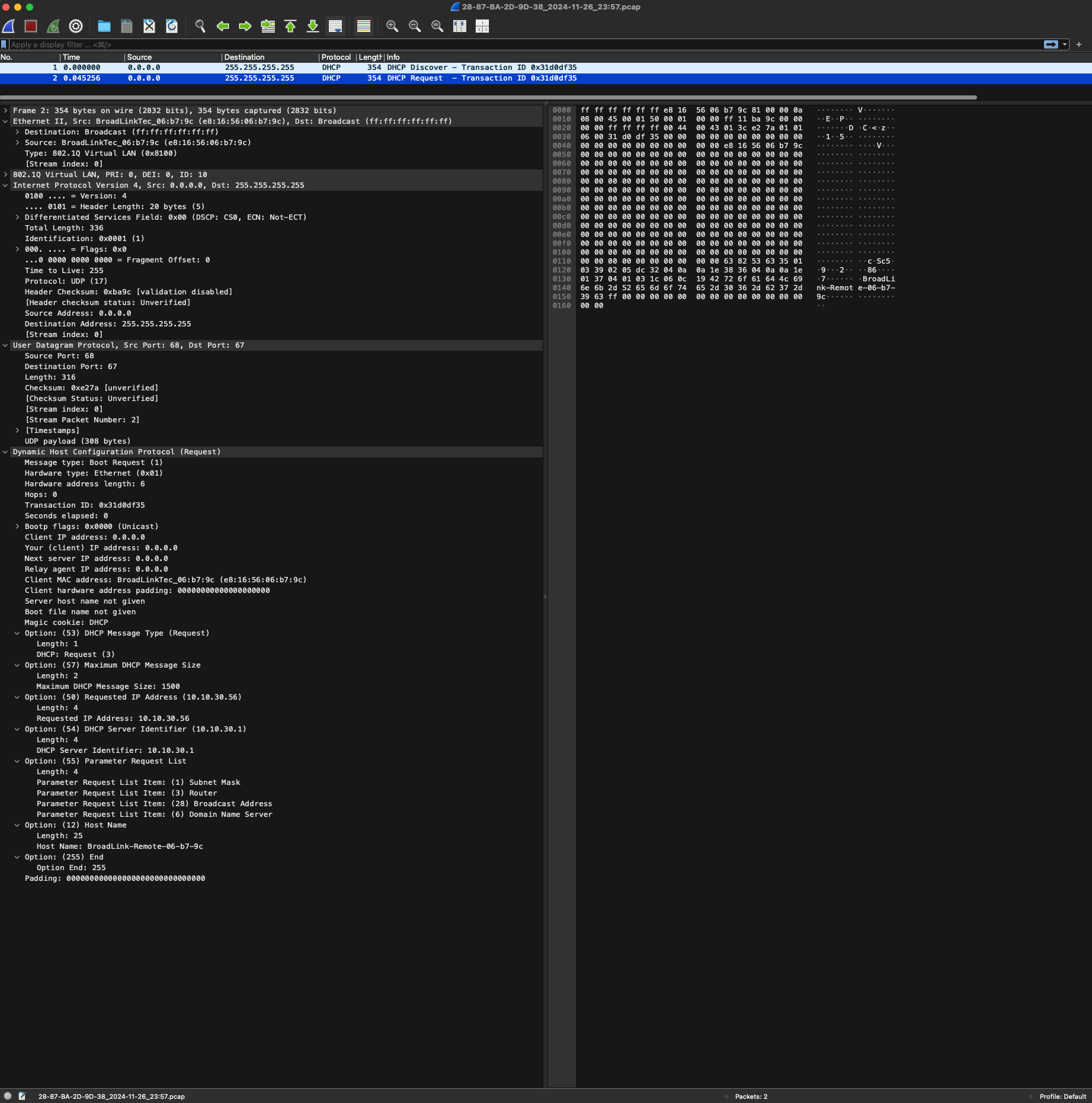
- Copy Link
- Report Inappropriate Content
Hi @Pjerrez
Thanks for posting in our business forum.
Pjerrez wrote
Hi @Clive_A,
The problem resurfaced. I saw that on every IOT wireless device connected to th EAP650 called AP upstairs has an IP that's different from the reserved IP. Running wireshark capture I never see an acknowledegment message coming back from the router to the device. Thinking this might be due to the OS I'm using I've also done a packet capture using the controller, but I am observing the same thing, the device sends out an discover and request but doesn't seem to get an answer. I'm focussing on the broadlink device as an example of the issue. I've attached both captures.
Thank you for the support,
Pieter
In addition, I need:
The DHCP reservation settings.
The actual IP address on your reserved device.
If the said device is set with a dynamic MAC address.
- No
The correct MAC address of the router and specified in Wireshark or a screenshot.
Wireshark captures
Captures directly through the controller
Broadlink, this device, in your Wireshark, shows broadcast for the DHCP discovery and request but there is no reply?
If you cannot read the file or trace it, upload it here.
You should trace dhcp as the filter, and the Wireshark should be done on the said device. See how the DHCP server responds. That's what I need to verify it actually assign an incorrect IP.
- Copy Link
- Report Inappropriate Content
@Clive_A Running wireshark on that device will not be possible, it's an IR blaster. I'll setup a switch mirror port for the port on the wifi access point used by that device and run wireshark on my laptop on that port.
My laptop itself get the right IP address assigned to it when I connect it to the same wifi network as teh broadlink.
Pieter
- Copy Link
- Report Inappropriate Content
Sorry to be a bother, but I have four additional questions:
1. What is the best way to share the wireshark output through this forum?
2 Can you confirm that it is not a problem to reserve IP addresses within the DHCP pool (so DHCP range is 10.10.30.1 - 10.10.30.200 and I reserve the address 10.10.30.5 for a device)?
3. Doesn't the DHCP log in my original post already show that it is the DHCP server itself which assigns a different IP than the reserved IP to the device?
4. Is there a way to see more verbose logging from teh DHCP server in the Omada system?
Thanks Pieter
- Copy Link
- Report Inappropriate Content
Hi @Pjerrez
Thanks for posting in our business forum.
Pjerrez wrote
Sorry to be a bother, but I have four additional questions:
1. What is the best way to share the wireshark output through this forum?
2 Can you confirm that it is not a problem to reserve IP addresses within the DHCP pool (so DHCP range is 10.10.30.1 - 10.10.30.200 and I reserve the address 10.10.30.5 for a device)?
3. Doesn't the DHCP log in my original post already show that it is the DHCP server itself which assigns a different IP than the reserved IP to the device?
4. Is there a way to see more verbose logging from teh DHCP server in the Omada system?
Thanks Pieter
1. Recommend you share it here. If you are worried, add a password and archive it before the upload. The password will be the forum-registered email address. I can unzip it and read it.
2. It should not pose a problem at least since all the time I started this career.
3. No. I need to read the reply and it has to be replied to the specific device. Not others. Because the issue is this device with the DHCP server.
4. No. The log about the DHCP is the one you see in the system now.
- Copy Link
- Report Inappropriate Content
@Clive_A Attached an archive with four wireshark data dumps, all filtered for DHCP traffic only. Two from a port mirroring the switch port to EAP650 upstairs and two from a mirror of the switch port to the ER706w-4g. Password on the zip is as you suggested and the location of the broadlink device indicated in file names.
I've added screenshots of the settings and actual IP of the broadlink device below to show there is still a mismatch between the reservation and the assigned IP.
Thanks PIeter
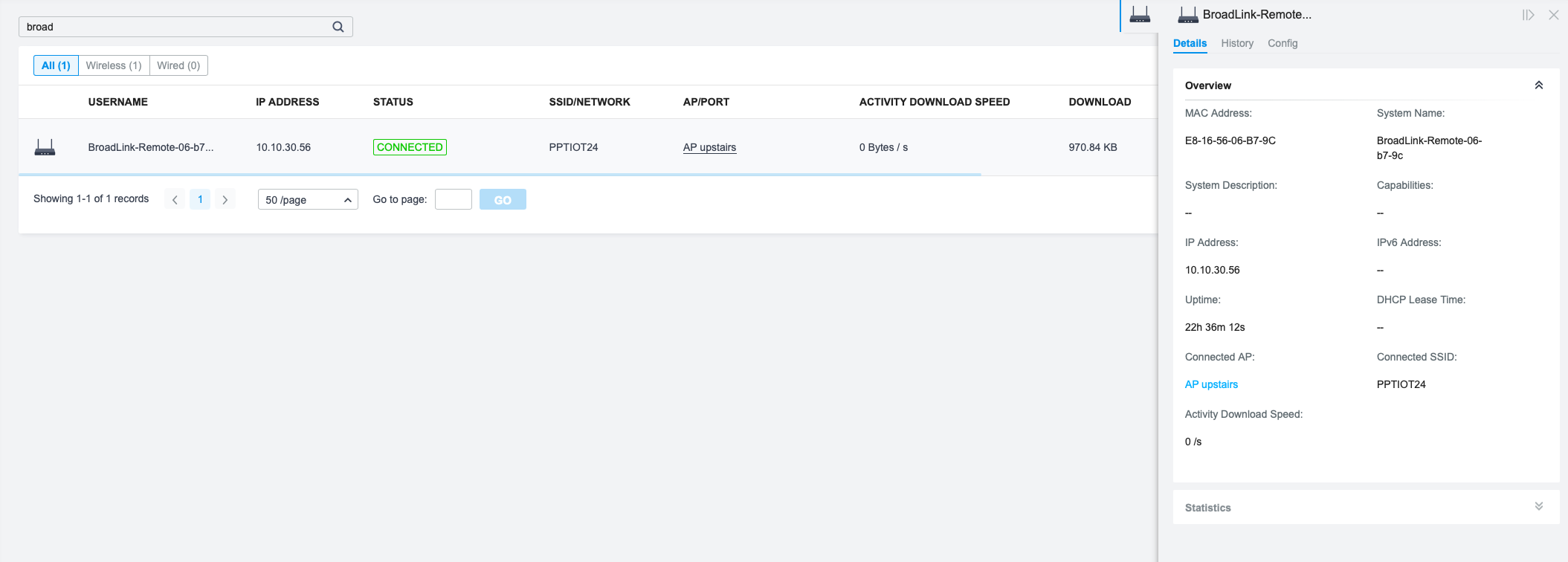
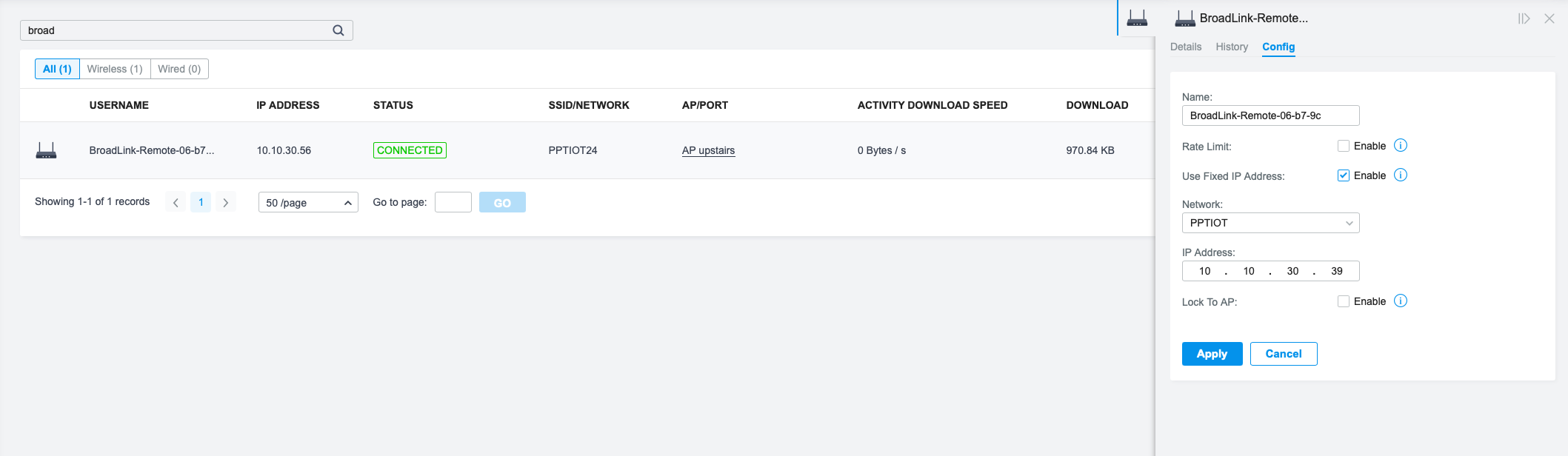
- Copy Link
- Report Inappropriate Content
Hi @Pjerrez
Thanks for posting in our business forum.
Pjerrez wrote
@Clive_A Attached an archive with four wireshark data dumps, all filtered for DHCP traffic only. Two from a port mirroring the switch port to EAP650 upstairs and two from a mirror of the switch port to the ER706w-4g. Password on the zip is as you suggested and the location of the broadlink device indicated in file names.
I've added screenshots of the settings and actual IP of the broadlink device below to show there is still a mismatch between the reservation and the assigned IP.
Thanks PIeter
Your device specifically asked for this IP address of 10.10.30.56?
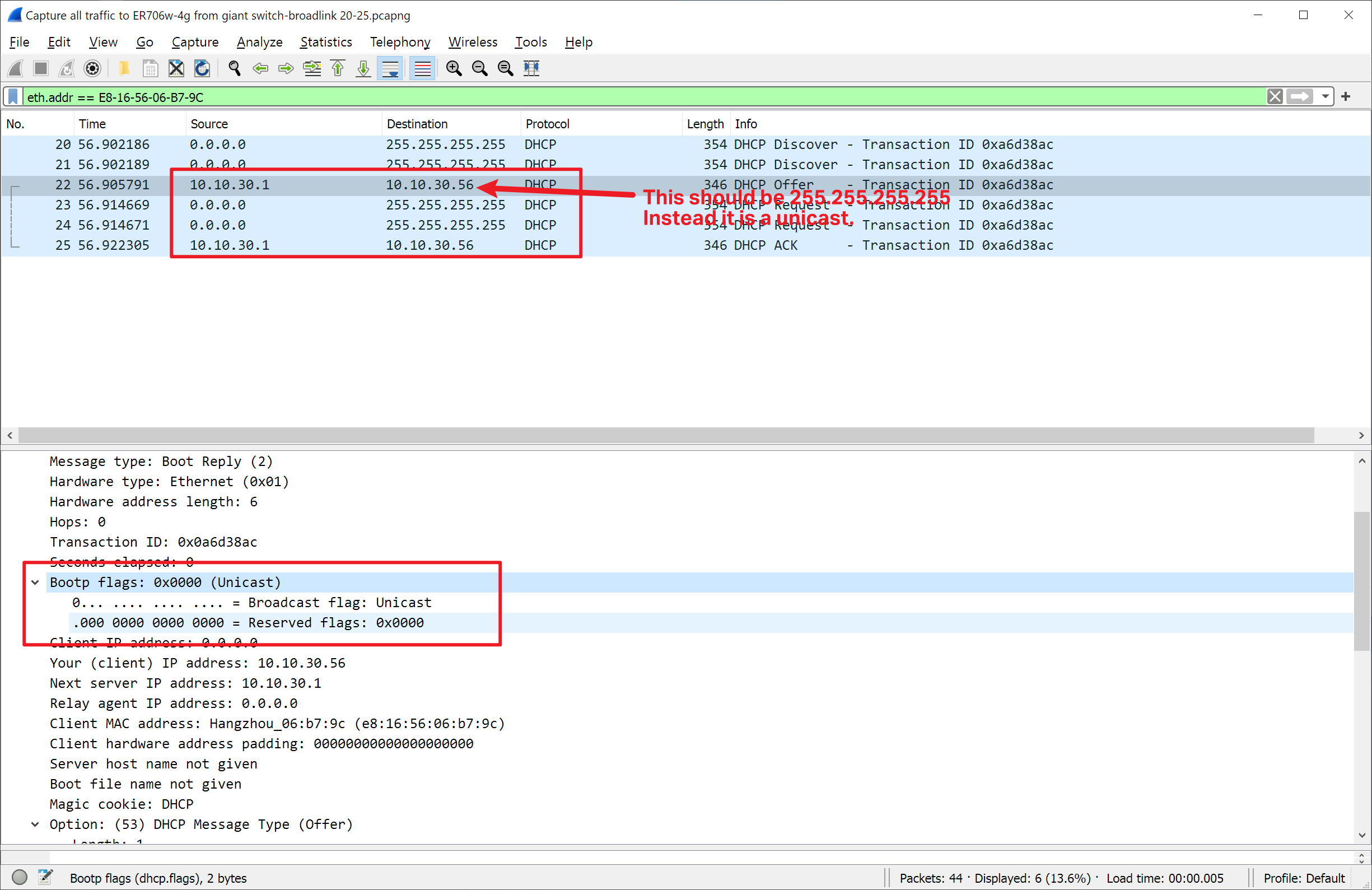
Is this the only device experiencing this issue?
Have you tried to reset it and join the network again?
I think you should reset it and try the Wireshark again.
Something about this device is also strange:
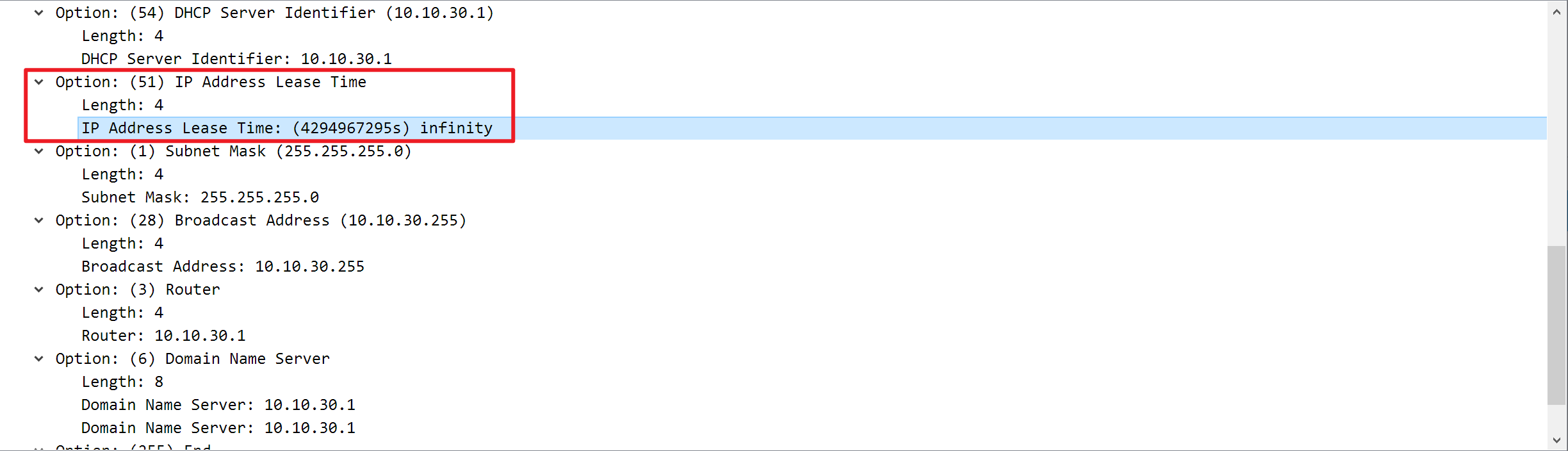
How do you set up your lease time on this VLAN 10?
- Copy Link
- Report Inappropriate Content
Information
Helpful: 0
Views: 2839
Replies: 20
Voters 0
No one has voted for it yet.
