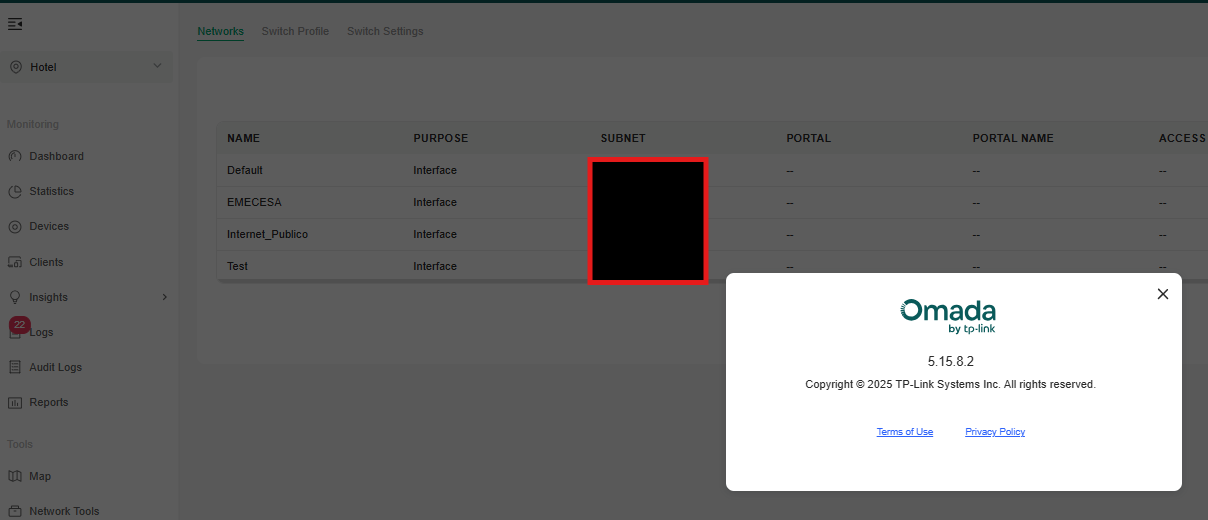Configuration Guide How to Configure Local DNS Server on Omada Router
Background:
This post provides a configuration guide on configuring the local DNS server in standalone mode.
This Article Applies to:
Omada routers with LAN DNS capability.
Configuration Steps:
1. Log in to your router by 192.168.0.1(default gateway IP).
2. Go to Network > LAN > LAN DNS. Click Add.


2. Create a DNS entry. Note that this DNS entry may apply to a single network or all of your VLAN interfaces.

Verification:
Open Command Prompt:
In this case, we are using .local and .com. You may use other suffixes.
In this case, the DNS server is 192.168.0.1. The resolution is 192.168.0.1. It is displayed as such.

Enter the domain names:


Note:
1. Configuration steps for Controller mode are similar.
2. Please note that this will involve an adapted firmware, not just a controller update. Firmware development is a complex process, and timelines may change. Therefore, we cannot provide a specific release date at this time. Please stay tuned to future firmware release notes for updates.
3. When introducing a feature like this, we typically apply it uniformly across all models to ensure consistency and a seamless user experience.
However, it's essential to acknowledge that hardware limitations may exist, which might prevent us from adding the feature to certain models. In such cases, we cannot provide individual notifications explaining the reason. Please note that we cannot guarantee the fulfillment of all requests, and we must set clear expectations upfront.
4. When the Type is IP/CNAME, wildcard * is supported. For example, "*. tplink.com" means that all domain names containing ".
tplink.com" means that all domain names containing ". tplink.com" are supported, but such as "tplink.*.com" or "
tplink.com" are supported, but such as "tplink.*.com" or " tplink.com.*” are not supported.
tplink.com.*” are not supported.
5. Please make sure your DNS server IP is the router's LAN IP. Or this Local DNS server(LAN DNS) configuration is not effective.
6. VPN would be effective for the local DNS configuration. Make sure you have configured the VPN server DNS as the router's LAN IP.
Update Log:
Feb 11th, 2025:
Release of the article.
Recommended Threads:
How to Disable NAT on Omada Router
Differences Between Router and Switch
Get the Latest Firmware Releases for Omada Routers Here - Subscribe for Updates
Get the Latest Omada SDN Controller Releases Here - Subscribe for Updates
Feedback:
- If this was helpful, welcome to give us Kudos by clicking the upward triangle below.
- If there is anything unclear in this solution post, please feel free to comment below.
Thank you in advance for your valuable feedback!
------------------------------------------------------------------------------------------------
Have other off-topic issues to report?
Welcome to > Start a New Thread < and elaborate on the issue for assistance.