next-server Option 66
Despite Option 66/67 appearing in the Omada controller UI when managing the ER7412-M2, PXE booting fails. A packet capture shows the router does not include the next-server directive in the DHCP offer, which is essential for PXE to locate the TFTP server.
This behavior suggests the feature is incomplete or broken.
Worse yet, the standalone router UI doesn’t expose these DHCP options at all, making PXE setups impossible unless using an external DHCP/TFTP combo.
Please confirm whether full PXE support is on the roadmap — specifically:
-
next-serverset properly when Option 66 is configured -
Support for Option 67 file name delivery
-
A fix for this in a future firmware update
This is a dealbreaker for automated deployments in lab or enterprise environments. I’d be happy to test beta firmware if needed.
- Copy Link
- Subscribe
- Bookmark
- Report Inappropriate Content
This feature is known to us. Please pay attention to the official website or forum for new firmware releases.
We do not have a time frame or further information on the development details.
Thank you for your understanding.
- Copy Link
- Report Inappropriate Content
This feature is known to us. Please pay attention to the official website or forum for new firmware releases.
We do not have a time frame or further information on the development details.
Thank you for your understanding.
- Copy Link
- Report Inappropriate Content
Thank you, hopefully it will be sooner rather than later. I have already subscribed to the thread, Thanks
- Copy Link
- Report Inappropriate Content
- Copy Link
- Report Inappropriate Content
NWer wrote
Me too. I've been waiting for this feature for about two to three years now. Last year, we were told that it would be included in the next version, but surprise, that wasn't the case. If you really need it, you should consider switching your DHCP to another system.
Next version or V5.15.X? Please be specific about your description. Or a screenshot? I don't recall I ever said "next version". Many features were scheduled for V5.15.X.Y, and I gave most of the time frame in V5.15.X.Y.
The firmware for this year enters the V5.15.X.Y phase now.
Or please stop spreading misinformation. If there is a timeline, I would provide it.
Anyway, since this year, we will not provide any details about the development progress, details, or information. Nor join the discussion on matters of how to implement or design a product. It will save my words on this.
Commonly, if a feature is available on other models, it will gradually be added to the rest of the models. Excluding the EOL products.
- Copy Link
- Report Inappropriate Content
- Copy Link
- Report Inappropriate Content
Hi everyone,
I can confirm that I'm also experiencing the issue with PXE boot on the ER7412-M2 v1.20 - Option 66 support appears to be missing. Although Options 66/67 are visible in the Omada Controller interface, the device doesn't seem to correctly pass the TFTP server information in the DHCP offer.
Is there any update on a planned firmware release that might address this?
I'm using PXE in a home environment, so I'd be happy to try out a beta version if one becomes available.
Best regards,
- Copy Link
- Report Inappropriate Content
Hi @Vincent-TP
There's a new firmware version 1.1.0 BUILD 20251015 rel63594 for ER7412-M2, which fixes DHCP options 66/67. However, at least in controller mode, it doesn't work properly. The gateway IP address is sent as the next server, not the IP entered in option 66. PXE doesn't work in this case. A workaround is to enter the full URL path tftp://tftp_server_ip/filename in option 67, but this only works with iPXE; it doesn't work with BIOS. Is the problem with the ER7412-M2 firmware or the controller firmware? I'm using controller OC300 with software version 6.0.0.31 1.31.7 Build 20250923 Rel.33763. DHCP option 150 doesn't work either. I don't know if this works in standalone mode.
- Copy Link
- Report Inappropriate Content
Hi @krowka1978
Thanks for the feedback. Is it possible to test it under standalone mode?
krowka1978 wrote
Hi @Vincent-TP
There's a new firmware version 1.1.0 BUILD 20251015 rel63594 for ER7412-M2, which fixes DHCP options 66/67. However, at least in controller mode, it doesn't work properly. The gateway IP address is sent as the next server, not the IP entered in option 66. PXE doesn't work in this case. A workaround is to enter the full URL path tftp://tftp_server_ip/filename in option 67, but this only works with iPXE; it doesn't work with BIOS. Is the problem with the ER7412-M2 firmware or the controller firmware? I'm using controller OC300 with software version 6.0.0.31 1.31.7 Build 20250923 Rel.33763. DHCP option 150 doesn't work either. I don't know if this works in standalone mode.
- Copy Link
- Report Inappropriate Content
I switched the router to standalone mode and discovered something, as seen in the screenshot. When I filled out the DHCP TFTP Server field (option 66) as 192.168.1.5 , the next server was sent as the gateway address (192.168.1.1), but there was another field, DHCP Next Server: - after entering the IP address 192.168.1.5 of the TFTP server, PXE boot is working, the IP address 192.168.1.5 is passed as the Next Server. So, a new field was created that isn't reflected in the controller interface? How does this relate to option 66, i.e., DHCP TFTP Server? How do I configure this in the controller?
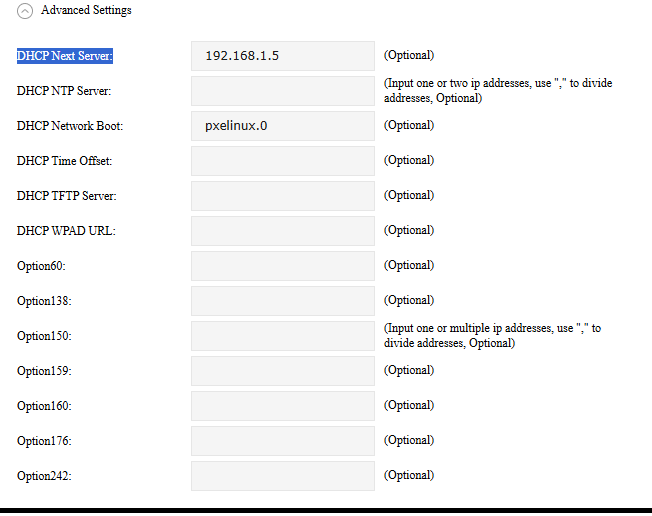
- Copy Link
- Report Inappropriate Content
krowka1978 wrote
I switched the router to standalone mode and discovered something, as seen in the screenshot. When I filled out the DHCP TFTP Server field (option 66) as 192.168.1.5 , the next server was sent as the gateway address (192.168.1.1), but there was another field, DHCP Next Server: - after entering the IP address 192.168.1.5 of the TFTP server, PXE boot is working, the IP address 192.168.1.5 is passed as the Next Server. So, a new field was created that isn't reflected in the controller interface? How does this relate to option 66, i.e., DHCP TFTP Server? How do I configure this in the controller?
I checked the available options in the controller's GUI again. There's a DHCP Next Server option in the advanced settings, similarly to the router's GUI in standalone mode. The help section describes it as "DHCP Next Server: Specify the server IP address that the DHCP client will use in the next step." After entering the TFTP server IP, in my case 192.168.1.5, PXE boot works perfectly
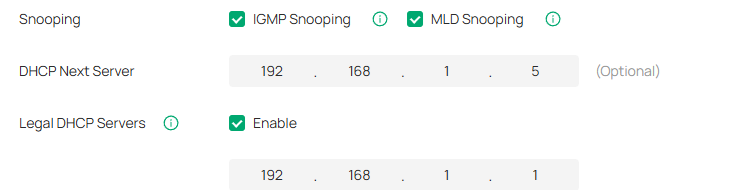
- Copy Link
- Report Inappropriate Content
Information
Helpful: 0
Views: 596
Replies: 10
Voters 0
No one has voted for it yet.
