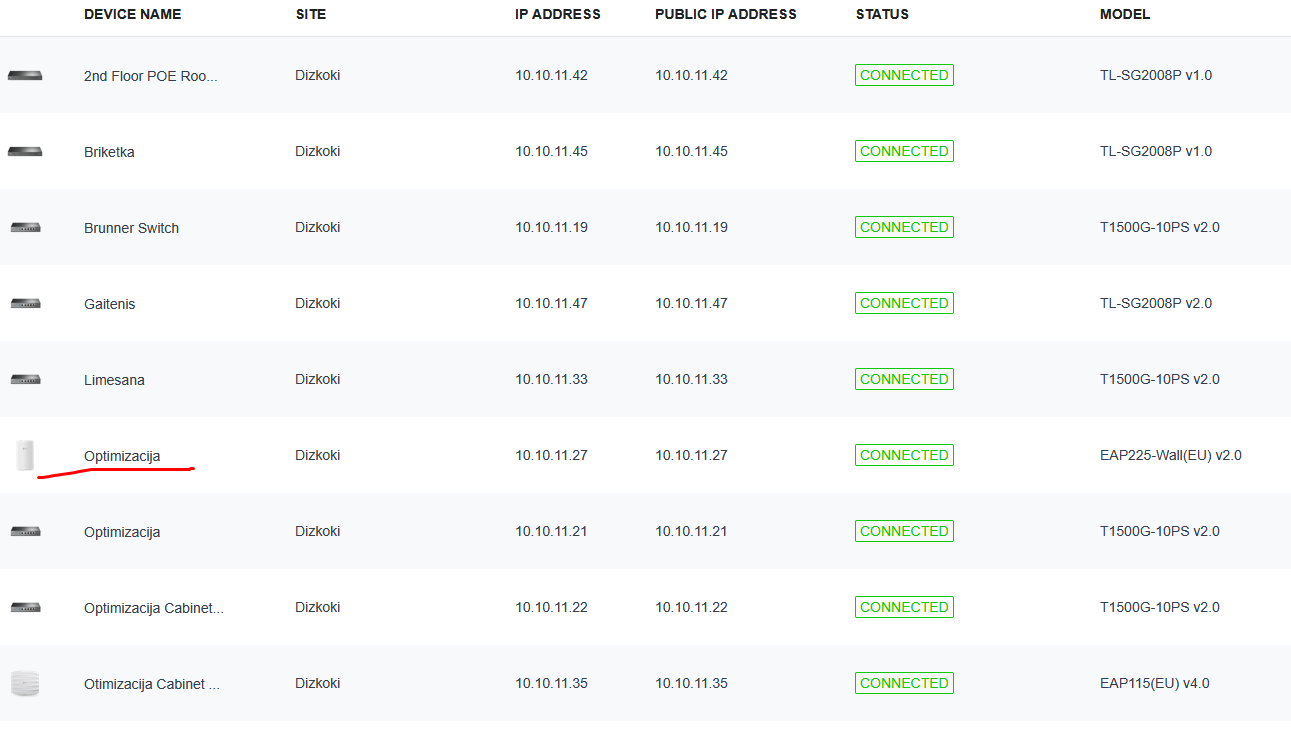dont receive ip address
Ihave main Router with configured 3 VLANs with DHCP, omada controller connected to it, and few TL-SG2008P v2.0 connected one by one, star topology, in the ends few EAPs EAP115(EU).
On omada controller configured 3 wifi networks with my vlan IDs, on EAPs i see all WIFIs, can connect, receive ip adress and get internet. Except one. it conntcted, with same profile on switch port... all same, i have 7 EAPS, one of them on one WIFI network cant get IP. while connect "getting ip address...", where to look ? :)
on screen, through this one, one of wi-fi networks cant get ip (and device changed already to new)