ER605 ipv6 is not in the list
Hello everyone,
The ER605 router has an IPv6 address, but it does not appear in the list.
Please see the screenshot — the green arrows indicate the router’s IPv6 addresses.
Thanks in advance!
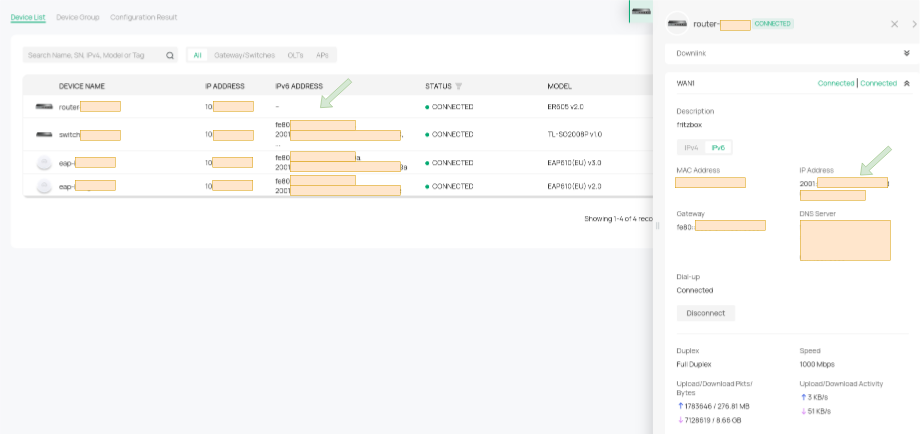
- Copy Link
- Subscribe
- Bookmark
- Report Inappropriate Content
Thank you for your post. Could you please confirm whether the router is running the latest firmware? If not, kindly update it to the newest version. Additionally, have you tried restarting the router or clicking “Force Provision”? Please note that the IPv6 address shown here is from the LAN side, not the WAN side, so it will not display your WAN IPv6 address.
- Copy Link
- Report Inappropriate Content
Hi @Ethan-TP ,
yes it is running latest version. I have restarted all network devices several times. I see the WAN IPv6 of router on my modem but IPv6 of LAN is not there. The subnet of the router has also IPv6 addresses.
- Copy Link
- Report Inappropriate Content
If you re-adopt the router to the controller, does it show up again?Is the ER605 hardware version V1 or V2?
Also, please try pinging the device’s IPv6 address from within the LAN, and check whether the IPv6 address appears in the Networks tab of the device’s right-hand pop-up panel.
- Copy Link
- Report Inappropriate Content
Information
Helpful: 0
Views: 367
Replies: 3
Voters 0
No one has voted for it yet.
