Issues with switching back to Primary WAN
I've followed the steps to run multiple TRACERT commands at different stages of testing as outlined in the forum under topic 641740.
My primary WAN is cable. My backup WAN is cellular - using the ethernet port on the cellular modem. (Netgear Nighthawk MR6550)
Here's the result of the TRACERT when on Primary WAN (backup WAN unplugged):
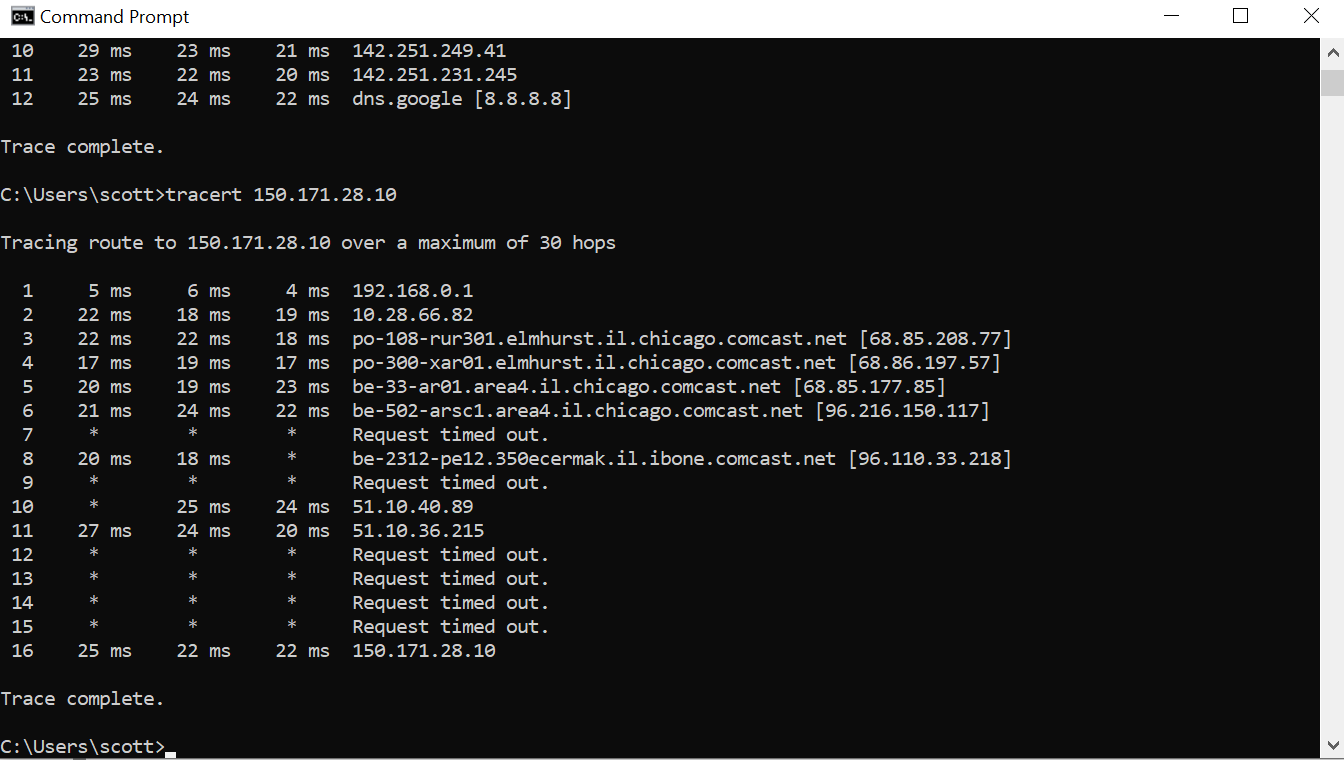
Here's the result of the TRACERT when the Primary WAN is unplugged:
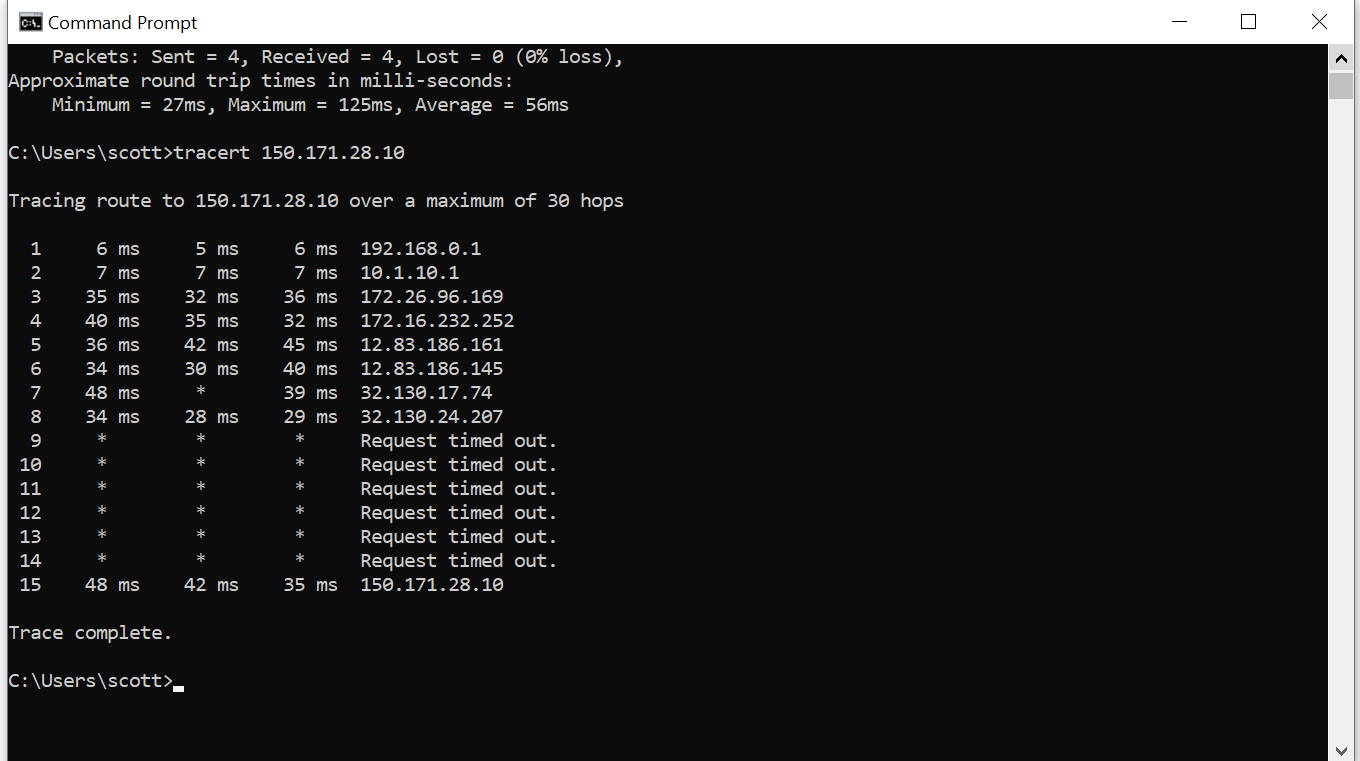
Then everything was plugged back in. Here's the result when the Primary WAN is set to an invalid static IP:
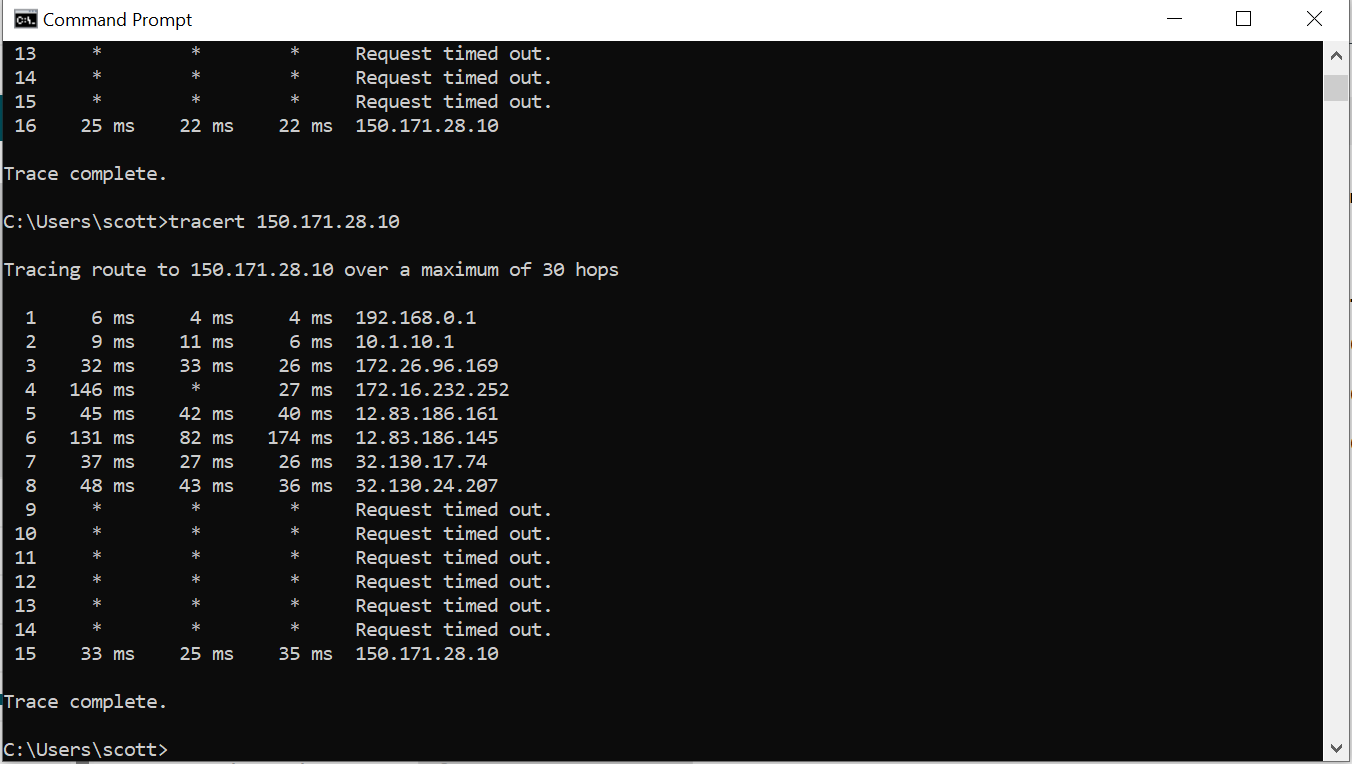
And once the invalid static IP was removed and the Primary WAN was set back to DYNAMIC (the correct setting), here the TRACERT result:
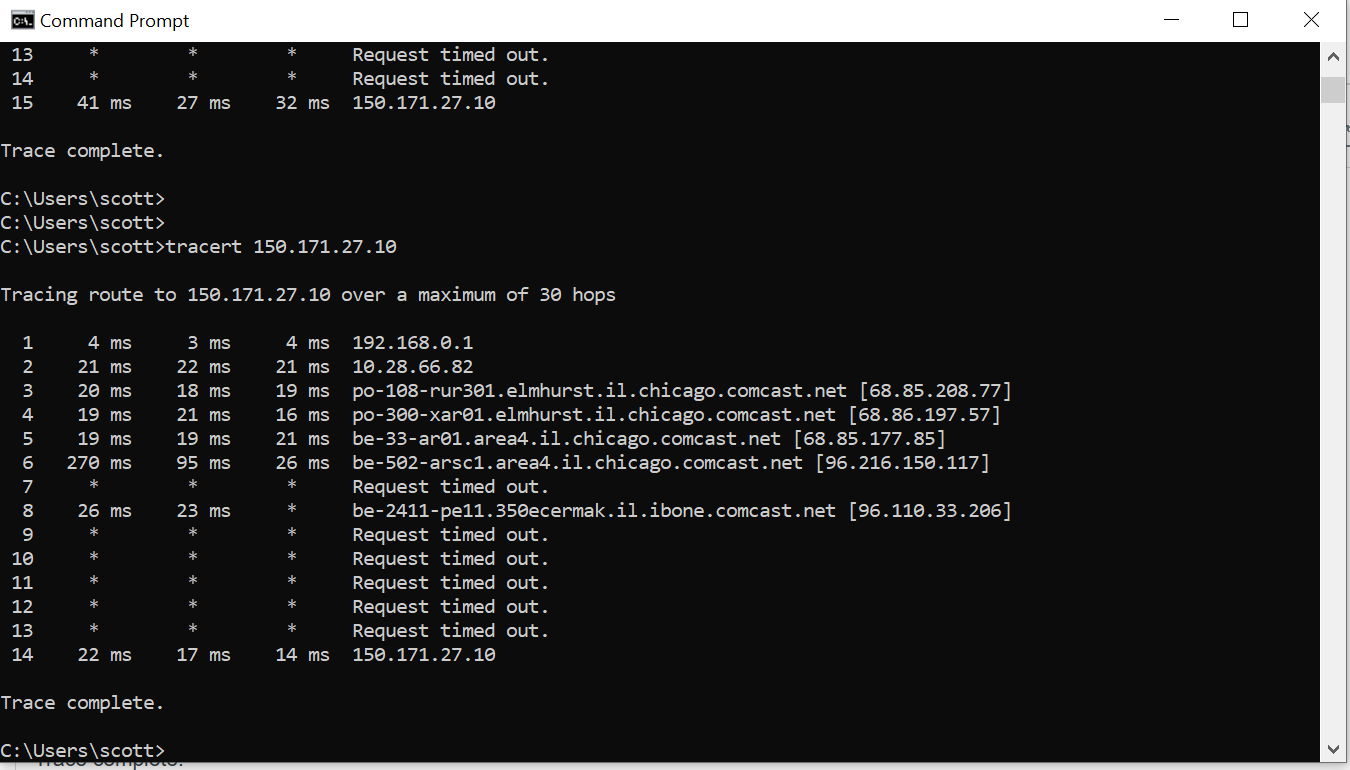
Great! Everything worked as it should. Failover switched over to backup WAN until primary WAN came back up.
HOWEVER, the problem is different when I power OFF the cable modem on the primary WAN. The router switches over to the backup WAN just fine. Here's the TRACERT:
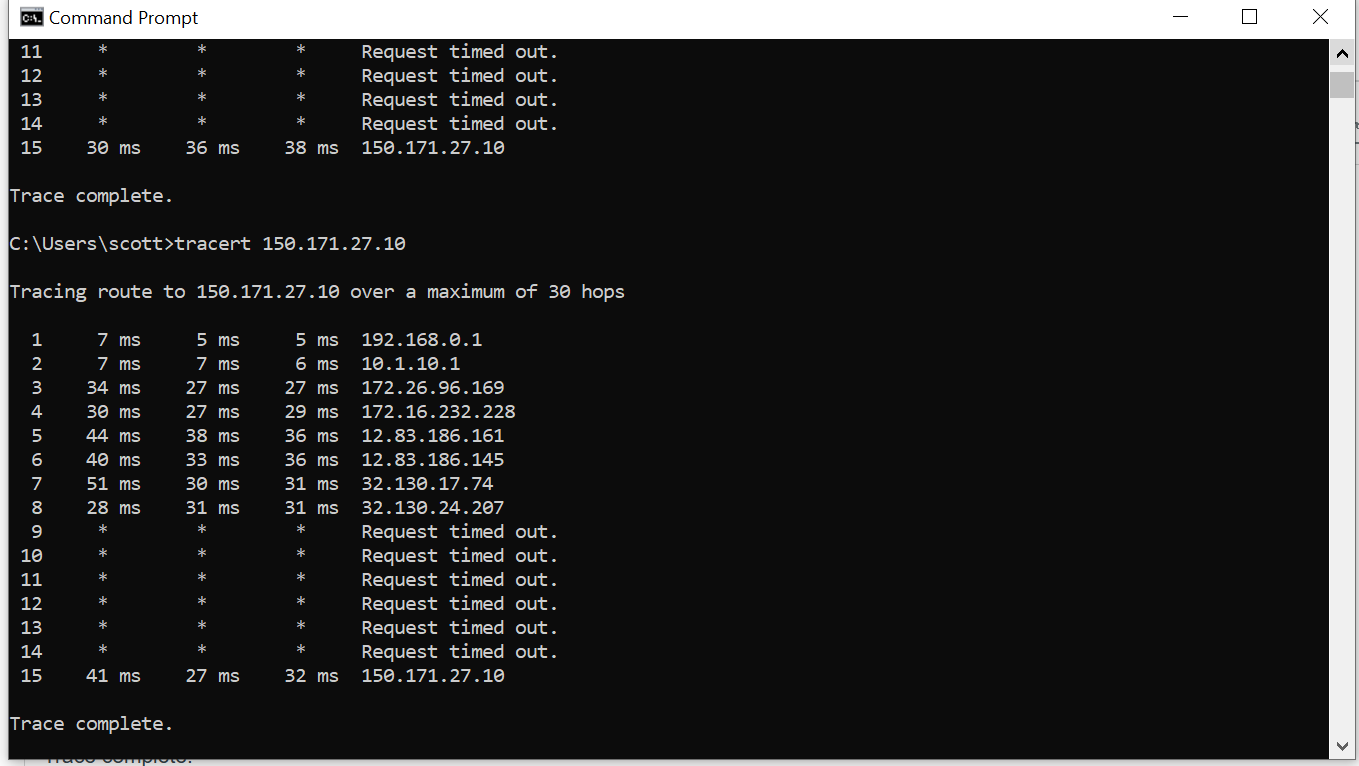
Then I turn the cable modem back on. Over 10 minutes later, here's the TRACERT:
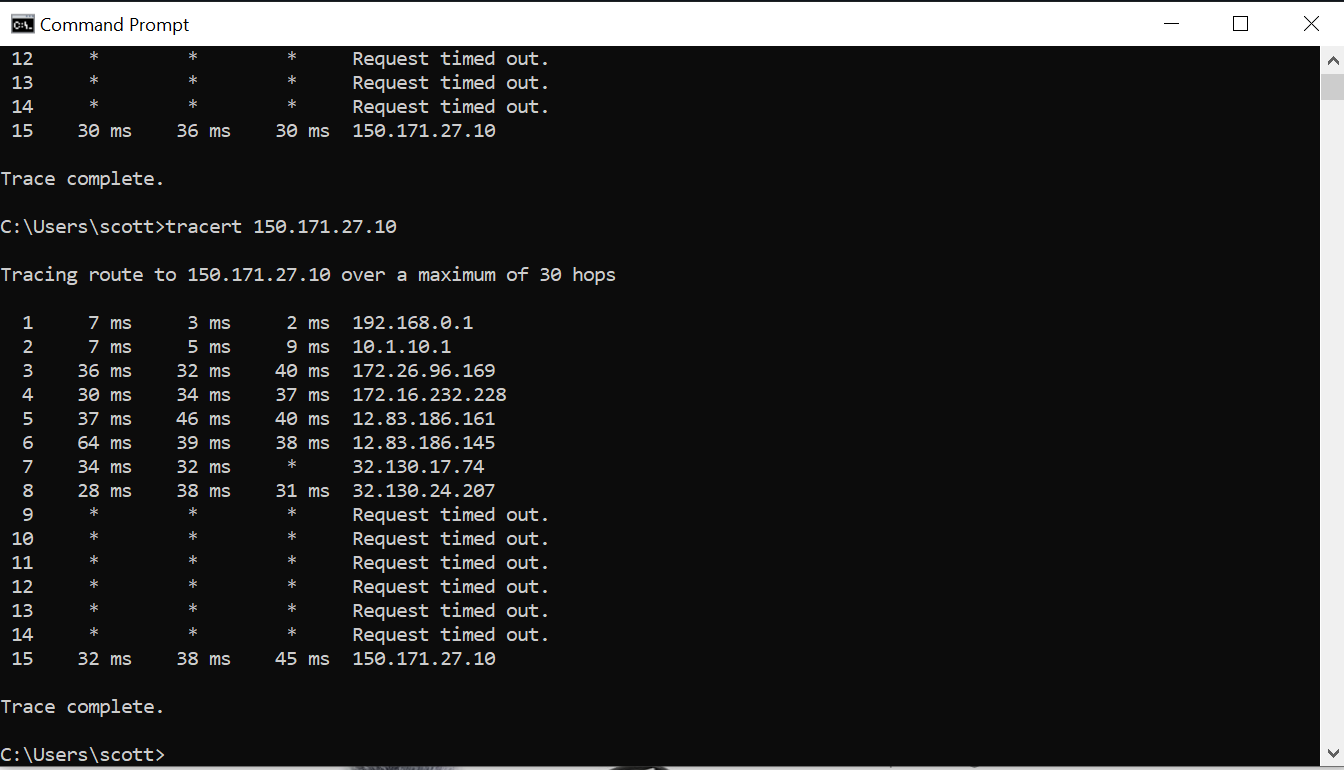
I'm still on the backup WAN, even though the primary WAN is back on and functioning. It never switches back to the primary WAN.
I know the primary WAN is working fine, because when I unplug the backup WAN and run the TRACERT, I receive the following:
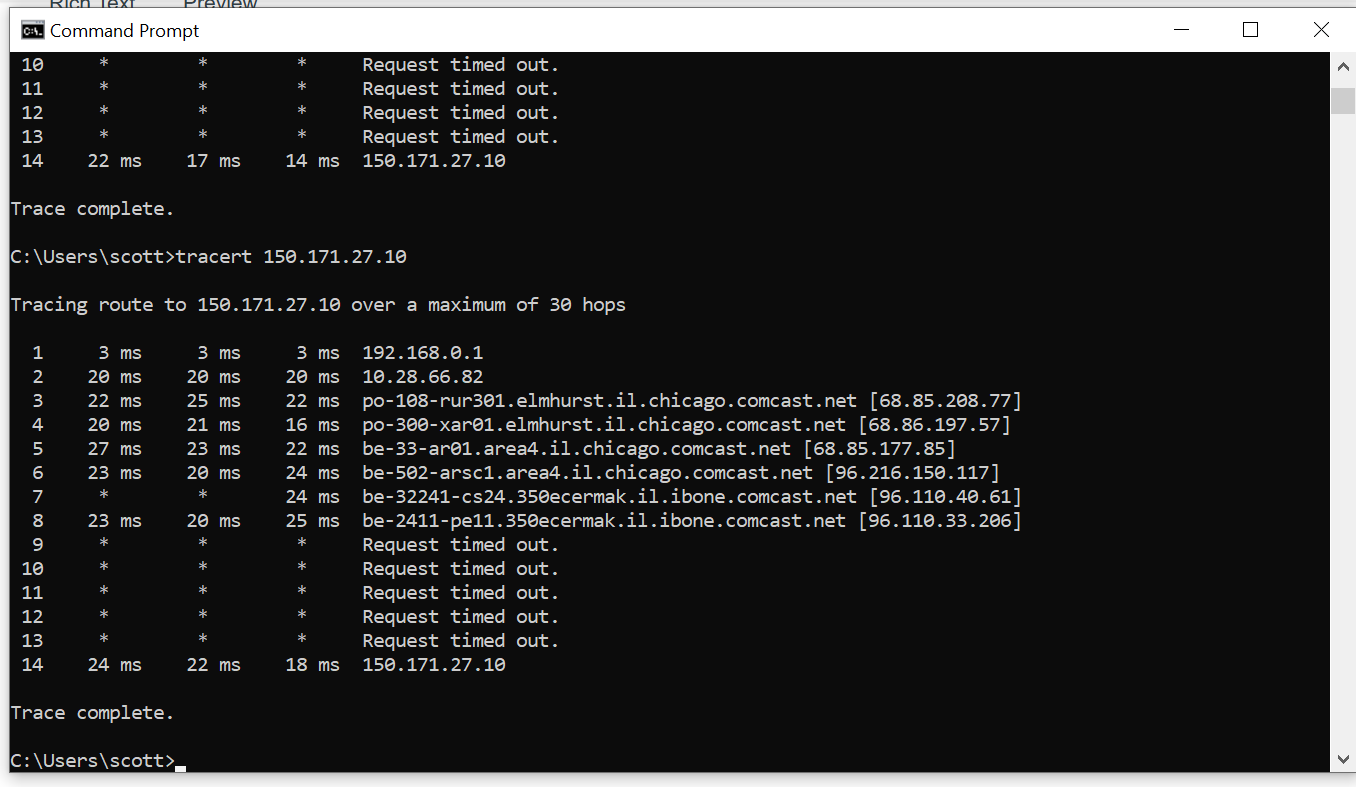
It's just not automatically switching back to the primary WAN when it turns back on. Can you advise on what's happening?
Scott
