Connected devices in different vlans are seen in resource explorers
Hi everyone, I created a network system on omada essential to which I connected a router ER605 and a switch ES224G.
My final idea was to create vlans and connect unconnected routers to the switch in Omada. This is a hybrid plant.
I carried out tests by setting different vlans on the switch ports. for example, on port 1 I set vlan 10 and on port 2 I set vlan 20.
I connected two PCs to those ports and noticed that by doing a ping test, they don't show each other. If I go to Windows resource explorer instead, they see each other. Why?
my fear is that once you connect the routers, you will eventually still see devices from other routers in Windows Explorer.
What should I do to avoid this? Thanks
- Copy Link
- Subscribe
- Bookmark
- Report Inappropriate Content
With no ACL rules defined and LAN10 / LAN20 set to “all interfaces,” inter-VLAN traffic and network-discovery packets are allowed by default.
If you want to stop clients in one LAN from reaching the FTP server in the other, create an ACL—or change LAN10 and LAN20 to include only the specific interfaces you need.
- Copy Link
- Report Inappropriate Content
Thank you for your post. When using the Windows Resource Explorer, how did you confirm that they could see each other? In addition to the VLAN configuration, have you made any other configurations? If possible, please provide your VLAN configuration for review.
- Copy Link
- Report Inappropriate Content
Good morning, thank you for your reply.
From the PC with windows in vlan 1 I opened exploring resources. I went online and there I saw that the PC was present in vlan 2. From PC 1 I could access PC 2 because there was a shared folder and I knew my username and password.
I attach the configuration of my 2 vlans.
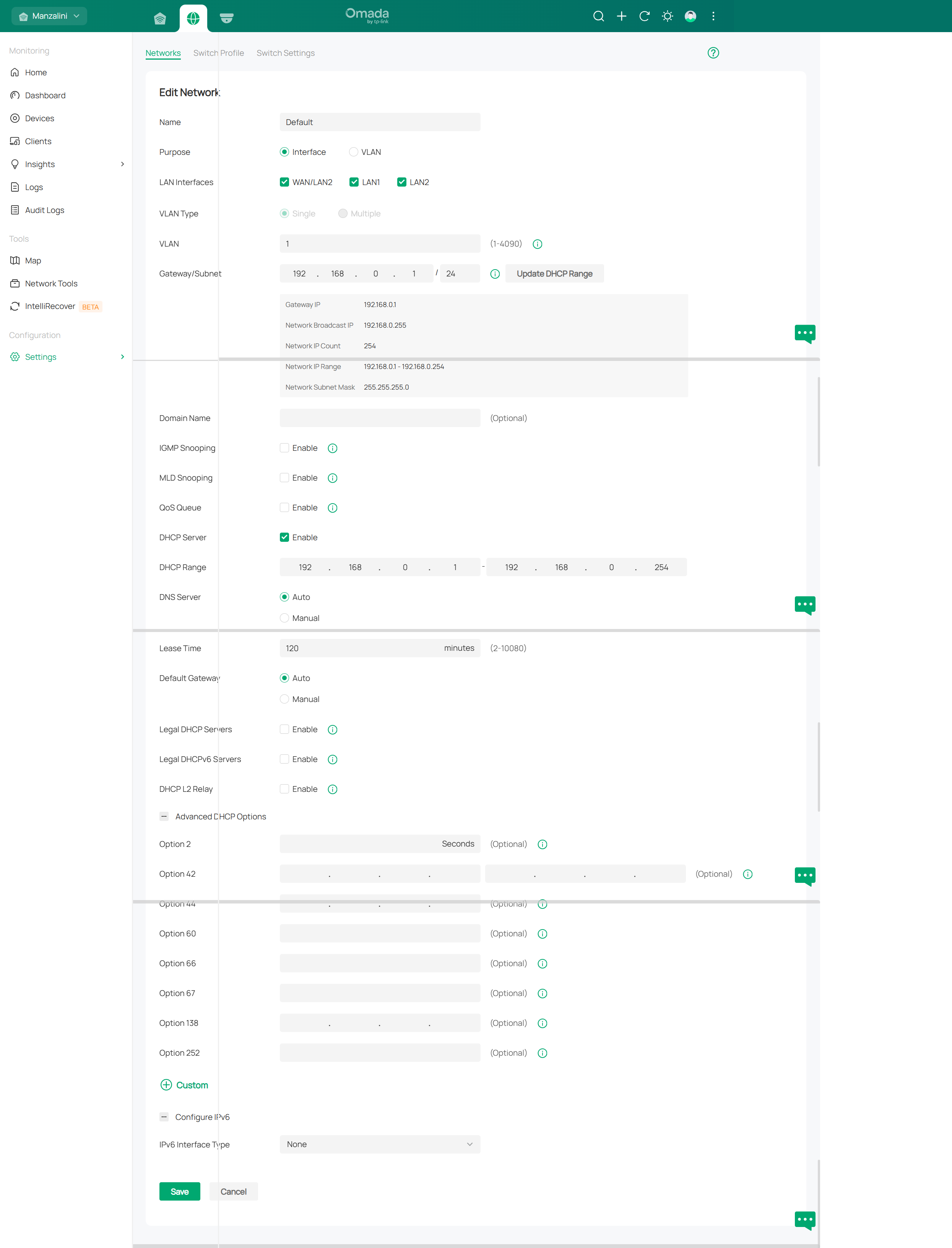
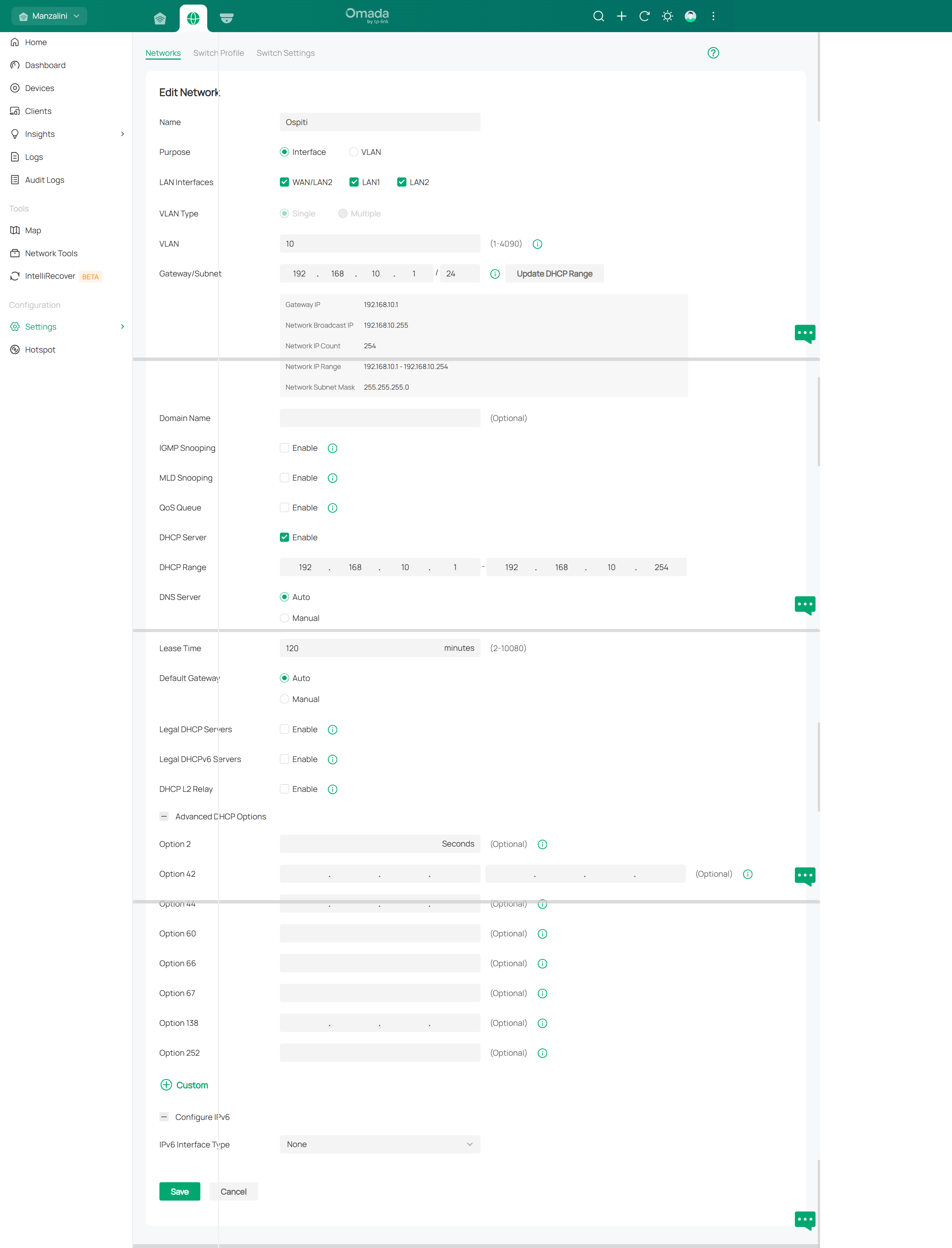
- Copy Link
- Report Inappropriate Content
Please try disabling the firewalls on both PCs and run a ping test.
Also, provide your complete topology—how are these devices connected?
Have you tried connecting PC1 and PC2 directly to the router to see if they can ping each other?
- Copy Link
- Report Inappropriate Content
Thank you so much for taking the time to post the issue on the TP-Link community!
To better assist you, I've created a support ticket via your registered email address and escalated it to our support engineer to look into the issue. The ticket ID is TKID251064837 please check your email box and ensure the support email is well received. Thanks!
Once the issue is addressed or resolved, welcome to update this topic thread with your solution to help others who may encounter the same issue as you did.
Many thanks for your great cooperation and patience!
- Copy Link
- Report Inappropriate Content
With no ACL rules defined and LAN10 / LAN20 set to “all interfaces,” inter-VLAN traffic and network-discovery packets are allowed by default.
If you want to stop clients in one LAN from reaching the FTP server in the other, create an ACL—or change LAN10 and LAN20 to include only the specific interfaces you need.
- Copy Link
- Report Inappropriate Content
Information
Helpful: 0
Views: 251
Replies: 5
Voters 0
No one has voted for it yet.
