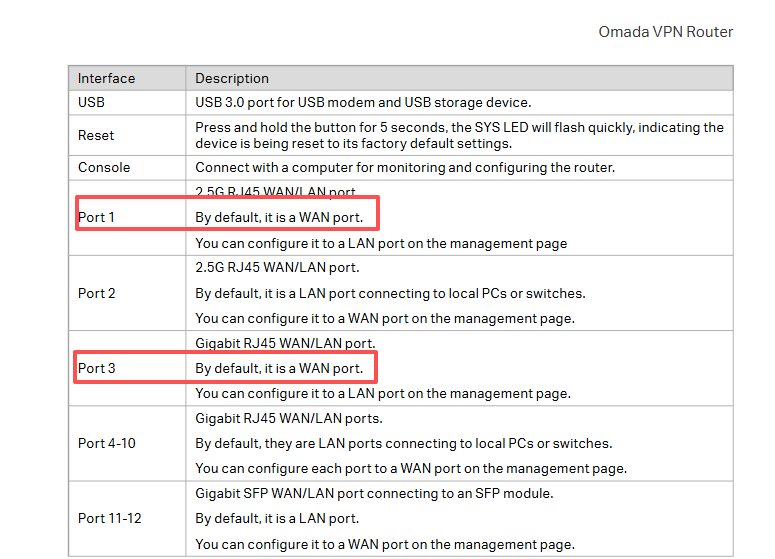Issues setting up / accessing Omada gateway (ER7412-M2)
I am trying to set up a newly purchased gateway (ER7412-M2) but I cannot access or “find” it.
An on-site technician connected it to a switch, and I can see that the switch port is up. I can also see that the gateway received an IP address from the DHCP server. Currently, there is a non-Omada gateway and DHCP server active in the LAN.
Though the gateway (8c86dd39d251) receives an IP address from the DHCP server, I cannot ping this IP nor can I access the web interface, nor does SSH connect to that IP.
There is an Omada SDN software controller running on-site which cannot find the gateway. It can usually find devices just fine (switches, EAPs).
Since I know the gateways MAC, I tried to use the controller’s manually add function but the controller tells me “To use this function, please enable Device Management first.” Is this what I need to do?
In addition, I tried to use the Java based discovery utility which cannot find the gateway, even if I manually enter the MAC address.
I also tried to disable the DHCP to see if the gateway would act as a DHCP server, but it does not.
Controller version is 6.0.0.23.
Any advice?
- Copy Link
- Subscribe
- Bookmark
- Report Inappropriate Content
whereisaaron wrote
@RisingMonk try moving to port say 5. I can't remember exactly which two ports started off as WAN, it could have been first 2.5G and first 1G, so thus ports 1 and 3. You might be connected to a WAN port right now. I found nothing on the label or documentation about it, but there were definitely two ports set to WAN out of the box, and I unluckily hit one of them! Could be you did too.
It is either as you say and some ports are pre-configured as WAN and LAN. However, I actually suspect a dynamic behavior.
Either way, I got it figured out finally. Just as I was about to go into the office, I recalled that I told the technician to connect two cables to the gateway (because LAN/WAN). Gateway ports 3 and 4. But I had disabled the switch port for the second cable before the gateway was powered on.
Here’s what I think happened: The gateway was powered on, and it was connected on port 3 to the switch. It received an IP address on that port from the existing DHCP server. The gateway put this port in WAN mode; thus, no connection was possible.
So, I did this:
- Deactivated the connection on the switch (gateway port 3).
- Deactivated the on-site DHCP server.
- On the switch, activated port connected to gateway port 4 (the second connection).
- Now, suddenly my client received an IP in the 192.168.0.0/24 subnet from the gateway (192.168.0.1)!
- From there, I was able to get to the web interface, find the gw in the discovery tool and it was also found by the software Omada controller.
To sum up/what I wish I had known beforehand:
Either
The gateway will try to obtain an IP from an existing DHCP server. If that succeeds, it will put the port in WAN mode. If it does not receive an IP, it will configure the port as a LAN port with IP 192.168.0.1 and it will start a DHCP server in the 192.168.0.0/24 subnet on that port.
Or
Some ports are pre-configured as WAN or LAN.
In any case, this behavior makes sense, but it should be explained in the reference guide (which it isn’t, unless I missed it) in my opinion.
Thank you very much for your help!! @whereisaaron @MR.S
- Copy Link
- Report Inappropriate Content
Omada routers have a default ip of 192.168.0.1, log on to the router and change to the ip address that is on the controller's network. the router's lan interface cannot get an ip from a dhcp server
you should also remove the existing router before you connect your new Omada router
- Copy Link
- Report Inappropriate Content
@RisingMonk I found the ER7412-M2 troublesome too. (1) Mine wouldn't work until I hard-reset it and update the firmware, it shipped with firmware too old for current Controllers (2) Then you have to connect up to it's default fixed address and at least configure to be on a network where the Controller can see it. (3) Lastly two or the port are pre-configured as WAN, I think ports 1 and 8. I was trying to set it up with port 8 for the longest time, but was actually set to WAN! 🥲
- Copy Link
- Report Inappropriate Content
MR.S wrote
Omada routers have a default ip of 192.168.0.1, log on to the router and change to the ip address that is on the controller's network. the router's lan interface cannot get an ip from a dhcp server
you should also remove the existing router before you connect your new Omada router
I tried deactivating the existing DHCP, and retrieve an IP on a client in the same subnet/VLAN. The client did not get an IP address. I also tried setting the client to 192.168.0.123/24 and tried to reach 192.168.0.1. Possibly the gateway treated the connection as WAN. I don't know.
- Copy Link
- Report Inappropriate Content
whereisaaron wrote
@RisingMonk I found the ER7412-M2 troublesome too. (1) Mine wouldn't work until I hard-reset it and update the firmware, it shipped with firmware too old for current Controllers (2) Then you have to connect up to it's default fixed address and at least configure to be on a network where the Controller can see it. (3) Lastly two or the port are pre-configured as WAN, I think ports 1 and 8. I was trying to set it up with port 8 for the longest time, but was actually set to WAN! 🥲
@whereisaaron The gateway is connected to the switch with port 3 (the first port that is 1G, ports 1 and 2 are 2.5G). Is it possible that the issue is that the gateway sets up its own Omada controller (I believe it has a hardware controller built-in, not sure)? I'm headed to the office now to check it out. I don't know yet whats printed on the label on the back/bottom. I could try to add it to Omada cloud using a device key, if it has internet connection, and then reconfigure from there, but for that, I'd need to see the label first.
- Copy Link
- Report Inappropriate Content
@RisingMonk try moving to port say 5. I can't remember exactly which two ports started off as WAN, it could have been first 2.5G and first 1G, so thus ports 1 and 3. You might be connected to a WAN port right now. I found nothing on the label or documentation about it, but there were definitely two ports set to WAN out of the box, and I unluckily hit one of them! Could be you did too.
- Copy Link
- Report Inappropriate Content
whereisaaron wrote
@RisingMonk try moving to port say 5. I can't remember exactly which two ports started off as WAN, it could have been first 2.5G and first 1G, so thus ports 1 and 3. You might be connected to a WAN port right now. I found nothing on the label or documentation about it, but there were definitely two ports set to WAN out of the box, and I unluckily hit one of them! Could be you did too.
It is either as you say and some ports are pre-configured as WAN and LAN. However, I actually suspect a dynamic behavior.
Either way, I got it figured out finally. Just as I was about to go into the office, I recalled that I told the technician to connect two cables to the gateway (because LAN/WAN). Gateway ports 3 and 4. But I had disabled the switch port for the second cable before the gateway was powered on.
Here’s what I think happened: The gateway was powered on, and it was connected on port 3 to the switch. It received an IP address on that port from the existing DHCP server. The gateway put this port in WAN mode; thus, no connection was possible.
So, I did this:
- Deactivated the connection on the switch (gateway port 3).
- Deactivated the on-site DHCP server.
- On the switch, activated port connected to gateway port 4 (the second connection).
- Now, suddenly my client received an IP in the 192.168.0.0/24 subnet from the gateway (192.168.0.1)!
- From there, I was able to get to the web interface, find the gw in the discovery tool and it was also found by the software Omada controller.
To sum up/what I wish I had known beforehand:
Either
The gateway will try to obtain an IP from an existing DHCP server. If that succeeds, it will put the port in WAN mode. If it does not receive an IP, it will configure the port as a LAN port with IP 192.168.0.1 and it will start a DHCP server in the 192.168.0.0/24 subnet on that port.
Or
Some ports are pre-configured as WAN or LAN.
In any case, this behavior makes sense, but it should be explained in the reference guide (which it isn’t, unless I missed it) in my opinion.
Thank you very much for your help!! @whereisaaron @MR.S
- Copy Link
- Report Inappropriate Content
@whereisaaron on second glance, It sure looks like ports 1 and 3 are pre-configured as WAN ports, just like you suggested.
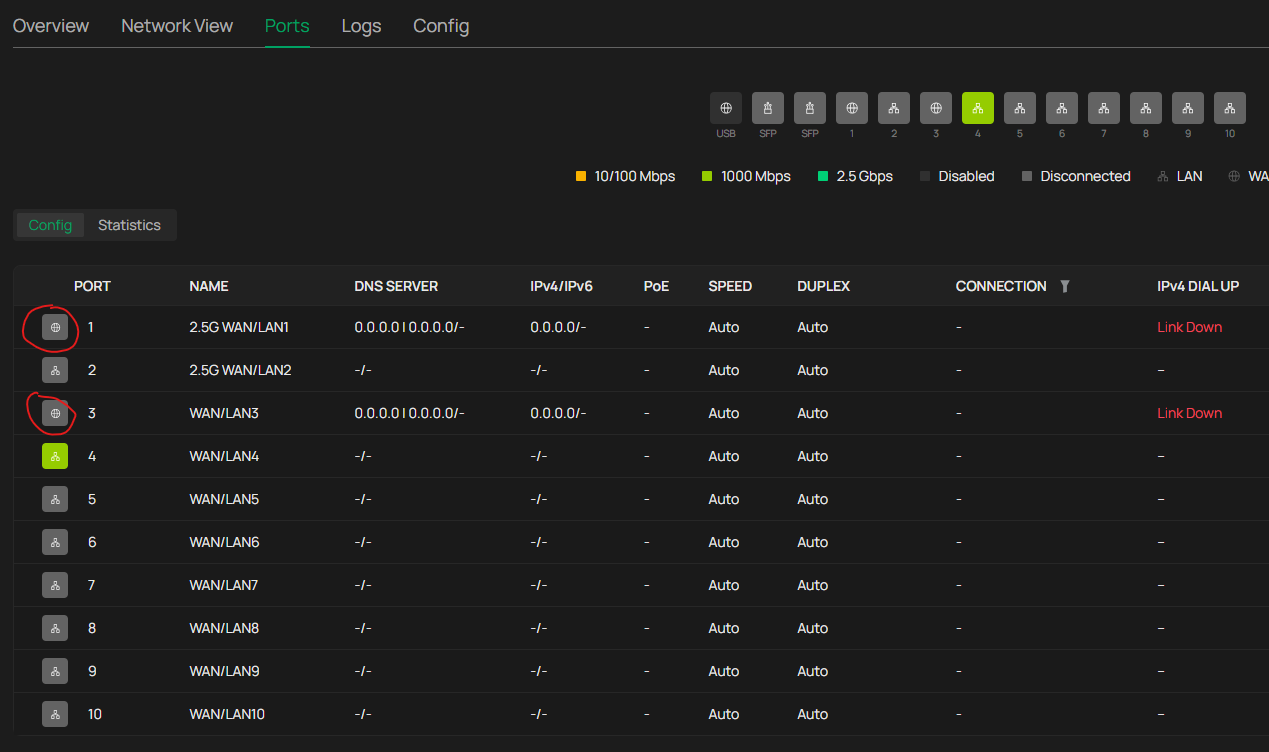
- Copy Link
- Report Inappropriate Content
- Copy Link
- Report Inappropriate Content
In general, for any omada and other brand business routers im setting up its best to always start from the Last numbered port for LAN connections. Its not just TP-Link, but most business multi-wan capable routers have 2 ports default to WAN mode. If you always start with the last port, its safe in case you ever need to factory reset the device and forget about the first port(s) defaulting to WAN when it comes back up
- Copy Link
- Report Inappropriate Content
Information
Helpful: 0
Views: 1120
Replies: 9
Voters 0
No one has voted for it yet.